Brocade Fabric OS Administrators Guide (Supporting Fabric OS v7.3.0) User Manual
Page 382
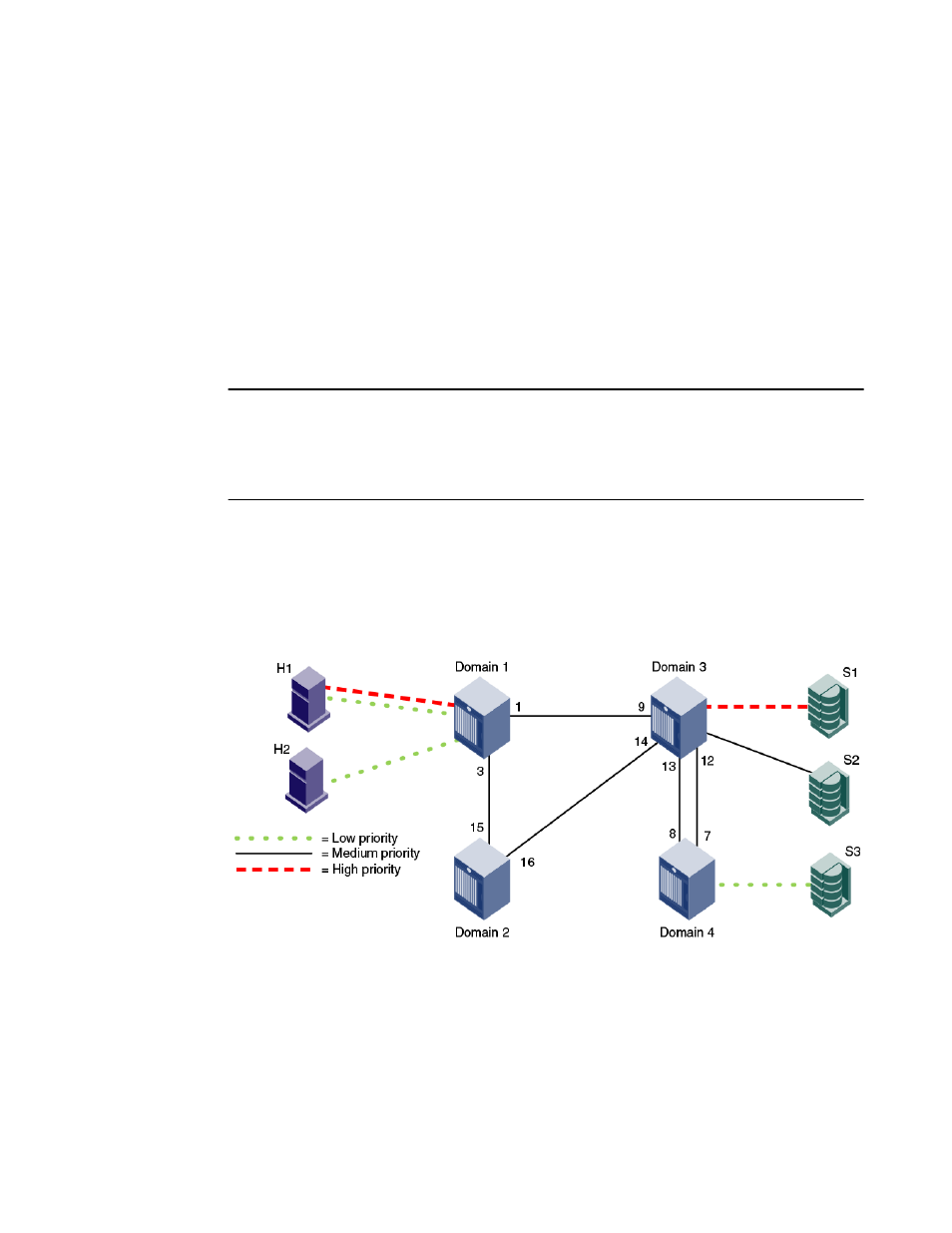
The switch automatically sets the priority for the "host,target" pairs specified in the zones according to
the priority level (H, M, or L) in the zone name.
For high and low priority traffic, the flow id allows you to have control over the VC assignment and
control over balancing the flows throughout the fabric. The id range is as follows:
• 1 through 5 for high-priority traffic, which corresponds to VCs 10 through 14.
• 1 through 4 for medium-priority traffic, which corresponds to VCs 2 through 5. Note, however, that
the virtual channels for medium-priority traffic are always allocated by a round-robin scheme,
regardless of the id value.
• 1 through 2 for low-priority traffic, which corresponds to VCs 8 and 9.
The id is optional; if it is not specified, the virtual channels are allocated by means of a round-robin
scheme.
NOTE
If a QoS zone name prefix is specified in an LSAN zone (a zone beginning with the prefix "LSAN_"),
the QoS tag is ignored. Only the first prefix in a zone name is recognized. For example, a zone with
the name "LSAN_QOSH_zone1" is recognized as an LSAN zone and not a QoS zone.Refer to
on page 383 for additional considerations when using QoS to prioritize traffic between
device pairs in different edge fabrics.
For example, the following figure shows a fabric with two hosts (H1, H2) and three targets (S1, S2,
S3). The traffic prioritization is as follows:
• Traffic between H1 and S1 is high priority.
• Traffic between H1 and S3 and between H2 and S3 is low priority.
• All other traffic is medium priority, which is the default.
FIGURE 50 QoS traffic prioritization
For this fabric, you could set up the following QoS zones:
QOSH_Zone1 Members: H1, S1
QOSL_Zone3 Members: H1, H2, S3
Optimizing Fabric Behavior
382
Fabric OS Administrators Guide
53-1003130-01
