Input range low, Input low signal, Input filter – Watlow Series D8 User Manual
Page 153: Input range low 135, Input low signal 135, Input filter 135
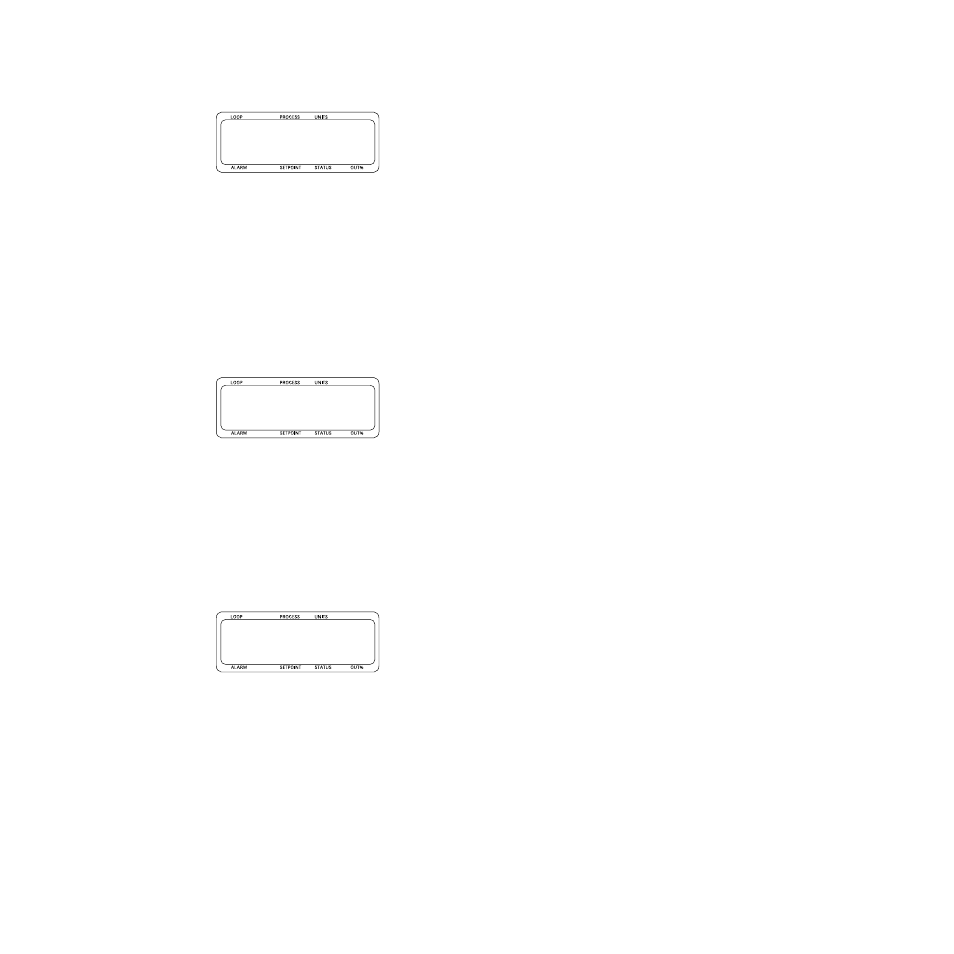
Series D8 User’s Guide
Chapter 6: Menu and Parameter Reference
Doc. 0600-3120-2000
Watlow Anafaze
135
Input Range Low
For a process input, enter the low process variable for input
scaling purposes. This value will be displayed when the input
signal is at the level set for Input low signal.
This value and the value for Input low signal together define
one of the points on the scaling function’s conversion line. See
Setting Up a Process Input on page 88.
Values:
Any value between the minimum process variable for
the selected display format (see Table 6.10 on page 134) and
the value for Input range high.
Default:
0
Decimal Placement for DeviceNet
for Numeric Values on page 59.
DeviceNet Object:
Input (64 hex)
Input Low Signal
For a process input, enter the input signal level that corre-
sponds to the low process variable you entered for the Input
range low
parameter. The low signal is a percentage of the full
scale input range.
Values:
-99.9 to 999.8 (-999 to 9998) percent of full scale.
This value must be less than the value for Input high signal.
Values in parenthesis are for communications.
Default:
0
Decimal Placement for DeviceNet :
for Percentage Values on page 60.
DeviceNet Object:
Input (64 hex)
Input Filter
Choose the amount of filtering to apply to the process variable
before the value is logged, displayed or used in the control cal-
culation. The input filter simulates a resistor-capacitor (RC)
filter. Use it to keep the process variable from varying unreal-
istically.
When enabled, the process variable responds to a step change
by going to two-thirds of the actual value within the specified
number of scans. One scan is 0.17 seconds for a four-loop
controller and 0.33 seconds for a eight-loop controller.
Values:
0 (off) to 255
Default:
3
DeviceNet Object:
Input (64 hex)
l01 Input ranger
low b 0
l01 Input low r
signal b .0%
l01 Input r
filter b 3scans
