Where to find all sis values in the image – ALLIED Vision Technologies Stingray F-504 User Manual
Page 336
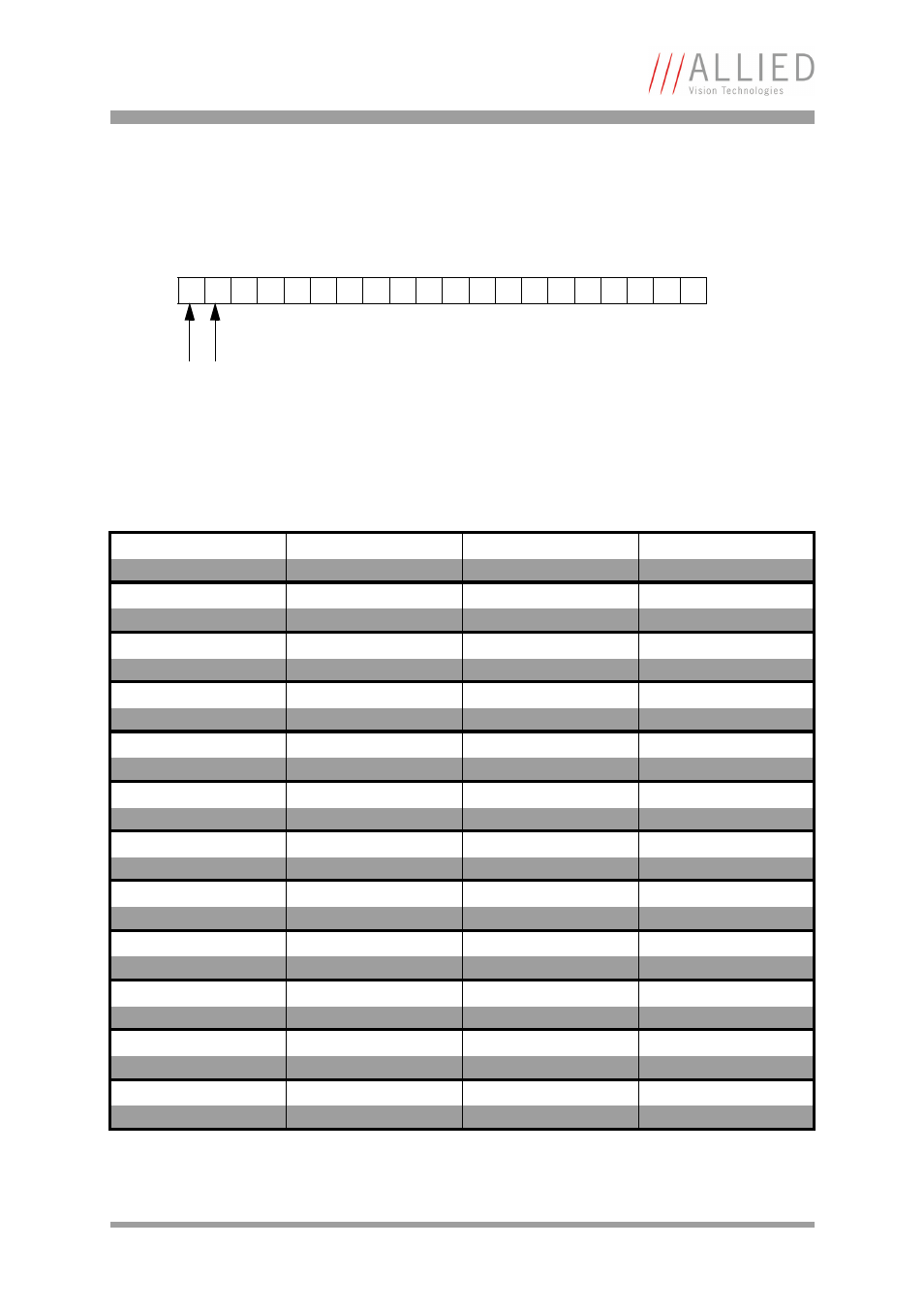
Configuration of the camera
STINGRAY Technical Manual V4.4.4
334
Where to find cycle time, frame counter and trigger counter
in the image
Figure 117: SIS in the image: cycle time, frame counter, trigger counter
1
2
3
4
5
6
7
8
9
10 11 12 ..
..
.
.
Cycle time
Frame counter
Trigger counter
Bytes
Output line
of image
Where to find all SIS values in the image
In the following table you find the position of all SIS values (byte for byte)
including the endianness of SIS values. (Here SIS has 48 bytes.)
Cycle time [7..0]
Cycle time [15..8]
Cycle time [23..16]
Cycle time [31..24]
Byte 1
Byte 2
Byte 3
Byte 4
Frame counter [7..0]
Frame counter [15..8]
Frame counter [23..16]
Frame counter [31..24]
Byte 5
Byte 6
Byte 7
Byte 8
Trigger counter [7..0]
Trigger counter [15..8]
Trigger counter [23..16] Trigger counter [31..24]
Byte 9
Byte 10
Byte 11
Byte 12
AOI left [7..0]
AOI left [15..8]
AOI top [7..0]
AOI top [15..8]
Byte 13
Byte 14
Byte 15
Byte 16
AOI width [7..0]
AOI width [15..8]
AOI height [7..0]
AOI height [15..8]
Byte 17
Byte 18
Byte 19
Byte 20
Shutter [7..0]
Shutter [15..8]
Shutter [23..16]
Shutter [31..24]
Byte 21
Byte 22
Byte 23
Byte 24
Gain [7..0]
Gain [15..8]
Reserved [NULL]
Reserved [NULL]
Byte 25
Byte 26
Byte 27
Byte 28
Output State_1 [7..0]
Output State_2 [7..0]
Output State_3 [7..0]
Output State_4 [7..0]
Byte 29
Byte 30
Byte 31
Byte 32
Input State_1 [7..0]
Input State_2 [7..0]
Reserved [NULL]
Reserved [NULL]
Byte 33
Byte 34
Byte 35
Byte 36
SequenceIndex [7..0]
Reserved [NULL]
ColorCoding [NULL]
Reserved [NULL]
Byte 37
Byte 38
Byte 39
Byte 40
Serial number [7..0]
Serial number [15..8]
Serial number [23..16]
Serial number [31..24]
Byte 41
Byte 42
Byte 43
Byte 44
SIS user value [7..0]
SIS user value [15..8]
SIS user value [23..16]
SIS user value [31..24]
Byte45
Byte46
Byte47
Byte48
Table 164: All SIS values (increasing order of transmitted pixels)
