Area of interest (aoi) – ALLIED Vision Technologies Stingray F-504 User Manual
Page 238
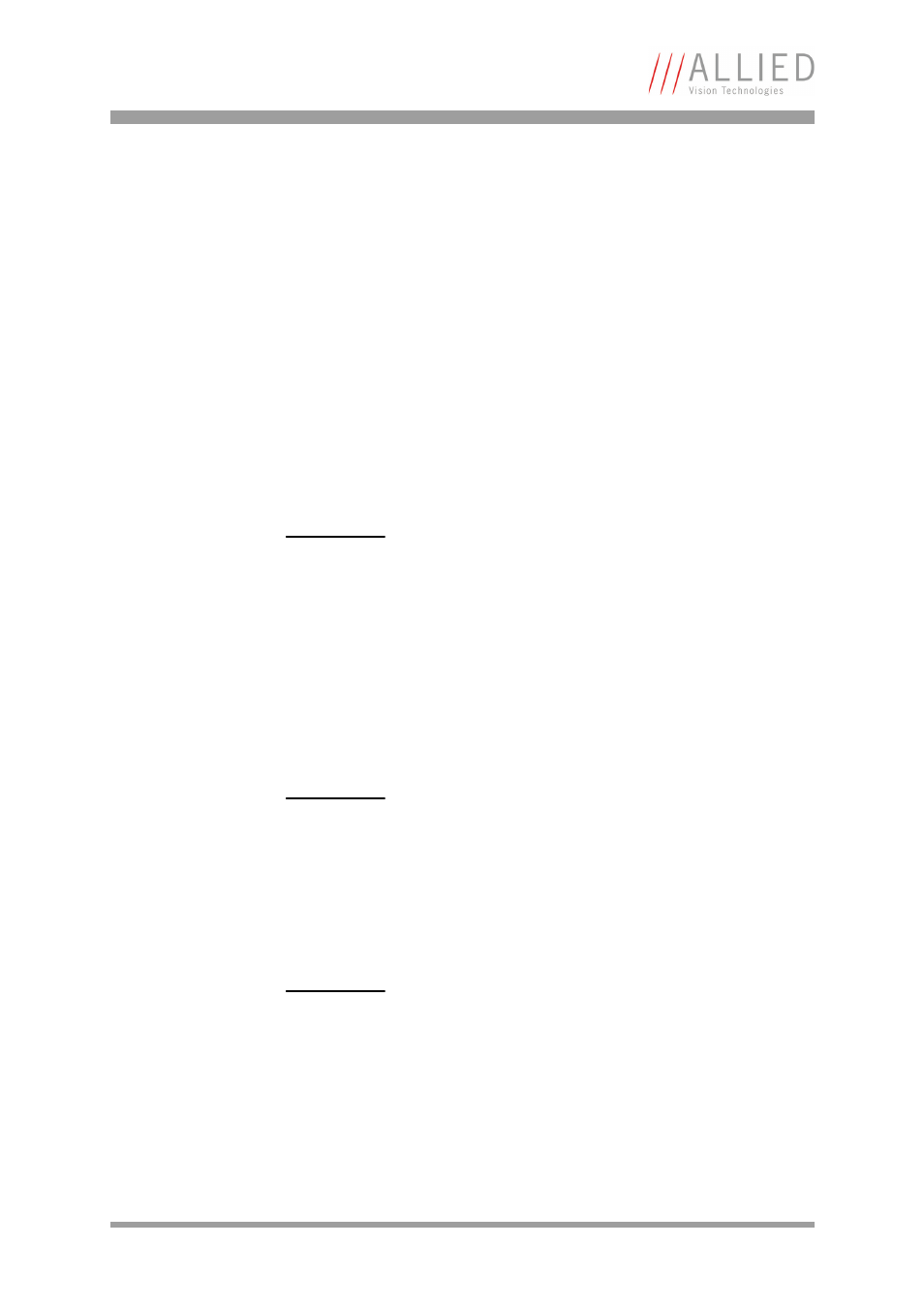
Video formats, modes and bandwidth
STINGRAY Technical Manual V4.4.4
236
#: Vertical sub-sampling is done via digitally concealing certain lines, so the frame rate is not
frame rate = f (AOI height)
but
frame rate = f (2 x AOI height)
Area of interest (AOI)
The camera’s image sensor has a defined resolution. This indicates the max-
imum number of lines and pixels per line that the recorded image may have.
However, often only a certain section of the entire image is of interest. The
amount of data to be transferred can be decreased by limiting the image to
a section when reading it out from the camera. At a lower vertical resolution
the sensor can be read out faster and thus the frame rate is increased.
While the size of the image read out for most other video formats and modes
is fixed by the IIDC specification, thereby determining the highest possible
frame rate, in Format_7 mode the user can set the upper left corner and
width and height of the section (area of interest = AOI) he is interested in
to determine the size and thus the highest possible frame rate.
Setting the AOI is done in the IMAGE_POSITION and IMAGE_SIZE registers.
AF_AREA_POSITION and AF_AREA_SIZE contain in the respective bits values
for the column and line of the upper left corner and values for the width and
height.
Note
The setting of AOIs is supported only in video Format_7.
Note
Pay attention to the increments entering in the
UNIT_SIZE_INQ and UNIT_POSITION_INQ registers when
configuring IMAGE_POSITION and IMAGE_SIZE.
Note
For more information see
