ALLIED Vision Technologies Stingray F-504 User Manual
Page 173
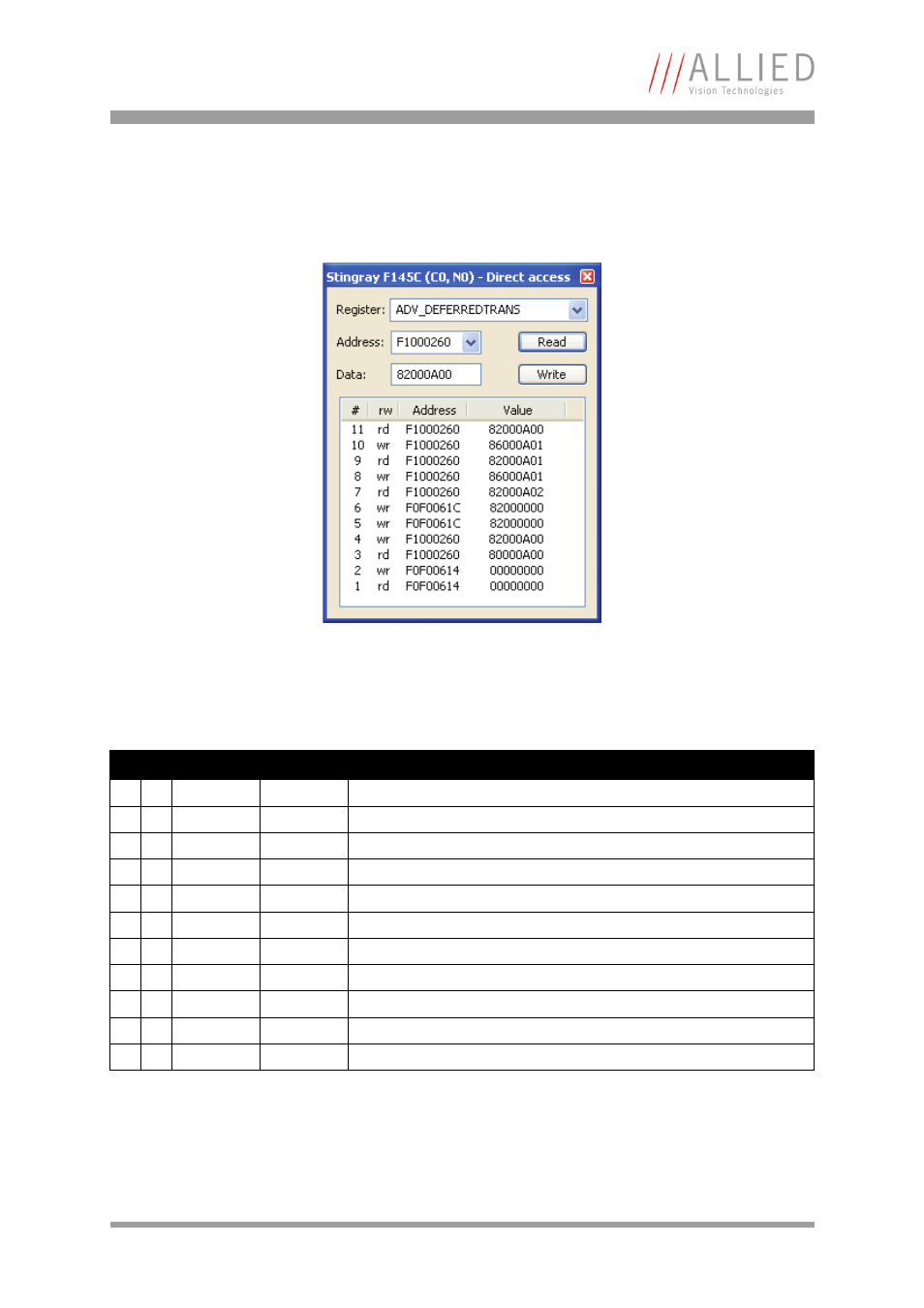
Description of the data path
STINGRAY Technical Manual V4.4.4
171
The following screenshot shows the sequence of commands needed to work
with deferred mode.
For a description of the commands see the following table:
Figure 90: Example: Controlling deferred mode (SmartView - Direct Access; Stingray F-145C)
#
rw Address
Value
Description
11 rd
F1000260
82006900h Check how many images are left in FIFO
10 wr F1000260
86006901h Read out the second image of FIFO
9
rd
F1000260
82006901h Check how many images are left in FIFO
8
wr F1000260
86006901h Read out the first image of FIFO
7
rd
F1000260
82006902h Check that two images are in FIFO
6
wr F0F0061C
82000000h Do second one-shot
5
wr F0F0061C
82000000h Do first one-shot
4
wr F1000260
82000A00h Switch deferred mode on
3
rd
F1000260
80000A00h Check pres. of deferred mode and FIFO size (0Ah 10 frames)
2
wr F0F00614
00000000h Stop continuous mode of camera
1
rd
F0F00614
00000000h Starting SmartView
Table 55: Example: Controlling deferred mode (SmartView - Direct Access; Stingray F-145C)
