Binning and sub-sampling access, D chapter, Binning and sub-sam – ALLIED Vision Technologies Stingray F-504 User Manual
Page 161: Pling access
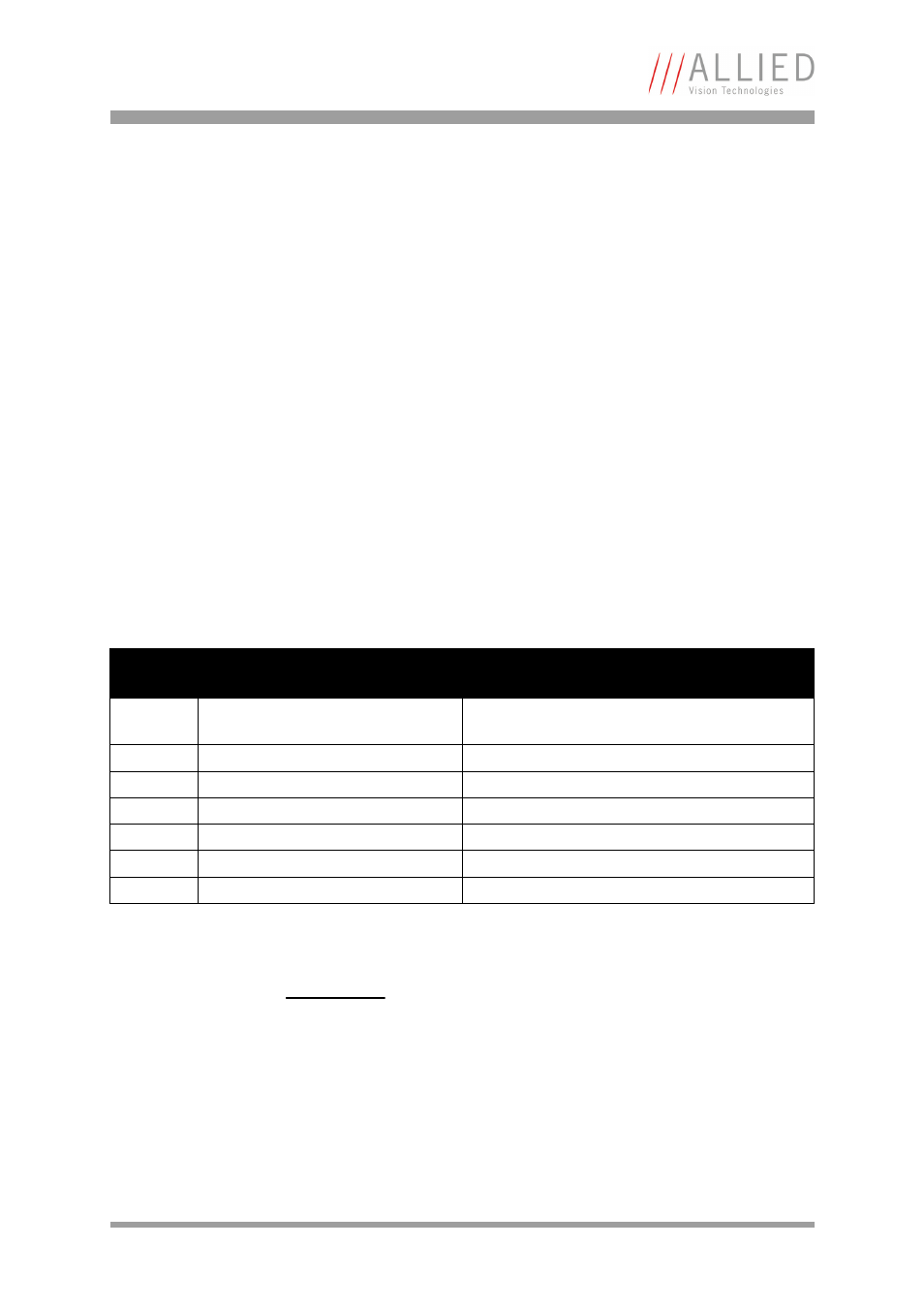
Description of the data path
STINGRAY Technical Manual V4.4.4
159
Binning and sub-sampling access
The binning and sub-sampling modes described in the last two chapters are
only available as pure binning or pure sub-sampling modes. A combination
of both is not possible.
As you can see there is a vast amount of possible combinations. But the num-
ber of available Format_7 modes is limited and lower than the possible com-
binations.
Thus access to the binning and sub-sampling modes is implemented in the
following way:
•
Format_7 Mode_0 is fixed and cannot be changed
•
A maximum of 7 individual AVT modes can be mapped to Format_7
Mode_1 to Mode_7
Figure 87: Mapping of possible Format_7 modes to F7M1...F7M7
•
Mappings can be stored via register (see Chapter
on page 327) and are uploaded automatically into the camera on
camera reset.
•
The default settings (per factory) in the Format_7 modes are listed in
the following table
Format_7
Stingray monochrome cameras
Format_7
Stingray color cameras Format_7
Mode_0
full resolution, no binning,
no sub-sampling
full resolution, no sub-sampling
Mode_1
2 x horizontal binning
Only F-201C/F-504C: 2 x horizontal binning
Mode_2
2 x vertical binning
Only F-201C/F-504C: 2 x vertical binning
Mode_3
2 x full binning
Only F-201C/F-504C: 2 x full binning
Mode_4
2 out of 4 horizontal sub-sampling
2 out of 4 horizontal sub-sampling
Mode_5
2 out of 4 vertical sub-sampling
2 out of 4 vertical sub-sampling
Mode_6
2 out of 4 full sub-sampling
2 out of 4 full sub-sampling
Table 46: Default Format_7 binning and sub-sampling modes (per factory)
Note
•
A combination of binning and sub-sampling modes is
not possible.
Use either pure binning or pure sub-sampling modes.
•
The Format_ID numbers 0...27 in the binning /
sub-sampling list on page 160 do not correspond to any
of the Format_7 modes.
