Status and control registers for camera, Gister, 62ch – ALLIED Vision Technologies Stingray F-504 User Manual
Page 285
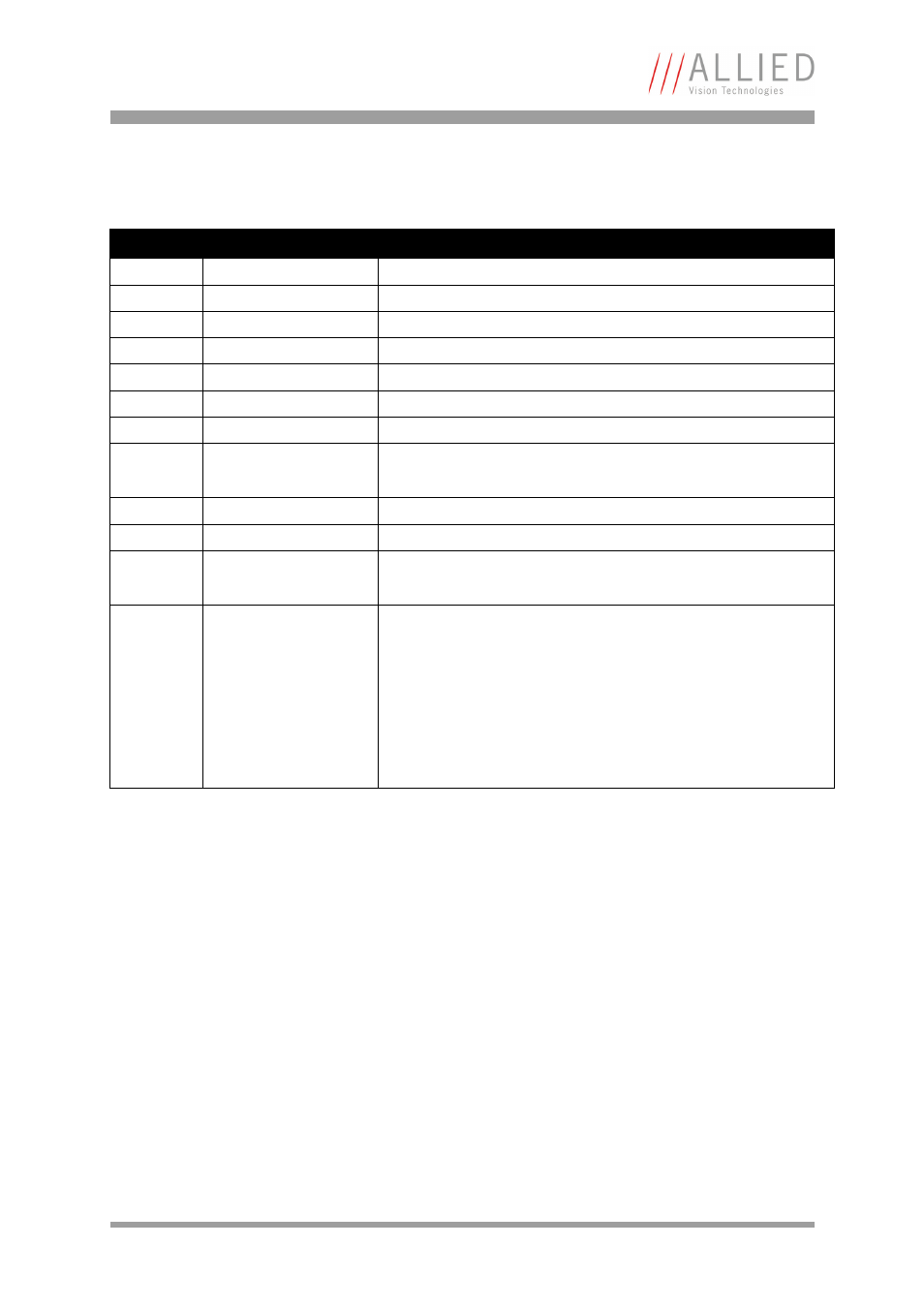
Configuration of the camera
STINGRAY Technical Manual V4.4.4
283
Status and control registers for camera
Register
Name
Field
Bit
Description
600h
CUR-V-Frm_RATE/Revision Bit [0..2] for the frame rate
604h
CUR-V-MODE
Bit [0..2] for the current video mode
608h
CUR-V-FORMAT
Bit [0..2] for the current video format
60Ch
ISO-Channel
Bit [0..3] for channel, [6..7] for ISO speed
610h
Camera_Power
Always 0
614h
ISO_EN/Continuous_Shot
Bit 0: 1 for start continuous shot; 0 for stop continuos shot
618h
Memory_Save
Always 0
61Ch
One_Shot, Multi_Shot,
Count Number
620h
Mem_Save_Ch
Always 0
624
Cur_Mem_Ch
Always 0
628h
Vmode_Error_Status
Error in combination of Format/Mode/ISO Speed:
Bit(0): No error; Bit(0)=1: error
62Ch
Software_Trigger
Software trigger
Write:
0: Reset software trigger
1: Set software trigger (self cleared, when using edge mode; must
be set back to 0 manually, when using level mode)
Read:
0: Ready (meaning: it’s possible to set a software trigger)
1: Busy (meaning: no trigger possible)
Table 121: Status and control registers for camera
