Shading correction, D chapter, Table 138: advanced register – ALLIED Vision Technologies Stingray F-504 User Manual
Page 309: Shading, Table 138: advanced register: shading
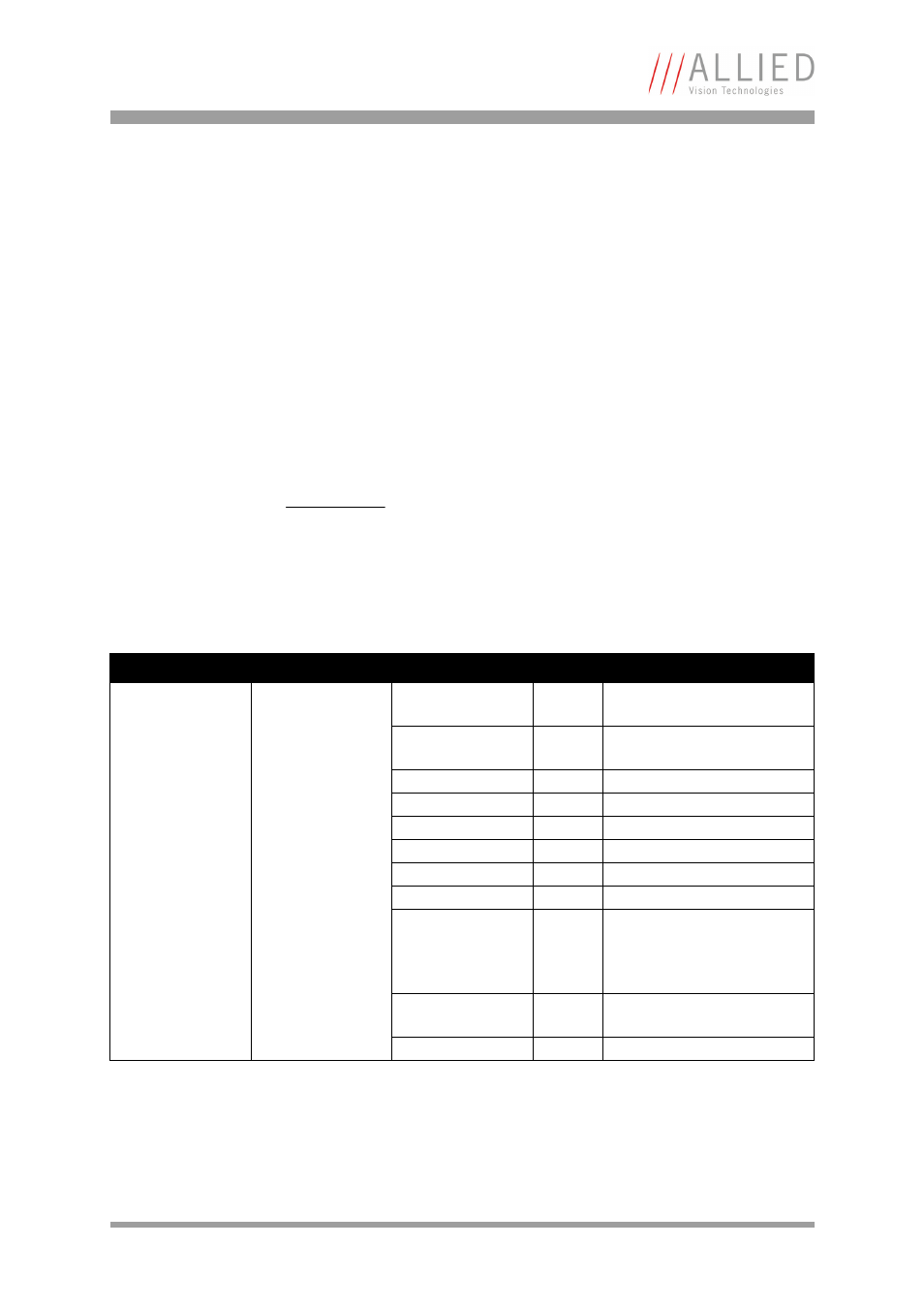
Configuration of the camera
STINGRAY Technical Manual V4.4.4
307
Shading correction
Owing to technical circumstances, the interaction of recorded objects with
one another, optical effects and lighting non-homogeneities may occur in
the images.
Because these effects are normally not desired, they should be eliminated as
far as possible in subsequent image editing. The camera has automatic shad-
ing correction to do this.
Provided that a shading image is present in the camera, the on/off bit can
be used to enable shading correction.
The on/off and ShowImage bits must be set for saved shading images to be
displayed.
Note
•
Always make sure that the shading image is saved at
the highest resolution of the camera. If a lower resolu-
tion is chosen and ShowImage is set to true, the image
will not be displayed correctly.
•
The shading image is computed using the current video
settings. On fixed video modes the selected frame rate
also affects the computation time.
Register
Name
Field
Bit
Description
0xF1000250
SHDG_CTRL
Presence_Inq
[0]
Indicates presence of this
feature (read only)
BuildError
[1]
Could not built shading
image
---
[2..3]
Reserved
ShowImage
[4]
Show shading data as image
BuildImage
[5]
Build a new shading image
ON_OFF
[6]
Shading on/off
Busy
[7]
Build in progress
---
[8..15]
Reserved
MemChannelError
[16..19] Indicates memory channel
error. See
MemoryChannel
[20..23] Set memory channel number
for save and load operations
GrabCount
[24..31] Number of images
Table 138: Advanced register: Shading
