Quick parameter change timing modes, Why new timing modes – ALLIED Vision Technologies Stingray F-504 User Manual
Page 163
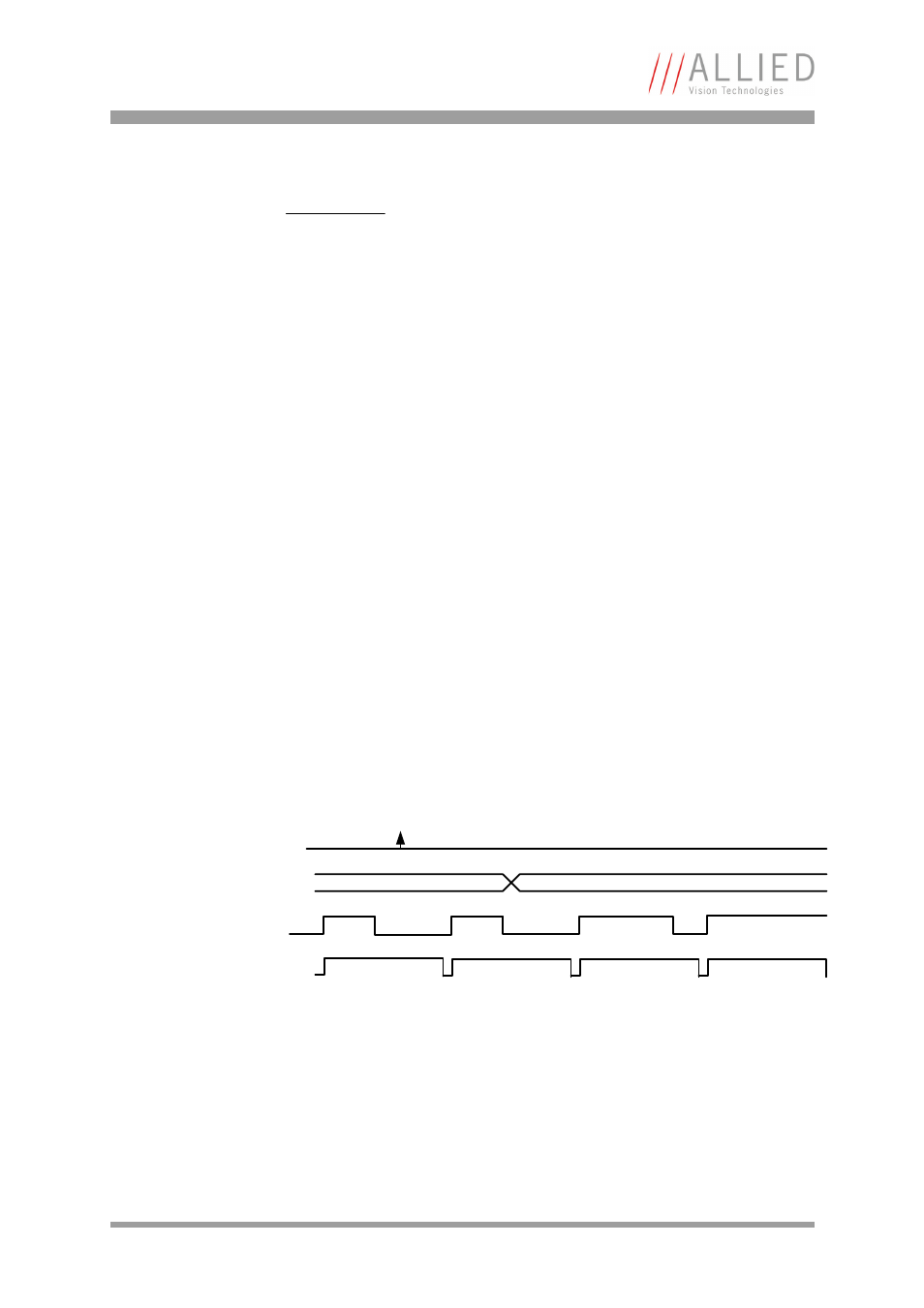
Description of the data path
STINGRAY Technical Manual V4.4.4
161
Quick parameter change timing modes
Why new timing modes?
For readers familiar with PIKE and MARLIN cameras: Former timing of the
PIKE cameras showed the same behavior as MARLIN cameras (All STINGRAY
cameras have already the new timing modes implemented):
•
Frame rate or transfer rate is always constant (precondition:
shutter
transfer time)
•
The delay from shutter update until the change takes place: up to 3
frames.
Figure 88: Former standard timing
on page 161 demonstrates
this behavior. It shows that the camera receives a shutter update com-
mand while the sensor is currently integrating (Sync is low) with shutter
setting 400. The camera continues to integrate and this image is output
with the next FVal. The shutter change command becomes effective with
the next falling edge of sync and finally the image taken with shutter
200 is output with a considerable delay.
•
Parameters that are sent to the camera faster than the max. frame rate
per second are stored in a FIFO and are activated in consecutive images.
Principally a Stingray camera is not able to recognize how many parameter
the user will change. Due to the fact that communication between host and
camera is asynchronous, it may happen that one part of parameter changes
is done in image n+1 and the other part is done in image n+2.
Note
Configuration
To configure this feature in an advanced register: See
Table 157: Advanced register: Format_7 mode mapping
Figure 88: Former standard timing
Shutter Update Command
Current Charge Time
Sync
FVal
400
200
integrates image
with
with shutter eg 400
continues integrating
outputs image
with shutter 400
outputs image
with shutter 200
shutter 200
