Camera status, Table 131: advanced register: camera status – ALLIED Vision Technologies Stingray F-504 User Manual
Page 302
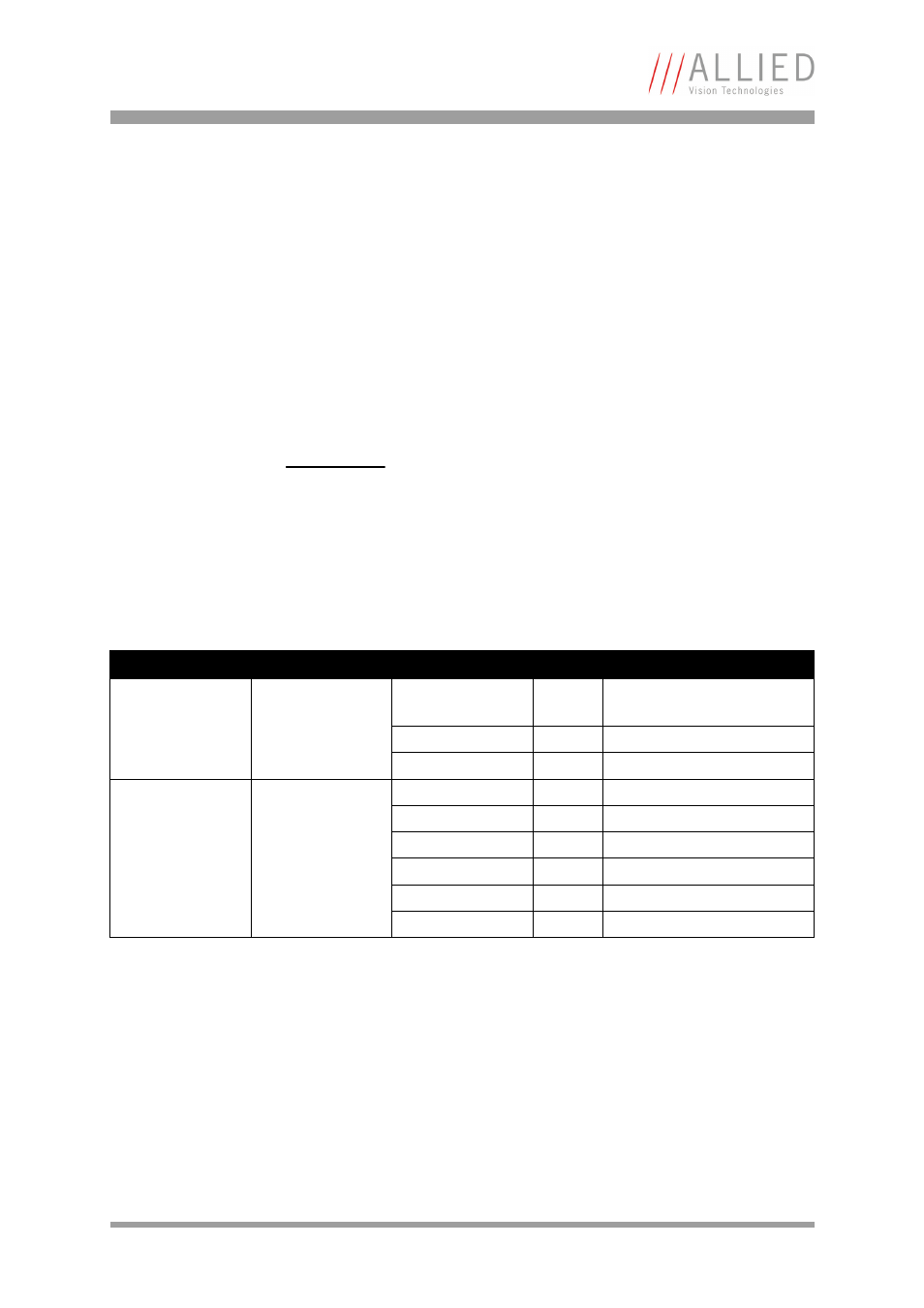
Configuration of the camera
STINGRAY Technical Manual V4.4.4
300
Camera status
This register allows to determine the current status of the camera. The most
important flag is the Idle flag.
If the Idle flag is set the camera does not capture and does not send any
images (but images might be present in the image FIFO).
The ExSyncArmed flag indicates that the camera is set up for external trig-
gering. Even if the camera is waiting for an external trigger event the Idle
flag might get set.
Other bits in this register might be set or toggled: just ignore these bits.
Note
•
Excessive polling of this register may slow down the
operation of the camera. Therefore the time between
two polls of the status register should not be less than
5 milliseconds. If the time between two read accesses
is lower than 5 milliseconds the response will be
delayed.
•
Depending on shutter and isochronous settings the sta-
tus flags might be set for a very short time and thus
will not be recognized by your application.
Register
Name
Field
Bit
Description
0xF1000100
CAMERA_STATUS
Presence_Inq
[0]
Indicates presence of this
feature (read only)
---
[1..23]
Reserved
ID
[24..31] Implementation ID = 0x01
0xF1000104
---
[0..14]
Reserved
ExSyncArmed
[15]
External trigger enabled
---
[16..27] Reserved
ISO
[28]
Isochronous transmission
---
[29..30] Reserved
Idle
[31]
Camera idle
Table 131: Advanced register: Camera status
