High snr mode (high signal noise ratio), N, see chapter, High snr mode (high sig – ALLIED Vision Technologies Stingray F-504 User Manual
Page 323: Nal noise ratio), Table 151: advanced register: high sig, Nal noise ratio (hsnr), Chapter, Table 151: advanced register: high signal, Noise ratio (hsnr)
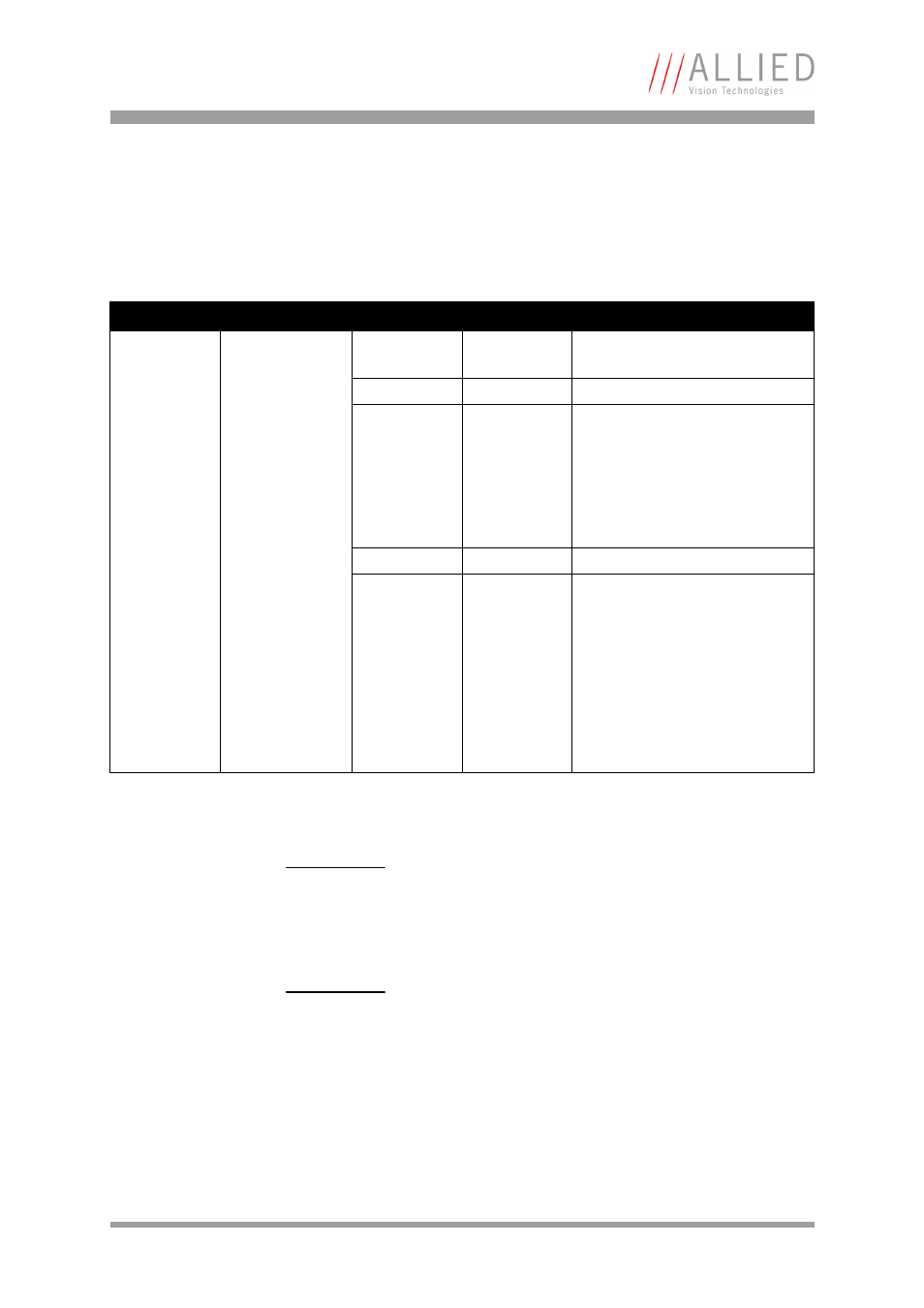
Configuration of the camera
STINGRAY Technical Manual V4.4.4
321
High SNR mode (High Signal Noise Ratio)
With High SNR mode enabled the camera internally grabs GrabCount images
and outputs a single averaged image.
Register
Name
Field
Bit
Description
0xF1000520
HIGH_SNR
Presence_Inq
[0]
Indicates presence of this feature
(read only)
---
[1..5]
Reserved
ON_OFF
[6]
High SNR mode on/off
High SNR mode on requires a
minimum GrabCount value of 2.
Set grab count and activation of
HighSNR in one single write
access.
---
[7..22]
Reserved
GrabCount
[23..31]
Enter number of images
Permissible values are:
2, 4, 8, 16, 32, 64, 128, 256
If you enter a non-expected
value, the firmware will round
down to the first permitted value.
Example: Enter 255, firmware will
write 128 to the register.
Table 151: Advanced register: High Signal Noise Ratio (HSNR)
Note
•
The camera must be idle to toggle this feature on/off.
Idle means: no image acquisition, no trigger.
•
Set grab count and activation of HighSNR in one single
write access.
Note
•
Writing to the HIGH_SNR register while capture is
active will accept the new value, but it will not become
active. Even subsequently stopping and starting acqui-
sition will not change this.
•
Writing the HIGH_SNR register is only effective if done
while the camera is not actively acquiring.
