Debounce time, Vanced register: see chapter – ALLIED Vision Technologies Stingray F-504 User Manual
Page 195
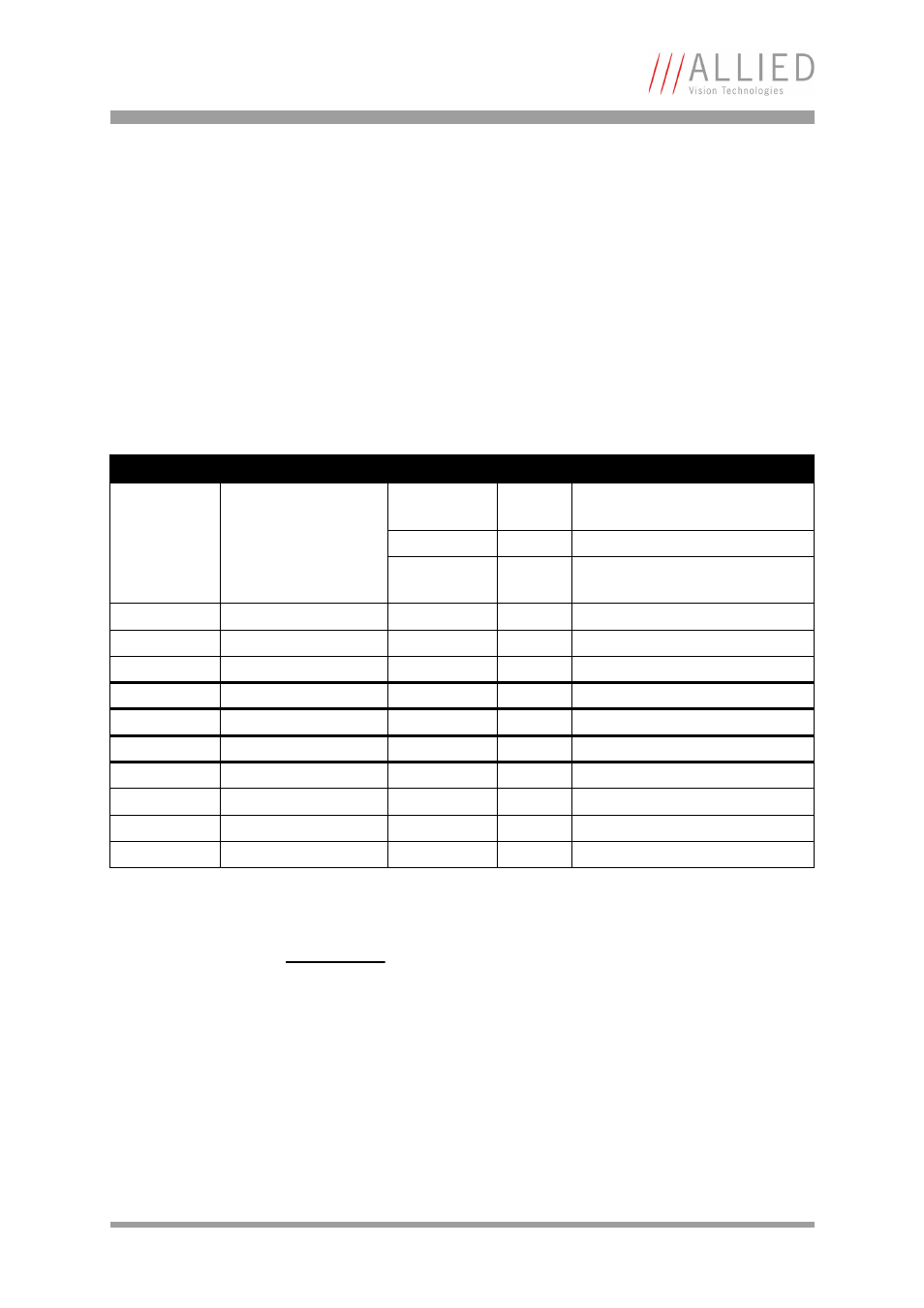
Controlling image capture
STINGRAY Technical Manual V4.4.4
193
To set this feature in SmartView: Trig/IO tab, Input pins table, Debounce
column.
Debounce time
This register controls the debounce feature of the cameras input pins. The
debounce time can be set for each available input separately.
Increment is 500 ns
Debounce time is set in Time x 500 ns
Minimum debounce time is 1.5 µs 3 x 500 ns
Maximum debounce time is ~16 ms (2
15
-1) x 500 ns
Offset
Name
Field
Bit
Description
0xF1000840
IO_INP_DEBOUNCE_1
Presence_Inq
[0]
Indicates presence of this feature
(read only)
---
[2..7]
Reserved
Time
[8..31]
Debounce time in steps of 500 ns
(24 bit) see examples above
0xF1000844
MinValue
[0..31]
Minimum debounce time
0xF1000848
MaxValue
[0..31]
Maximum debounce time
0xF100084C
---
[0..31]
Reserved
0xF1000850
IO_INP_DEBOUNCE_2
same as IO_INP_DEBOUNCE_1
0xF1000860
IO_INP_DEBOUNCE_3
same as IO_INP_DEBOUNCE_1
0xF1000870
IO_INP_DEBOUNCE_4
same as IO_INP_DEBOUNCE_1
0xF1000880
Reserved
0xF1000890
Reserved
0xF10008A0
Reserved
0xF10008B0
Reserved
Table 64: Advanced register: Debounce time for input ports
Note
•
The camera corrects invalid values automatically.
•
This feature is not stored in the user settings.
