Output modes, Table 29: output routing, 0x0a – ALLIED Vision Technologies Stingray F-504 User Manual
Page 106
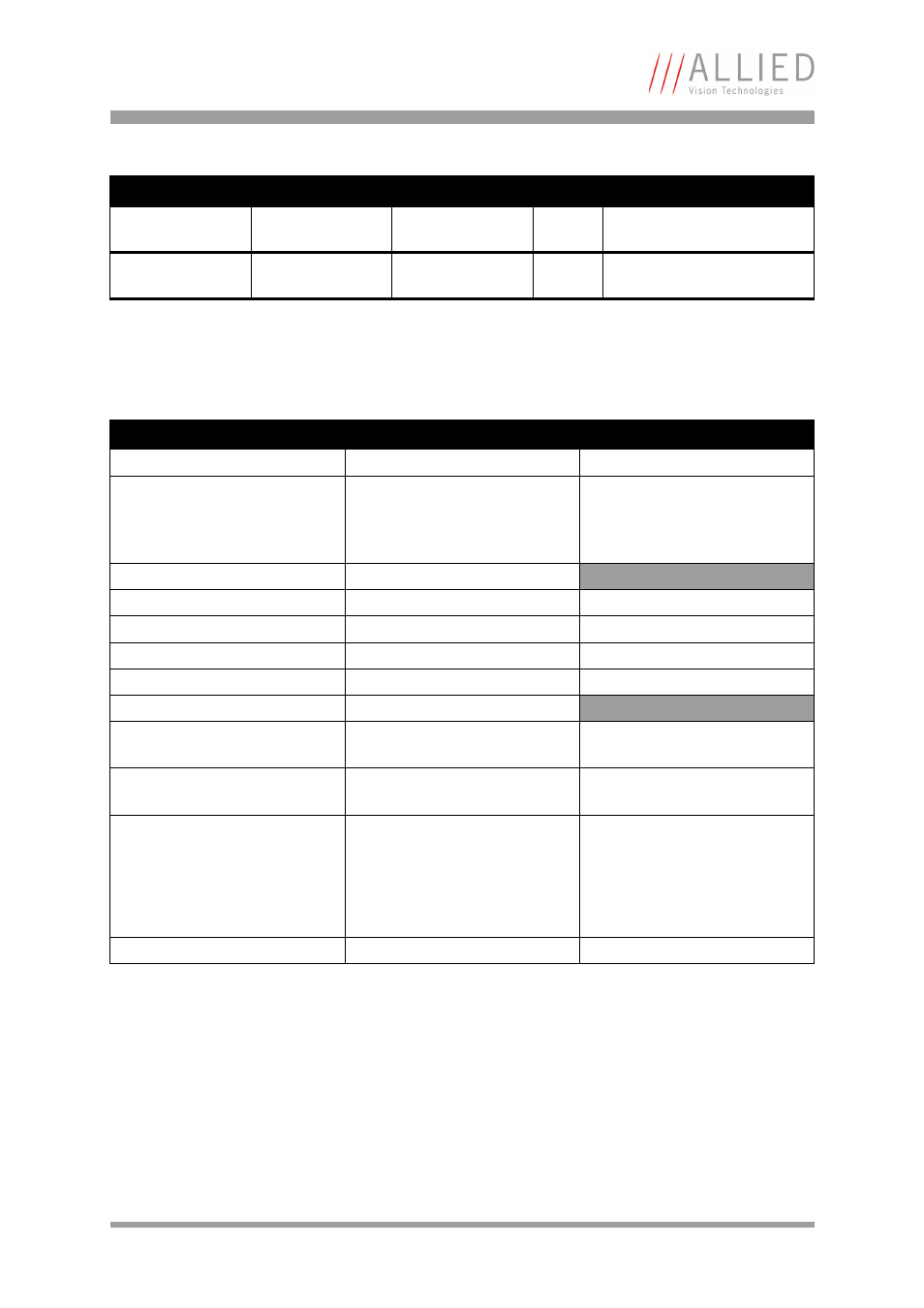
Camera interfaces
STINGRAY Technical Manual V4.4.4
104
Output modes
PinState 0 switches off the output transistor and produces a low level over
the resistor connected from the output to ground.
The following diagram illustrates the dependencies of the various output sig-
nals.
0xF1000328
IO_OUTP_CTRL3
Same as
IO_OUTP_CTRL1
0xF100032C
IO_OUTP_CTRL4
Same as
IO_OUTP_CTRL1
ID
Mode
Default / description
0x00
Off
0x01
Output state follows PinState bit Using this mode, the Polarity bit
has to be set to 0 (not inverted).
This is necessary for an error free
display of the output status.
0x02
Integration enable
Output 1
0x03
Reserved
0x04
Reserved
0x05
Reserved
0x06
FrameValid
0x07
Busy
Output 2
0x08
Follow corresponding input
(Inp1 Out1, Inp2 Out2)
0x09
PWM (=pulse-width modulation) Stingray housed and board level
models
0x0A
WaitingForTrigger
Only in Trigger Edge Mode.
All other Mode = 0
WaitingForTrigger is useful to
know, if a new trigger will be
accepted.
0x0B..0x1F
Reserved
Table 29: Output routing
Register
Name
Field
Bit
Description
Table 28: Advanced register: Output control
