Utility pullćdown menu – Tektronix MTG100 User Manual
Page 78
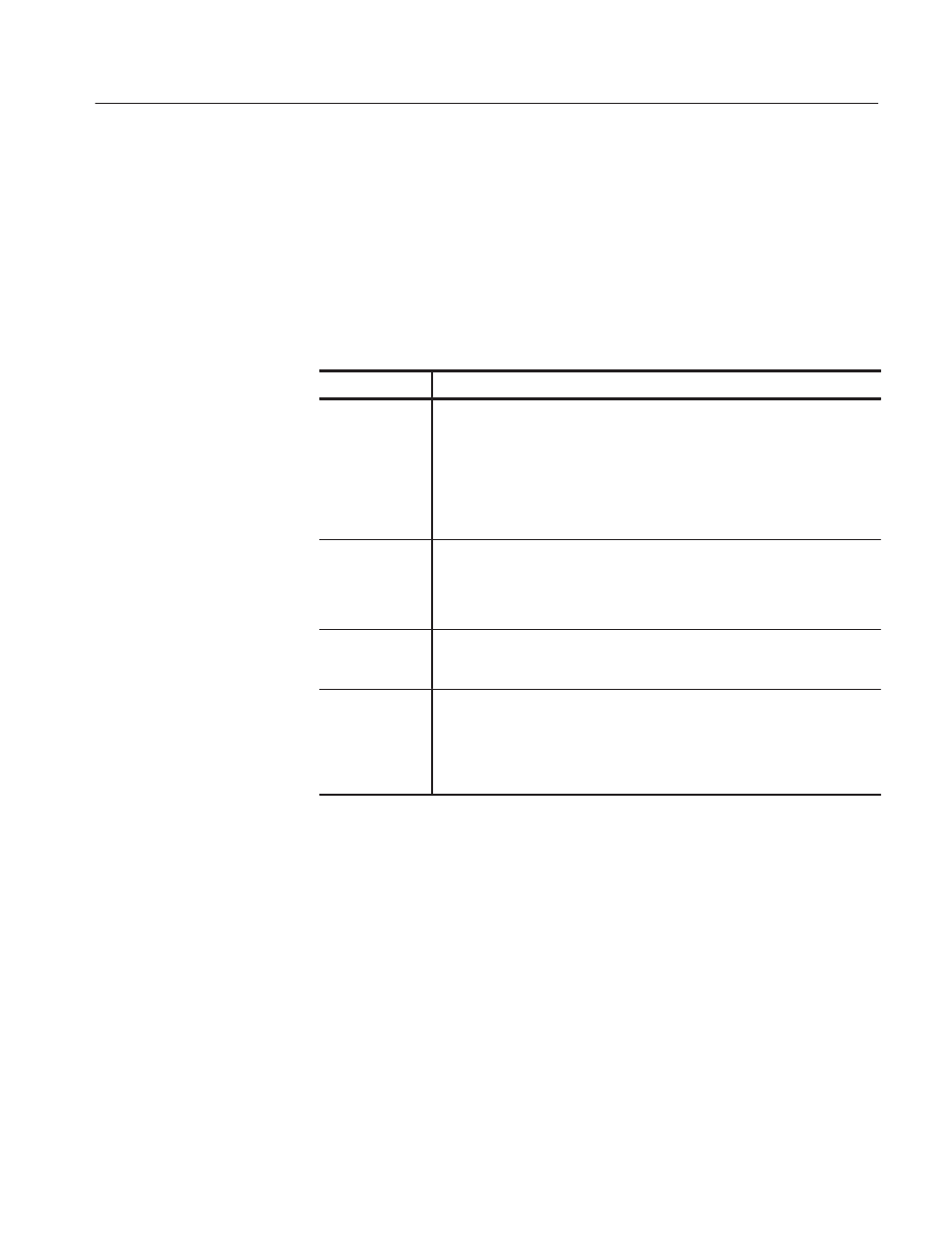
Pull-down Menus
MTG100 & MTG300 MPEG Generator User Manual
3Ć19
UTILITY PullĆdown Menu
The UTILITY pull-down menu contains commands for setting the network
configuration, defragmenting the hard disk, or setting system parameters. This
menu is also used to perform the instrument self test or reset the instrument
settings to the factory defaults. Table 3-19 describes the commands available in
the UTILITY pull-down menu.
Table 3Ć19: UTILITY pullĆdown menu commands
Command
Description
Network...
Sets networkparameters when the MPEG generator is connected to a
remote computer (PC) using the Ethernet port. You must set network
parameters when you want to transfer files using the MTG Comm
application. Refer to Appendix B: Using MTG Comm for File Transfers for
more information.
When you select this menu item, the Networkdialog box appears. Refer to
Network Dialog Box on page 3Ć19 for more information.
Drive...
Optimizes the files on the internal hardĆdiskdrives for maximum operating
efficiency.
When you select this menu item, the Drive dialog box appears. Refer to
Drive Dialog Box on page 3Ć22 for more information.
Service...
This command is not for users of the MPEG generator. The command is
used by factory personnel only to test the internal hardware of the
instrument.
System...
Sets the internal date and time for the MPEG generator and displays
general system information including the software and hardware versions
installed in the instrument and the standards supported by the instrument.
When you select this menu item, the System dialog box appears. Refer to
System Dialog Box on page 3Ć23 for more information.
Use the Network dialog box to set network parameters for the Ethernet port on
the MPEG generator. These parameters will be used when you connect the
MPEG generator to a remote computer (PC) so that you can transfer stream files
between the MPEG generator and the PC. Refer to Appendix B: Using
MTG Comm
+
for File Transfers for information about connecting the MPEG
generator to a PC.
When you select the Network... command from the UTILITY pull-down menu,
the Network dialog box appears as shown in Figure 3-9. Use the arrow buttons to
highlight the desired parameter, and then press the Edit... bezel button to open a
dialog box for inputting the address. Use the hexadecimal keypad to set the
address. Press the OK bezel button to apply changes.
Network Dialog Box
Artisan Technology Group - Quality Instrumentation ... Guaranteed | (888) 88-SOURCE | www.artisantg.com
