Tektronix MTG100 User Manual
Page 35
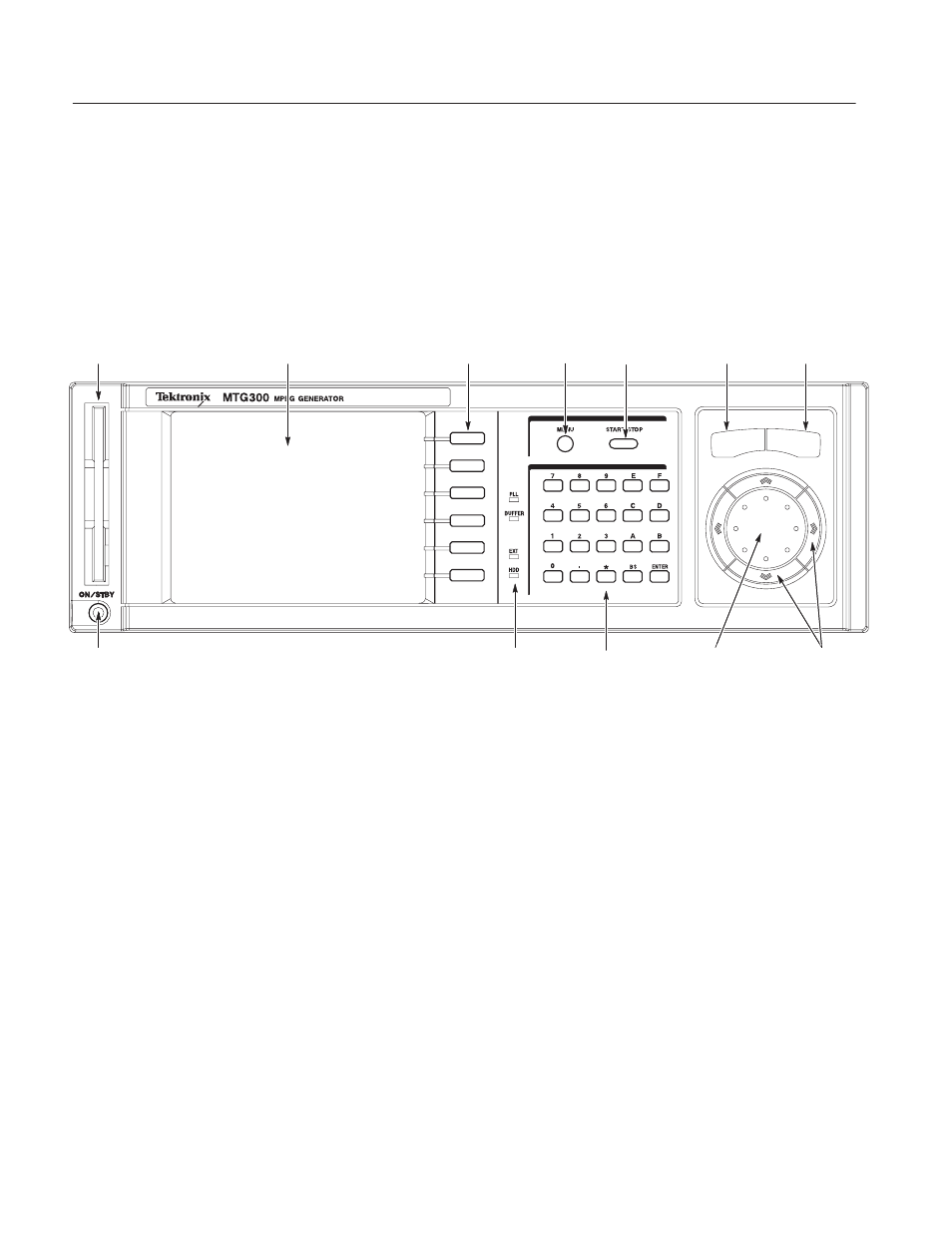
Operating Basics
2Ć2
MTG100 & MTG300 MPEG Generator User Manual
LCD Display. The LCD display uses its 640 x 480 pixel resolution to display
transport stream components and the menu systems. Refer to LCD Display
Elements on page 2-6 for more information about the display.
Bezel Buttons. Use the bezel buttons to access various functions in conjunction
with the menu system on the LCD display.
ON/STBY
power switch
Bezel buttons
Á
Floppy disk drive
LED indicators
Menu
button
Start/Stop
button
LCD display
Hexadecimal
keypad
Left control
button
Right control
button
Rotary knob
Arrow buttons
Figure 2Ć1: MTG300 front panel
Menu Button. This button works in conjunction with the menu system on the
LCD display. Press the MENU button to toggle the display between the
pull-down menus and the Icon cursor. When the pull-down menus are enabled,
the Icon cursor is disabled. When the Icon cursor is enabled, the pull-down
menus are disabled.
Startā/āStop Button. Press this button to start or stop transport stream output. The
Output Status indicator in the Status bar displays Running or Stopped to indicate
the current status of the output. The Buffer indicator in the Status bar lights when
data is being output.
LED Indicators
. The four LEDs indicate the following instrument conditions:
H The PLL indicator lights when the internal phase-lock loop is locked, which
indicates a correctly timed transport stream output. The indicator will turn
Artisan Technology Group - Quality Instrumentation ... Guaranteed | (888) 88-SOURCE | www.artisantg.com
