Replacement modes – Tektronix MTG100 User Manual
Page 143
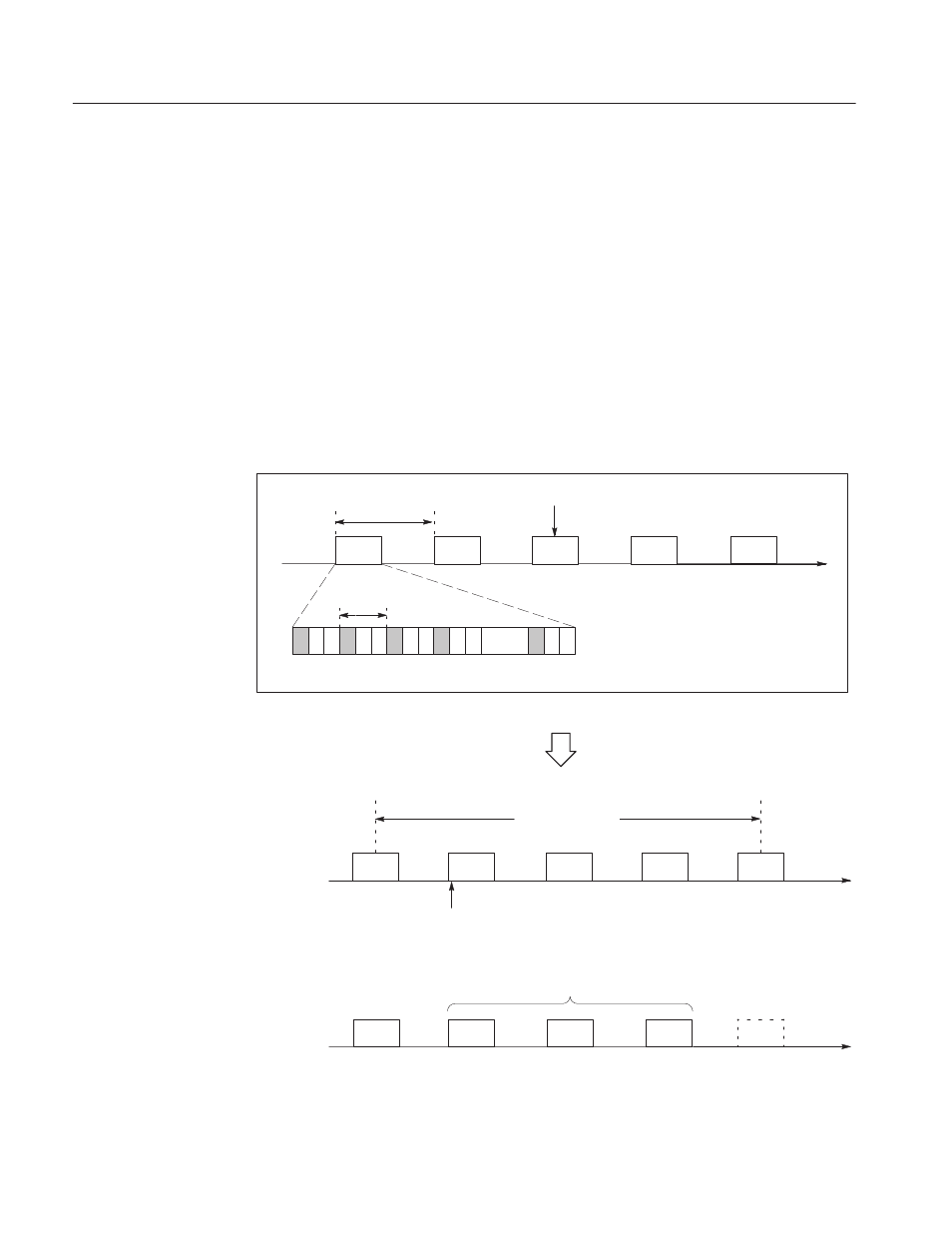
Replacing and Inserting Section Data (MTG300 Only)
3Ć84
MTG100 & MTG300 MPEG Generator User Manual
The MPEG generator provides two replacement modes in the Replace Setup
dialog box for replacing the selected section data: Section End and Timing. This
subsection describes the differences between these two modes.
Section End Replacement Mode. In the Section End replacement mode (see
Figure 3-27), data replacement starts when the following conditions occur:
H The time set in the Start Time parameter of the Replace Setup dialog box
arrives
H The packet with payload_unit_start_indicator value 0x0001 is detected
After the time set in the Continuous Time parameter of the Replace Setup dialog
box arrives, data replacement is ended.
ЛЛЛ
ЛЛЛ
The packet containing the payload_unit_start_indicator value 0x001.
Section data to be replaced
ЛЛЛ
ЛЛЛ
ЛЛЛ
ЛЛЛ
ЛЛЛ
ЛЛЛ
Start time
Continuous time
File interval
S S S
ЛЛЛ
ЛЛЛ
ЛЛЛ
ЛЛЛ
ЛЛЛ
ЛЛЛ
S S S
S S S
ЗЗ
ЗЗ
ЗЗ
ЗЗ
ЗЗ
ЗЗ
ЗЗ
ЗЗ
ЗЗ
ЗЗ
ЗЗ
ЗЗ
ЗЗ
ЗЗ
ЗЗ
ЗЗ
ЗЗ
ЗЗ
ЗЗ
ЗЗ
1
2
3
4
N = # of packet
· · ·
Packet
interval
Replaced section data
Before
replacement
After
replacement
ЙЙ
ЙЙ
ЙЙЙ
ЙЙЙ
· · ·
ЙЙЙ
ЙЙЙ
ЙЙЙ
ЙЙЙ
ЙЙЙ
ЙЙЙ
ЙЙЙ
ЙЙЙ
ЙЙЙ
ЙЙЙ
ЙЙ
ЙЙ
Section data (section file)
Figure 3Ć27: Section End replacement mode
Replacement Modes
Artisan Technology Group - Quality Instrumentation ... Guaranteed | (888) 88-SOURCE | www.artisantg.com
