Tektronix MTG100 User Manual
Page 177
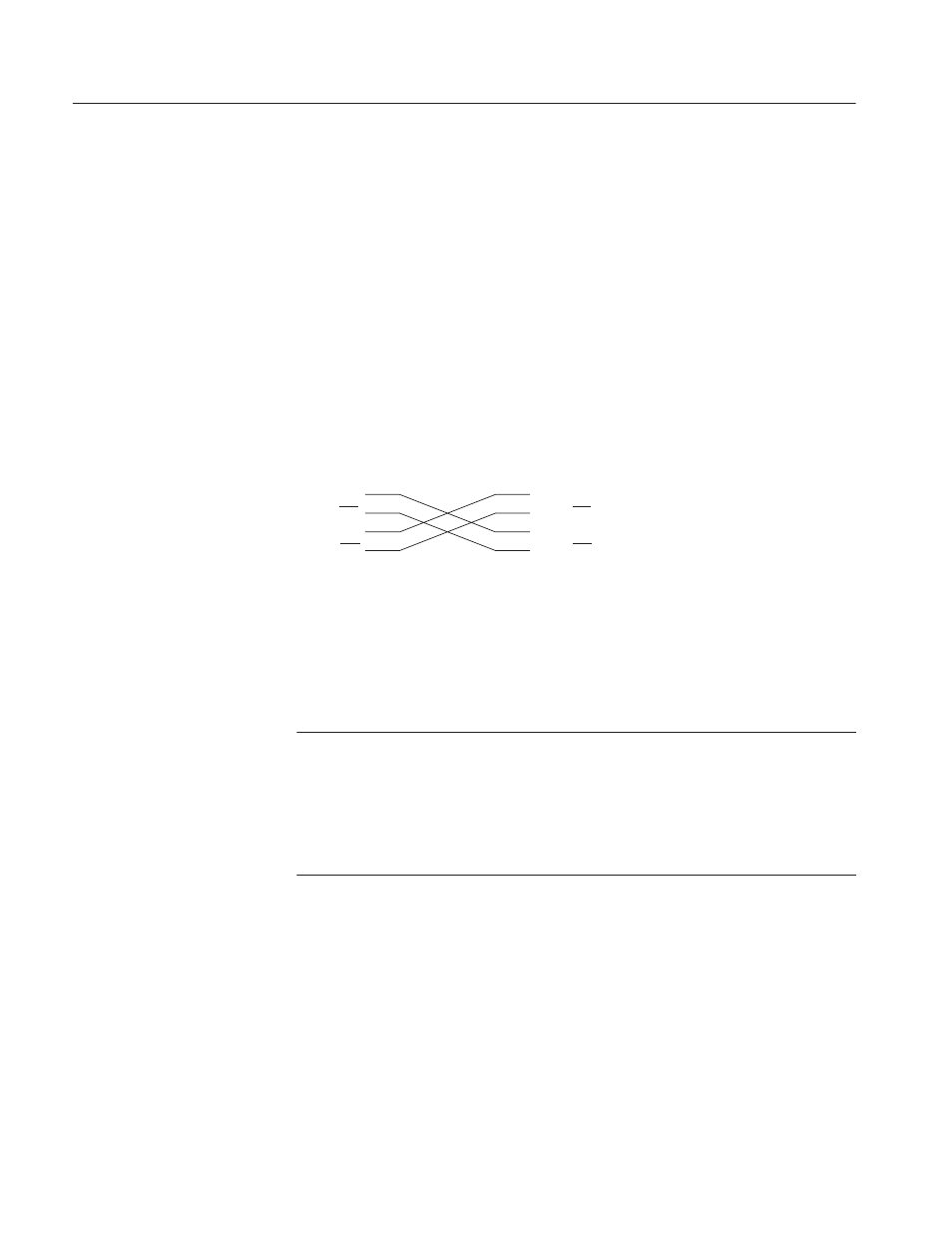
Appendix B: Using MTG Comm
+
for File Transfers
BĆ4
MTG100 & MTG300 MPEG Generator User Manual
MTG Comm
+
uses the rear-panel Ethernet port on the MPEG generator to
communicate with a PC (see Figure 2-2 on page 2-4) using 100BASE-T. Use one
of the following two methods to connect your PC(s) to the MPEG generator:
H If you are connecting the MPEG generator directly to a single PC, use a
100BASE-T crossover Ethernet cable to connect between the Ethernet port
on the MPEG generator and the Ethernet port on the PC. If you need to
construct your own crossover cable, Figure B-1 shows the pin connections to
change on a straight cable to produce a crossover cable.
H If you are connecting the MPEG generator to your local Ethernet network,
use a straight Ethernet cable to connect between the Ethernet port on the
MPEG generator and the Ethernet hub port of your local network. By
connecting to an Ethernet network, you can access the MPEG generator
using any PC on the network running the MTG Comm
+
application.
Pin 9 TD
Pin 10 TD
Pin 11 RD
Pin 14 RD
Pin 9 TD
Pin 10 TD
Pin 11 RD
Pin 14 RD
Figure BĆ1: Pin connections for a 100BASEĆT crossover Ethernet cable
Before you can use MTG Comm
+
to transfer files between the MPEG generator
and your PC(s), you must set the Ethernet network parameters for both the
MPEG generator and the MTG Comm
+
application.
NOTE. Use the ping command from the PC and the Ping command from the
MPEG generator (available when the Network dialog box is displayed) to verify
network communications after you set the Ethernet network parameters for the
MPEG generator and for the MTG Comm
+
application.
You must exit the Network dialog box before your network setting changes will
take effect.
Connecting Your PC(s) to
the MPEG Generator
Setting Ethernet Network
Parameters
Artisan Technology Group - Quality Instrumentation ... Guaranteed | (888) 88-SOURCE | www.artisantg.com
