Preset file, Contents of the preset file – Tektronix MTG100 User Manual
Page 154
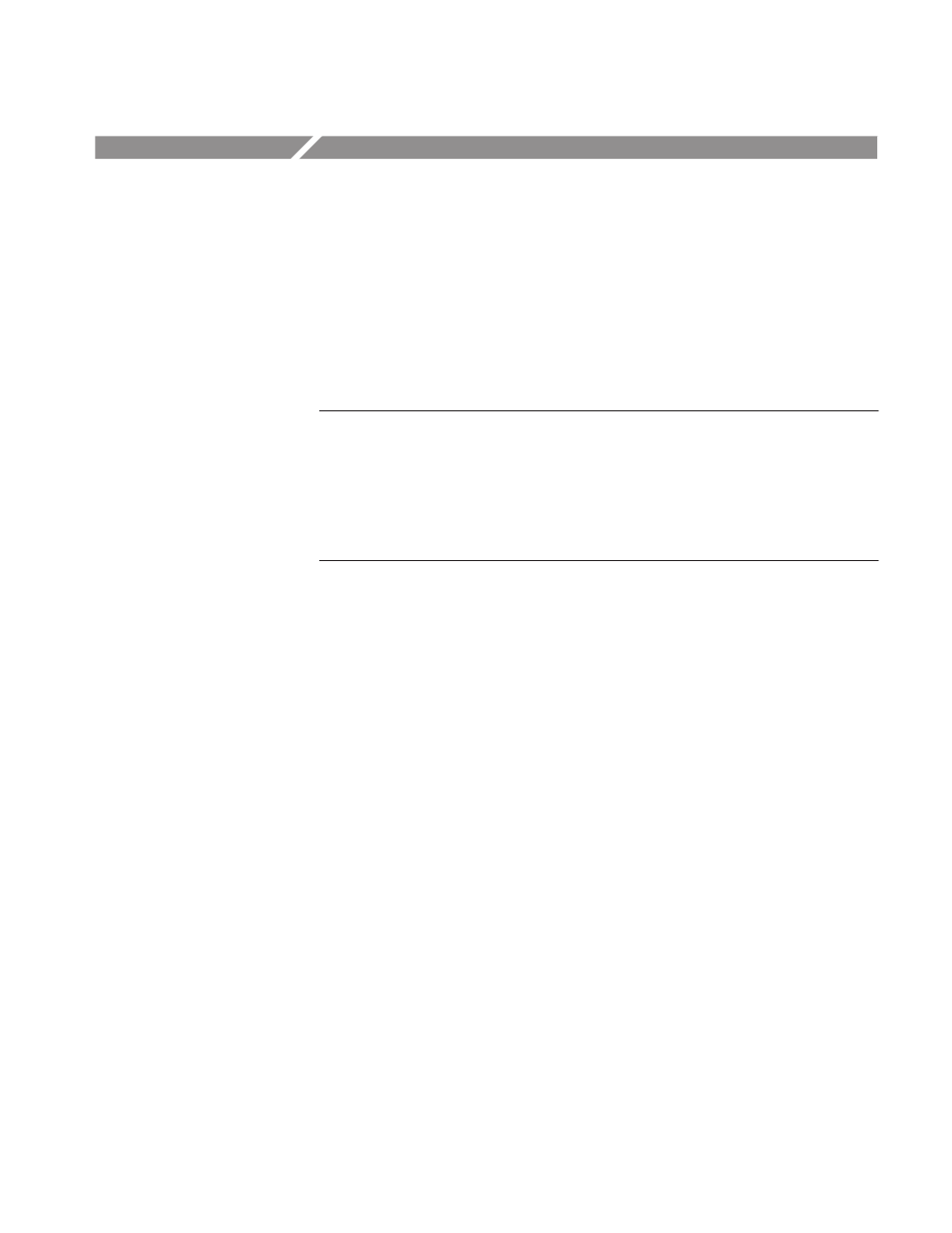
MTG100 & MTG300 MPEG Generator User Manual
3Ć95
Preset File
The MPEG generator provides the capability to save the user-defined instrument
settings on the hard disk as a preset file and load the instrument settings saved as
a preset file. This section describes the contents of the instrument settings saved
as a preset file and how to save and load a preset file.
The preset file has the extension of .set and save the /usr/preset directory on the
hard disk.
NOTE. The preset file cannot be saved on a floppy disk directory. Also, it cannot
br loaded into the instrument’s memory from a floppy disk directory. If you want
to save a preset file to a floppy disk, first save the file to the hard disk, and then
copy it from the hard disk to the floppy disk by the Copy... command in the FILE
pull-down menu. Also, If you want to load a preset file stored in a floppy disk,
copy the file from the floppy disk to the hard disk by the Copy... command in the
FILE pull-down menu.
Contents of the Preset File
The preset file contains the following instrument settings:
H File name and parameter settings of the insertion file(s) and replace file(s).
H Packet size, clock mode, clock rate, output level, parallel/serial output
format, and ASI output format.
H Output loop mode, initial value of the PCR, TDT/TOT/STT update mode,
and auto play on power up mode.
H Information of the deleted transport stream item (packet), start/end packet of
the transport stream.
H Network parameters.
Artisan Technology Group - Quality Instrumentation ... Guaranteed | (888) 88-SOURCE | www.artisantg.com
