Tektronix MTG100 User Manual
Page 75
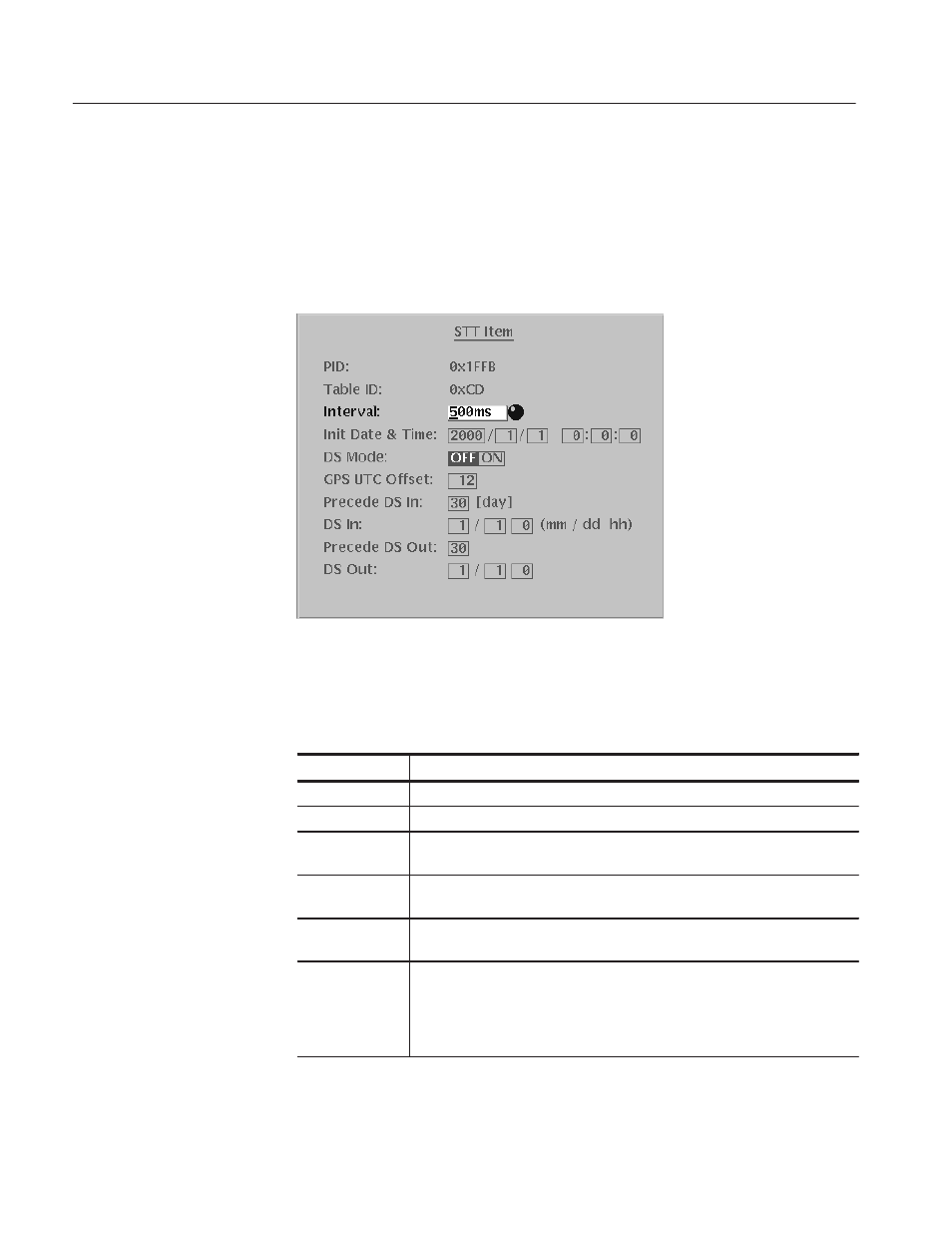
Pull-down Menus
3Ć16
MTG100 & MTG300 MPEG Generator User Manual
The STT Item dialog box allows you to set and control Daylight Savings time
parameters. Refer to Controlling Daylight Savings Time on page 3-17 for more
information.
Table 3-16 describes the STT Item dialog box parameters and Table 3-17
describes the Bezel menu commands associated with the dialog box.
Figure 3Ć7: STT Item dialog box
Table 3Ć16: STT Item dialog box parameters
Parameter
Description
PID
Shows the PID value of the STT you are inserting.
Table ID
Shows the table_id value of the STT you are inserting.
Interval
Sets how often the STT appears in the transport stream. You can set the
value from 0.5 s to 120 s in 0.1 s steps.
Init Date & Time
Sets the initial date and time (year / month / day hour : minute : second) of
the STT.
DS Mode
Sets the DayLight Savings Time mode either ON or OFF. Refer to
Controlling Daylight Savings Time on page 3Ć17 for more information.
GPS UTC Offset Sets the offset value between the GPS and UTC time standards. When
converting from GPS to UTC time, this offset is subtracted from GPS time.
The International Bureau of Weights and Measures determines the
appropriate value for this parameter. You can set the offset value from
0 s to 255 s.
Artisan Technology Group - Quality Instrumentation ... Guaranteed | (888) 88-SOURCE | www.artisantg.com
