Operating basics, Functional overview – Tektronix MTG100 User Manual
Page 34
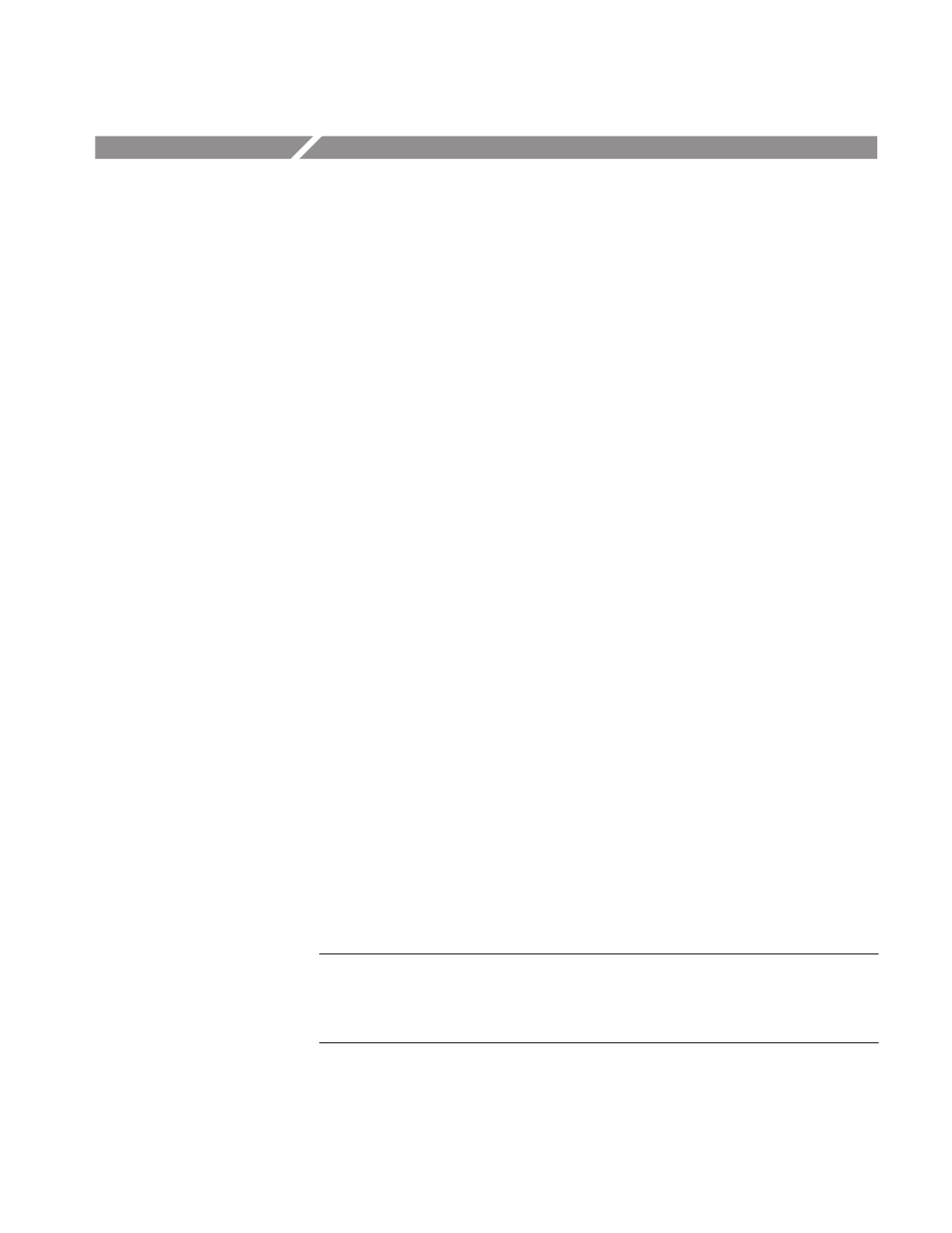
MTG100 & MTG300 MPEG Generator User Manual
2Ć1
Operating Basics
This section introduces you to the basics of operating the MTG100 and MTG300
MPEG Generators. The information is divided into the following subsections:
H Functional Overview contains descriptions of the front-panel controls, the
rear-panel connectors and power switch, and elements of the display.
H Using the Menu System provides the basic concepts of how to operate the
MPEG generator using the menus and front-panel controls, and how to enter
numeric or text input into dialog boxes.
H Output Loop Modes describes the loop modes that control the types of
changes the MTG100 and MTG300 MPEG Generators can make to
transport streams.
H Tutorials contains procedures that show you how to output and edit transport
stream data.
Functional Overview
This subsection contains descriptions of the front-panel controls, LCD display,
and the rear-panel connectors and power switch.
Figure 2-1 shows the locations of the front panel controls. Descriptions of the
front-panel controls appear on the following pages.
ONā/āSTBY Power Switch. Use the ON/STBY power switch as the standard power
switch during normal instrument operation instead of the rear-panel Principle
Power Switch. The Principal Power Switch must be in the On position before the
ON/STBY power switch will operate.
Floppy Disk Drive. Use the floppy disk drive to save and load a insertion file or
preset file. This drive accepts preformatted 2HD 3.5 inch floppy disks.
NOTE. If you power on the instrument with a floppy disk inserted into the disk
drive, the system can not boot and no information appears on the screen. If this
happens, eject the floppy disk from the disk drive, and turn off the instrument
and then turn it on again.
Front Panel Controls
Artisan Technology Group - Quality Instrumentation ... Guaranteed | (888) 88-SOURCE | www.artisantg.com
