Tektronix MTG100 User Manual
Page 104
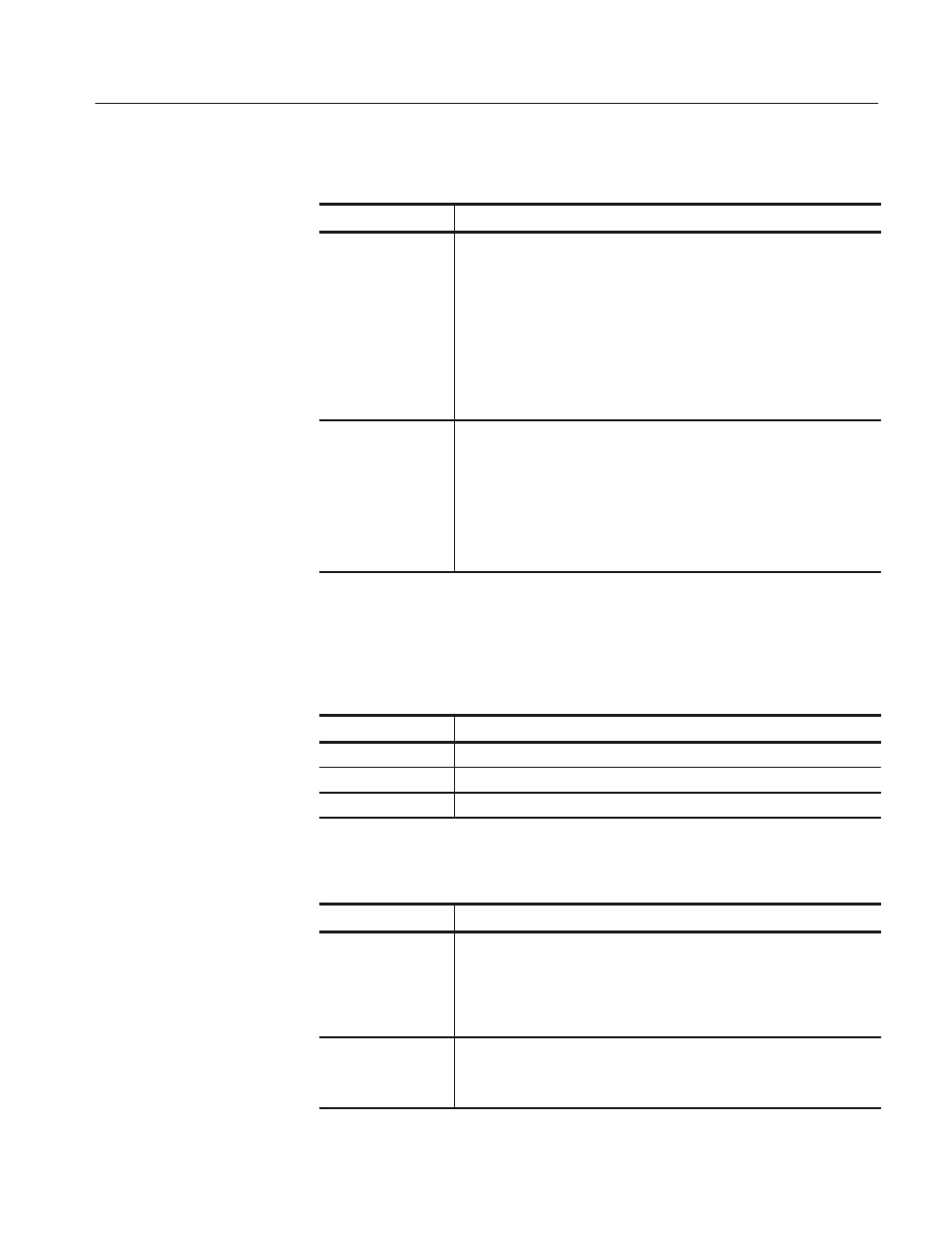
Hierarchy Display
MTG100 & MTG300 MPEG Generator User Manual
3Ć45
Table 3Ć45: TSDT icon Bezel menu commands (MTG300 only) (Cont.)
Command
Description
Replace Section...
Replaces the current TDST with the specified section data (section file).
When you select this command, the Select Replace File dialog box
opens listing the files in the /main/usr/insert directory on the hard drive.
The Select Replace File dialog box functions similar to the Select TS
Filedialog box shown in Figure3Ć1 on page3Ć5.
After you select a replacement file, the Replace SetupĂdialog box
appears. Refer to Replace Setup Dialog Box on page 3Ć42 for more
information. Refer to Replacing and Inserting Section Data (MTG300
Only) on page 3Ć81 for detailed information about section replacement.
Del Packet
Toggles the Delete Packet function between Inactive and Active.
Inactive: Cancels the delete packet operation.
Active: Deletes the selected item from the transport stream. If other
items with the same PID value as the selected item exist in the transport
stream and they are contained in one packet, they are also deleted from
the transport stream (except for the PCR). When the item is deleted, the
item information is shaded in the hierarchy display.
Table 3-46 describes the text information and Table 3-47 describes the Bezel
menu commands for the Network Information Table (NIT) icon.
Table 3Ć46: NIT icontext descriptions
Parameter
Description
PID
Shows thePID valueof theNIT.
TableID
Shows thetable_id valueof theNIT.
Interval
Shows theperiod of theNIT.
Table 3Ć47: NIT icon Bezel menu commands (MTG300 only)
Command
Description
Stress TS Head...
Changes the status of the packet header in the packet containing the
NIT.
When you select this menu item, the TS Head Stress dialog box
appears. Refer to TS Head Stress Dialog Box on page3Ć36 for more
information.
Stress SI...
Changes the status of the section header in the NIT.
When you select this menu item, the Stress SI dialog box appears.
Refer to Stress SI Dialog Box on page3Ć61 for moreinformation.
Network Information Table
(NIT) Icon
Artisan Technology Group - Quality Instrumentation ... Guaranteed | (888) 88-SOURCE | www.artisantg.com
