Tektronix MTG100 User Manual
Page 179
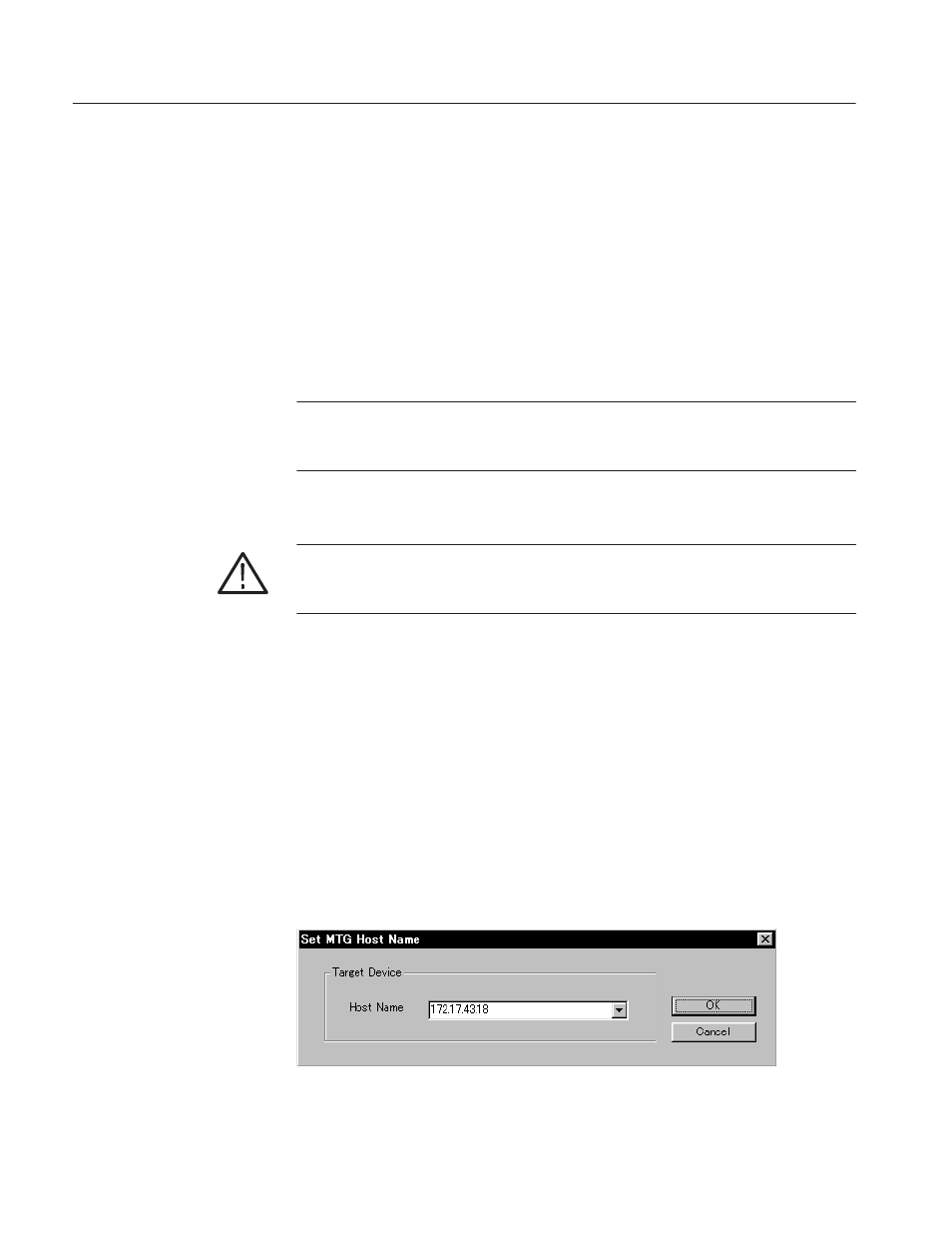
Appendix B: Using MTG Comm
+
for File Transfers
BĆ6
MTG100 & MTG300 MPEG Generator User Manual
3. If you connect the MPEG generator to your local Ethernet network, perform
the following steps to set the Network dialog box parameters:
H When a DHCP server is in the network.
If the DHCP server is in the network, when you select Enable in the
DHCP Client item, the MPEG generator functions as a DHCP client. In
this case, you can register the addresses such as the IP address and
subnet mask used by the MPEG generator. This way, the MPEG
generator accesses the DHCP server and gets the addresses automatically
when connected to the network.
NOTE. Under some network environments, the MPEG generator may not be able
to get the IP address automatically from a DHCP server. In this case, you need
to enter the appropriate address value in each item.
H When a DHCP server is not in the network, see the Caution note below.
CAUTION. To prevent communication conflicts on your Ethernet network, ask
your local network administrator for the correct numbers to enter in the Network
dialog box if you connect the MPEG generator to your local Ethernet network.
4. Verify that the Ethernet connections using the ping command from the PC
and the Ping command from the Bezel menu of the Network dialog box.
Ethernet Parameters for MTG Comm
+
. Perform the following procedure to set the
Ethernet network parameters for the MTG Comm
+
application:
1. Select Network from the Utility menu of the MTG Comm
+
application.
This will open the Set MTG Host Name dialog box shown in Figure B-3.
2. Use the Host Name field in the dialog box to enter the IP address that you
assigned to your MPEG generator.
3. Click the OK button to accept the settings and close the dialog box.
Figure BĆ3: SetMTG HostName dialog box for MTG Comm
+
Artisan Technology Group - Quality Instrumentation ... Guaranteed | (888) 88-SOURCE | www.artisantg.com
