Using the remux menus – Tektronix MTG100 User Manual
Page 204
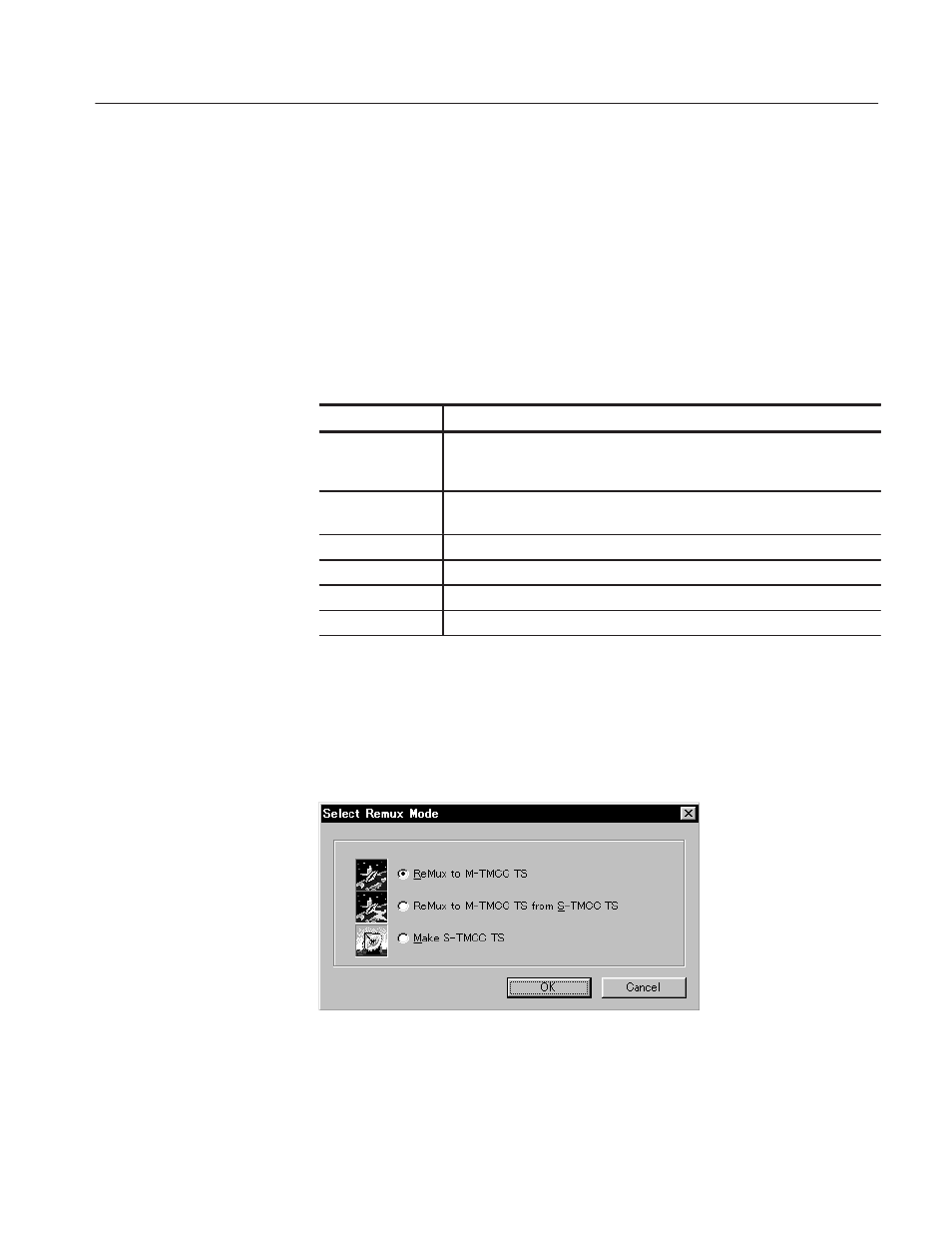
Appendix C: Using the ReMux Application
MTG100 & MTG300 MPEG Generator User Manual
CĆ5
Using the ReMux Menus
The Menu bar displays the name of the six pull-down menus: File, Edit, View,
ReMux, Window, and Help. This section describes the function of each selection
in these menus.
The File menu contains commands for managing file operations and for exiting
the ReMux application. Table C-3 describes each of the File menu commands.
Table CĆ3: ReMux File menu commands
Command
Function
New
Opens the Select Remux Mode dialog box where you can select the mode
to execute. Refer to Select Remux Mode Dialog Box on page CĆ5 for
detailed information about the dialog box parameters.
Open...
Opens a saved configuration file or a transport stream file of MĆTMCC
structure. If you try to open the other files, an error message appears.
Close
Closes the active window.
Save
Saves the active window settings to a configuration file.
Save As...
Saves the active window settings to the specified configuration file.
Exit
Exits the ReMux application.
Select Remux Mode Dialog Box. The Select Remux Mode dialog box (see Figure
C-3 ) appears after you select the New command in the File menu. Select one of
the ReMux mode, and then click the OK button. Table C-4 describes the Select
Remux Mode dialog box parameters.
Figure CĆ3: Select Remux Mode dialog box
File Menu
Artisan Technology Group - Quality Instrumentation ... Guaranteed | (888) 88-SOURCE | www.artisantg.com
