Tektronix MTG100 User Manual
Page 205
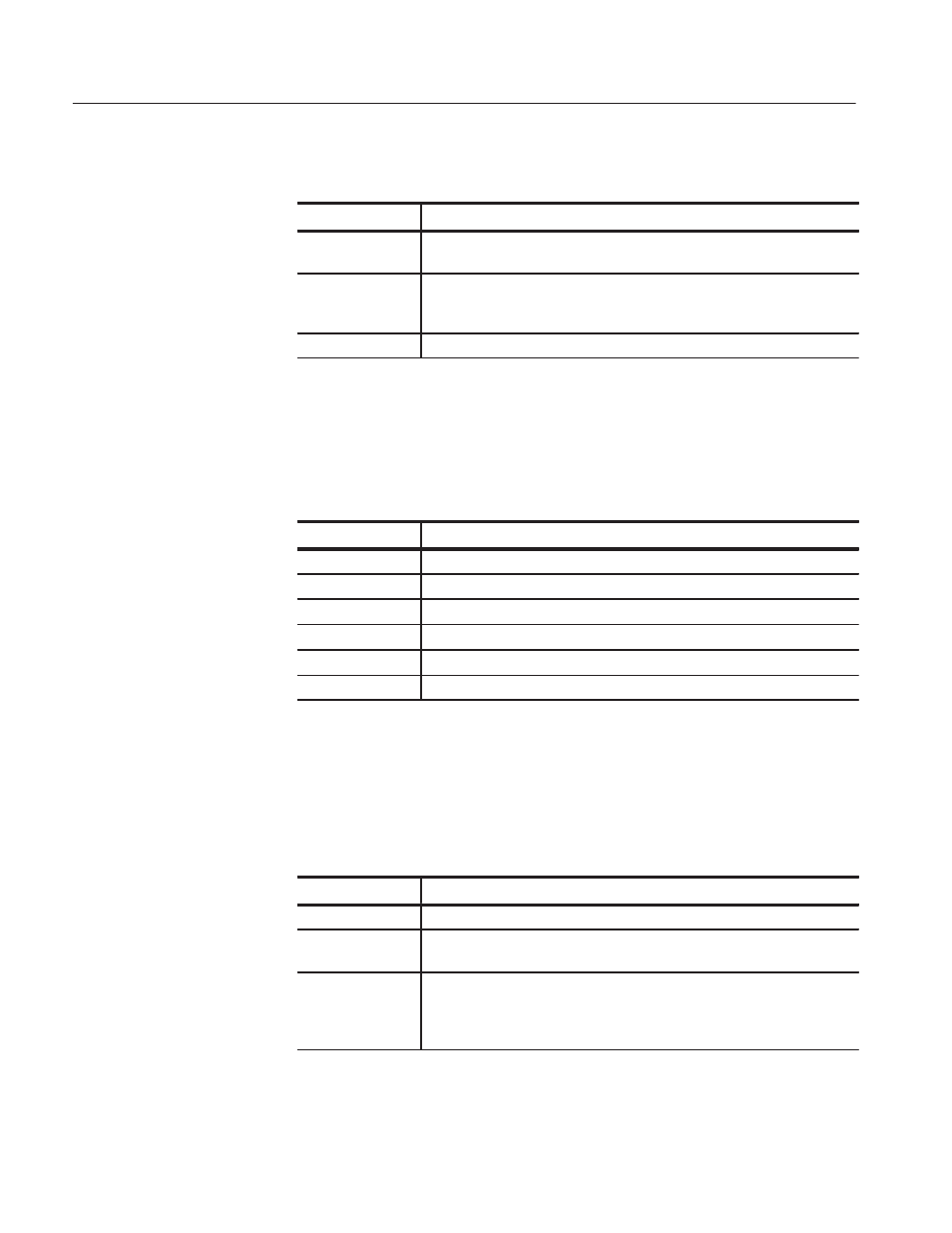
Appendix C: Using the ReMux Application
CĆ6
MTG100 & MTG300 MPEG Generator User Manual
Table CĆ4: Select Remux Mode dialog box parameters
Parameter
Description
ReMux to
MĆTMCC TS
Creates a transport streamof MĆTMCC structure froma transport stream.
ReMux to
MĆTMCC TS from
SĆTMCC TS
Creates a transport streamof MĆTMCC structure froma transport stream
of SĆTMCC structure.
Make SĆTMCC TS Creates a transport streamof SĆTMCC structure froma transport stream.
The Edit menu contains commands that control TMCC information display and
add/delete TMCC information and transport stream. Table C-5 describes each of
the Edit menu commands.
Table CĆ5: ReMux File menu commands
Command
Function
Previous
Displays the previous TMCC information.
Next
Displays the next TMCC information.
First
Displays the first TMCC information.
Last
Displays the last TMCC information.
Add
Adds TMCC information or a transport stream.
Delete
Deletes TMCC information or a transport stream.
The ReMux menu contains commands that execute the selected operation, select
a ReMux mode, and select option settings. Table C-6 describes each of the
ReMux menu commands.
Table CĆ6: ReMux ReMux menu commands
Command
Function
Execute
Executes the ReMux or DeMux operation.
Mode
Selects a ReMux mode. This command has the same function as the New
command in the File menu.
Option
Opens the OPTION dialog box where you can set the TS ID of the
transport stream(s) inserted as a dummy and toggle the Welcome dialog
box display on or off. Refer to OPTION Dialog Box on page CĆ7 for
detailed information about the dialog box parameters.
Edit Menu
ReMux Menu
Artisan Technology Group - Quality Instrumentation ... Guaranteed | (888) 88-SOURCE | www.artisantg.com
