Tektronix MTG100 User Manual
Page 145
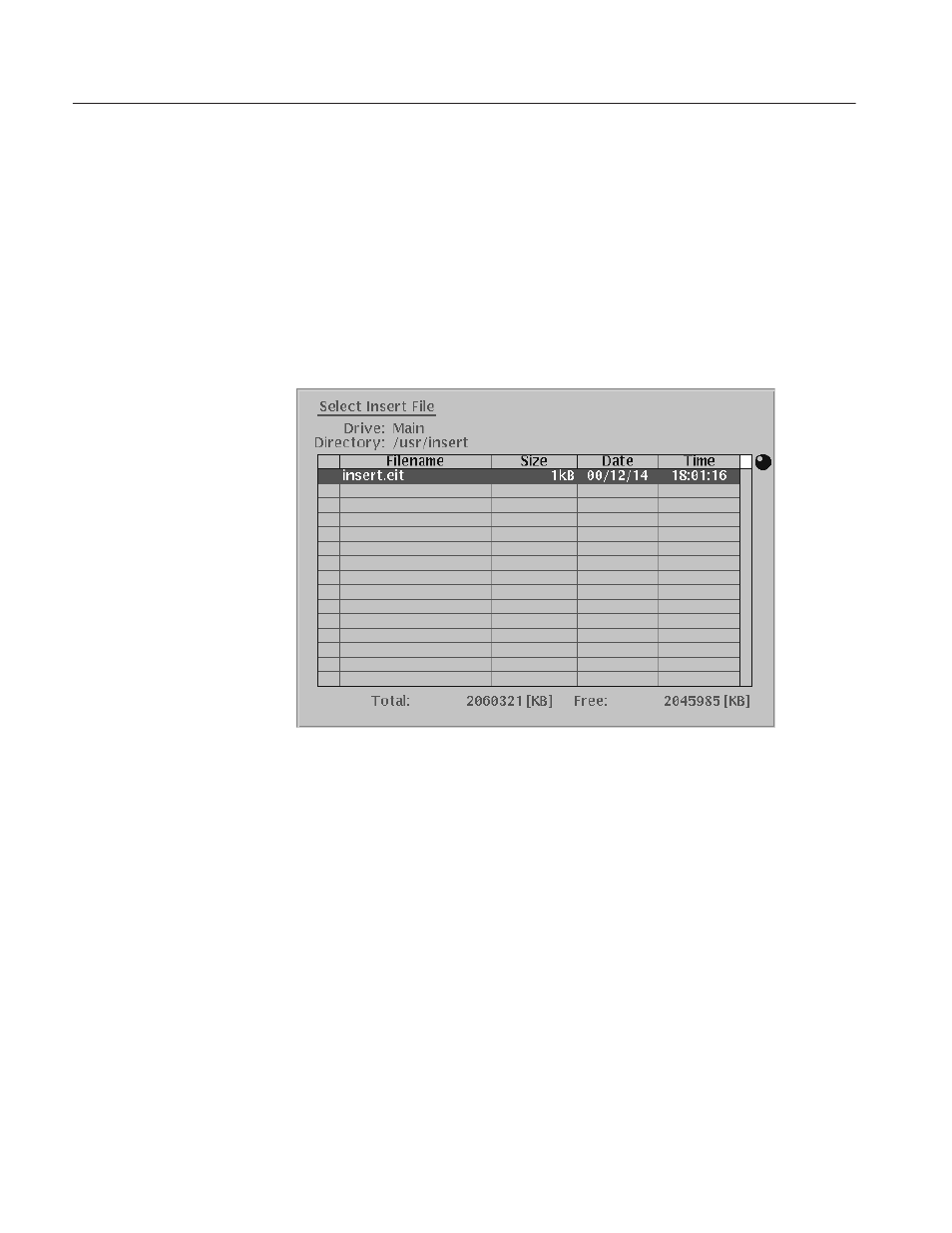
Replacing and Inserting Section Data (MTG300 Only)
3Ć86
MTG100 & MTG300 MPEG Generator User Manual
Inserting Section Data
Perform the following procedure to insert section data into the transport stream:
1. Open the CONFIG pull-down menu. If the pull-down menus are not enabled
(the Icon cursor is displayed), press the MENU button to enable the
pull-down menus.
2. Select the Insert Section/TS... command, and then press the OK bezel
button. This opens the Select Insert File dialog box shown in Figure 3-29.
Figure 3Ć29: Select Insert File dialog box
3. In the Select Insert File dialog box, select the section file that you want to
insert into the transport stream.
4. After you select the desired insert file, press the OK bezel button. This
closes the Select Insert File dialog box and opens the Insertion Setup dialog
box shown in Figure 3-30.
5. The Insertion Setup dialog box lets you set the parameters for how the
section data will be inserted into the transport stream. Refer to Insertion
Setup Dialog Box on page 3-12 for information about the parameters.
Artisan Technology Group - Quality Instrumentation ... Guaranteed | (888) 88-SOURCE | www.artisantg.com
