Selecting a point table in the program, 4 point tables – HEIDENHAIN iTNC 530 (34049x-08) Cycle programming User Manual
Page 73
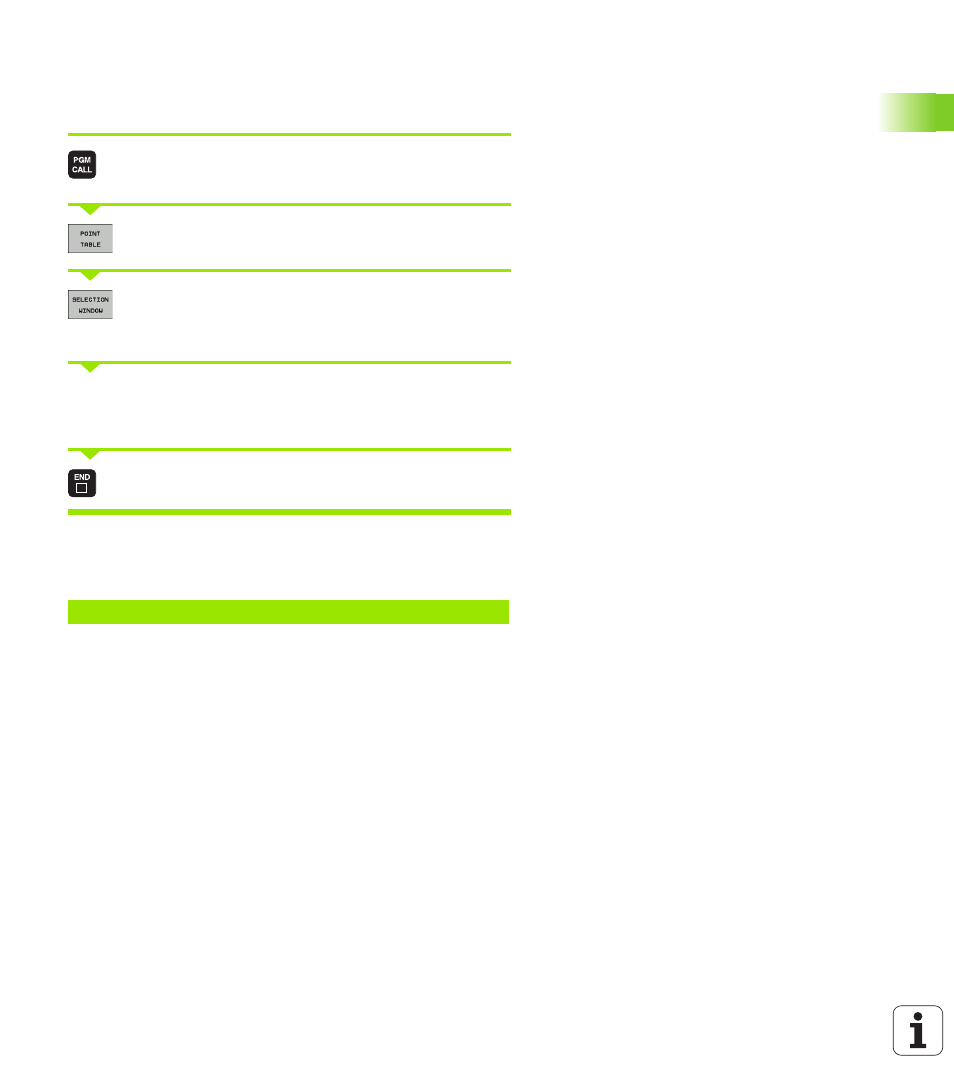
HEIDENHAIN iTNC 530
73
2.4
Point
tables
Selecting a point table in the program
In the Programming and Editing mode of operation, select the
program for which you want to activate the point table:
Press the PGM CALL key to call the function for
selecting the point table.
Press the POINT TABLE soft key.
Press the WINDOW SELECTION soft key: The TNC
superimposes a window where you can select the
desired datum table
Select a point table with the arrow keys or by mouse click and confirm
by pressing ENT: The TNC enters the complete path name in the SEL
PATTERN
block.
Conclude this function with the END key.
Alternatively you can also enter the table name or the complete path
name of the table to be called directly via the keyboard.
Example NC block
7 SEL PATTERN "TNC:\DIRKT5\NUST35.PNT"
