Tolerance monitoring, Tool monitoring, Tolerance monitoring tool monitoring – HEIDENHAIN iTNC 530 (34049x-08) Cycle programming User Manual
Page 414: 1 fundamentals
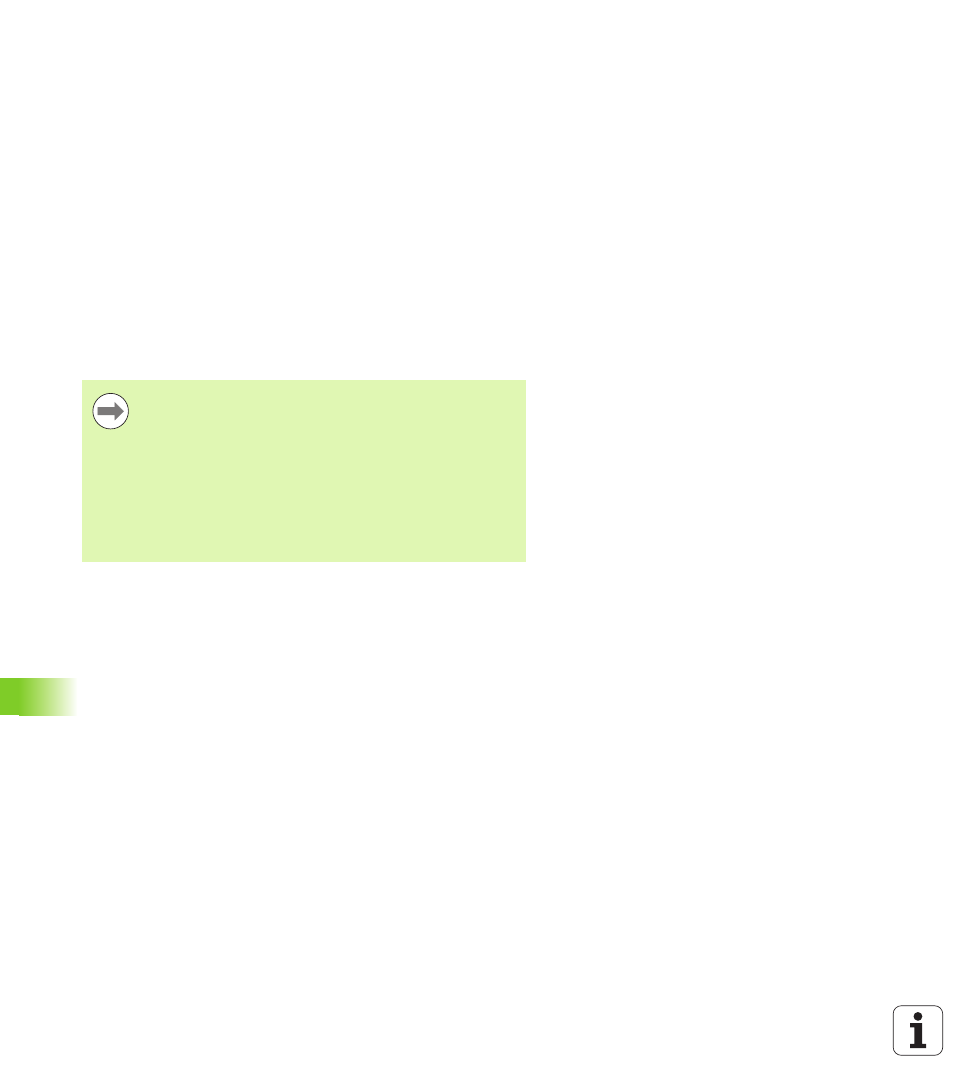
414
Touch probe cycles: automatic workpiece inspection
16.1
Fundamentals
Tolerance monitoring
For most of the cycles for workpiece inspection you can have the TNC
perform tolerance monitoring. This requires that you define the
necessary limit values during cycle definition. If you do not wish to
monitor for tolerances, simply leave the 0 (default value) in the
monitoring parameters.
Tool monitoring
For some cycles for workpiece inspection you can have the TNC
perform tool monitoring. The TNC then monitors whether
The tool radius should be compensated because of the deviations
from the nominal value (values in Q16x).
The deviations from the nominal value (values in Q16x) are greater
than the tool breakage tolerance.
Tool compensation
The TNC always compensates the tool radius in the DR column of the
tool table, even if the measured deviation lies within the given
tolerance. You can inquire whether re-working is necessary via
parameter Q181 in the NC program (Q181=1: must be reworked).
For Cycle 427:
If an axis of the active working plane is defined as measuring axis
(Q272 = 1 or 2), the TNC compensates the tool radius as described
above. From the defined traversing direction (Q267) the TNC
determines the direction of compensation.
If the touch probe axis is defined as measuring axis (Q272 = 3), the
TNC compensates the tool length.
This function works only:
If the tool table is active.
If tool monitoring is switched on in the cycle (enter a tool
name or Q330 unequal to 0). Select the tool name input
by soft key. The TNC no longer displays the right single
quotation mark.
If you perform several compensation measurements, the
TNC adds the respective measured deviation to the value
stored in the tool table.
