Defining a cycle using soft keys, Defining a cycle using the goto function, 1 w or king with fix ed cy cles – HEIDENHAIN iTNC 530 (34049x-08) Cycle programming User Manual
Page 54
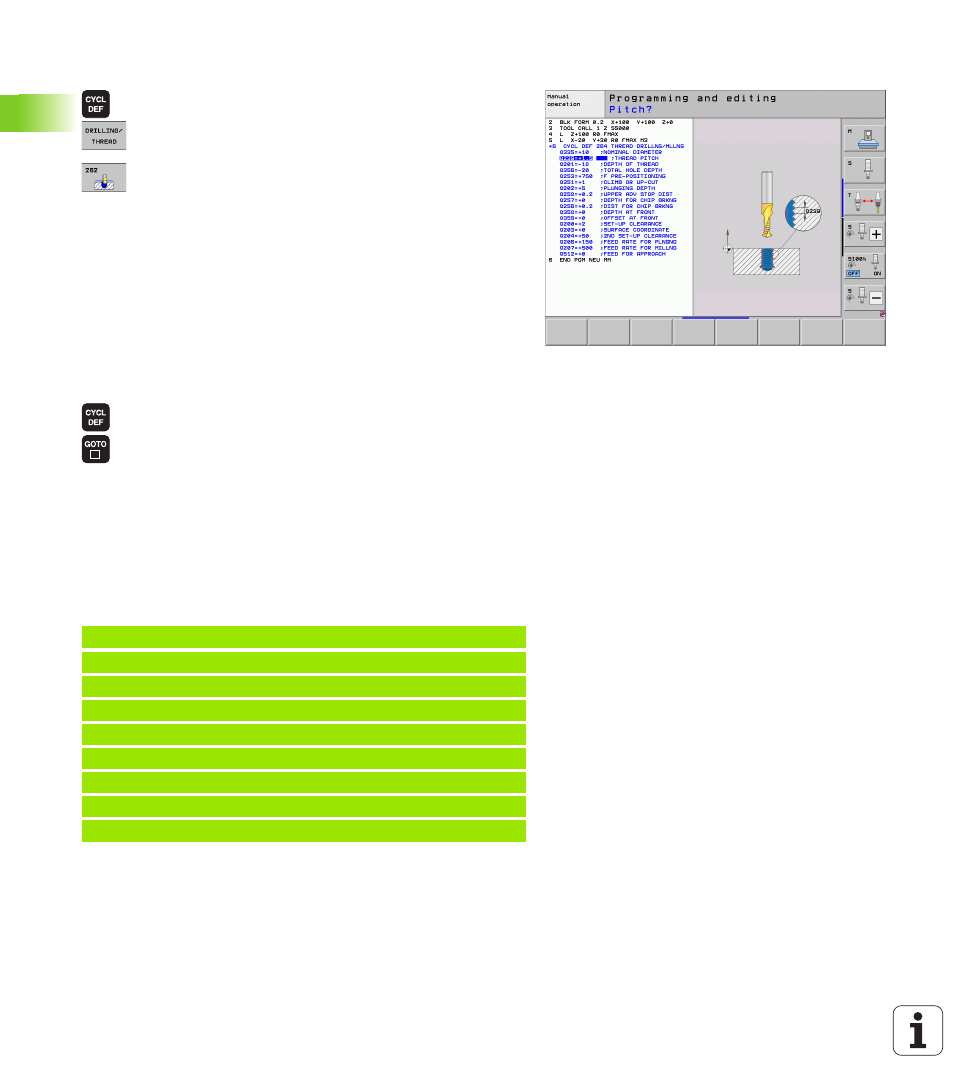
54
Using fixed cycles
2.1
W
or
king
with
fix
ed
cy
cles
Defining a cycle using soft keys
The soft-key row shows the available groups of cycles
Press the soft key for the desired group of cycles, for
example DRILLING for the drilling cycles
Select the desired cycle, for example THREAD
MILLING. The TNC initiates the programming dialog
and asks all required input values. At the same time a
graphic of the input parameters is displayed in the
right screen window. The parameter that is asked for
in the dialog prompt is highlighted
Enter all parameters requested by the TNC and
conclude each entry with the ENT key
The TNC ends the dialog when all required data has
been entered
Defining a cycle using the GOTO function
The soft-key row shows the available groups of cycles
The TNC shows an overview of cycles in a pop-up
window
Choose the desired cycle with the arrow keys, or
Choose the desired cycle with CTRL and the arrow
keys (for page wise scrolling), or
Enter the cycle number and confirm it with the ENT
key. The TNC then initiates the cycle dialog as
described above
Example NC blocks
7 CYCL DEF 200 DRILLING
Q200=2
;SET-UP CLEARANCE
Q201=3
;DEPTH
Q206=150
;FEED RATE FOR PLNGNG
Q202=5
;PLUNGING DEPTH
Q210=0
;DWELL TIME AT TOP
Q203=+0
;SURFACE COORDINATE
Q204=50
;2ND SET-UP CLEARANCE
Q211=0.25 ;DWELL TIME AT DEPTH
