Fundamentals, Overview, Fundamentals overview – HEIDENHAIN iTNC 530 (34049x-08) Cycle programming User Manual
Page 476
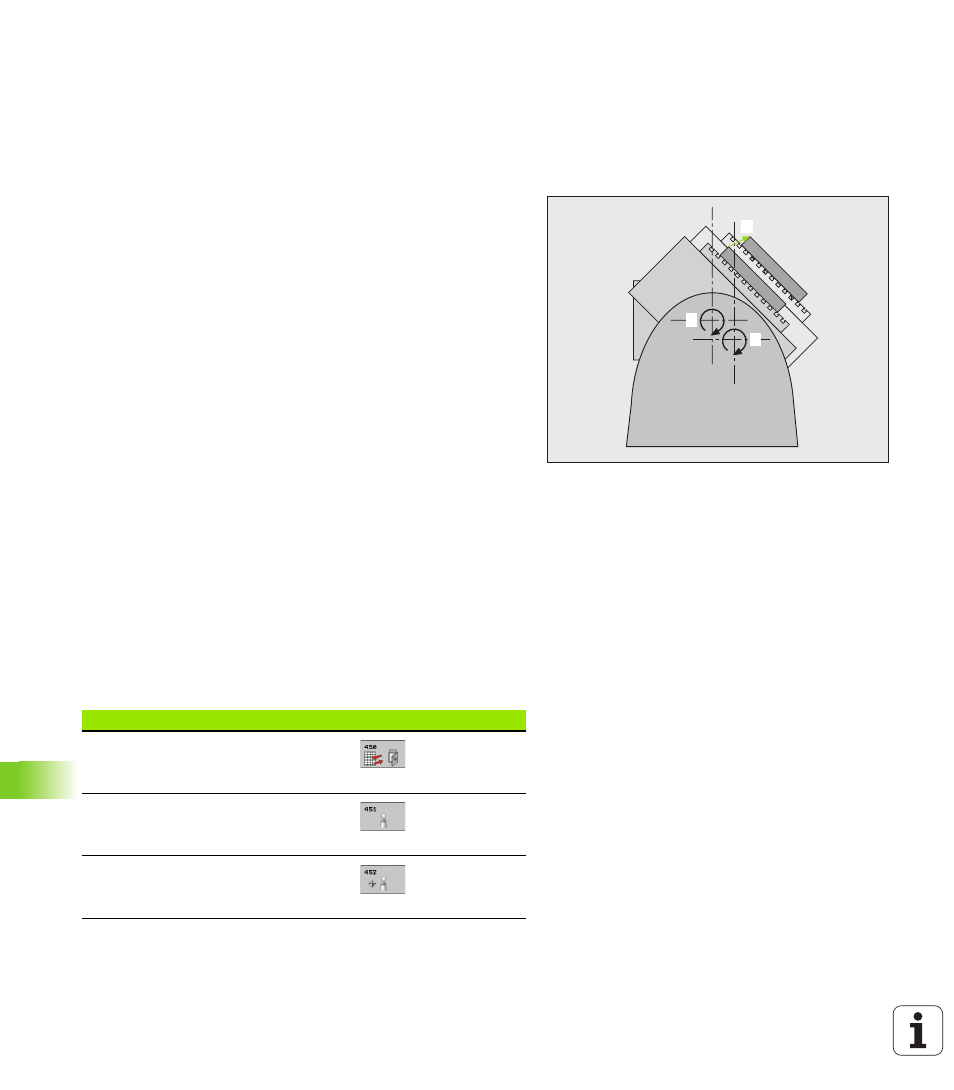
476
Touch probe cycles: automatic kinematics measurement
18
.1
Kinematics
Measur
ement
with
TS
T
ouc
h Pr
obes (KinematicsOpt Option)
18.1 Kinematics Measurement with
TS Touch Probes
(KinematicsOpt Option)
Fundamentals
Accuracy requirements are becoming increasingly stringent,
particularly in the area of 5-axis machining. Complex parts need to be
manufactured with precision and reproducible accuracy even over
long periods.
Some of the reasons for inaccuracy in multi-axis machining are
deviations between the kinematic model saved in the control (see
1
in
the figure at right), and the kinematic conditions actually existing on
the machine (see
2
in the figure at right). When the rotary axes are
positioned, these deviations cause inaccuracy of the workpiece (see
3
in the figure at right). It is therefore necessary for the model to
approach reality as closely as possible.
The new TNC function KinematicsOpt is an important component
that helps you to really fulfill these complex requirements: A 3-D touch
probe cycle measures the rotary axes on your machine fully
automatically, regardless of whether they are in the form of tables or
spindle heads. A calibration sphere is fixed at any position on the
machine table, and measured with a resolution that you define. During
cycle definition you simply define for each rotary axis the area that you
want to measure.
From the measured values, the TNC calculates the static tilting
accuracy. The software minimizes the positioning error arising from
the tilting movements and, at the end of the measurement process,
automatically saves the machine geometry in the respective machine
constants of the kinematic table.
Overview
The TNC offers cycles that enable you to automatically save, check
and optimize the machine kinematics:
1
2
3
Cycle
Soft key
Page
450 SAVE KINEMATICS: Automatically
saving and restoring kinematic
configurations
451 MEASURE KINEMATICS:
Automatically checking or optimizing the
machine kinematics
452 PRESET COMPENSATION:
Automatically checking or optimizing the
machine kinematics
