Formats setup screen, Specifying a dimension, Specifying radius or diameter – HEIDENHAIN ND 2100G User Manual
Page 80: 3 s o ft wa re s e tu p
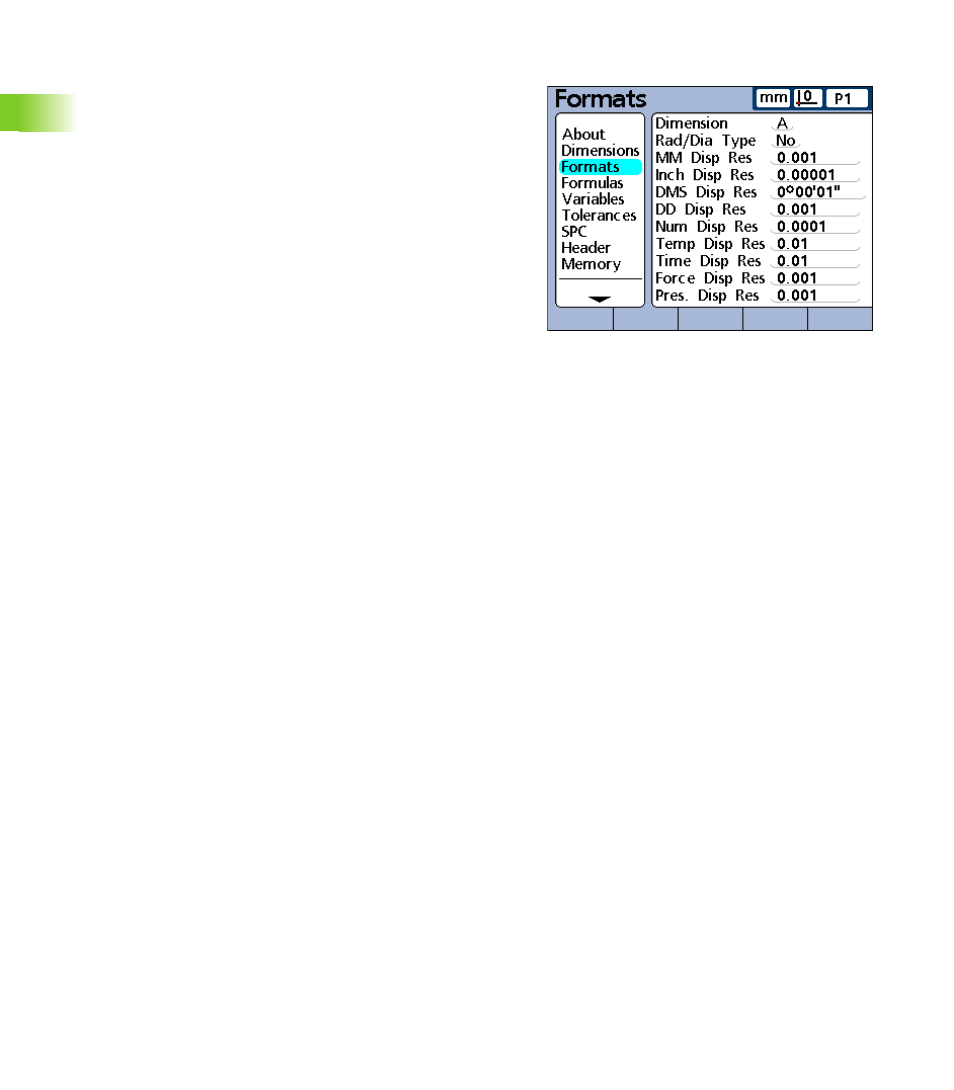
80
2 Installation and Specifications
2
.3
S
o
ft
wa
re
s
e
tu
p
Formats setup screen
The Formats setup screen contains fields for specifying the display
format and display resolution for dimensions of the currently selected
part. Selections of radius and diameter measurement types are also
provided.
Specifying a dimension
U
Highlight the Dimension field
U
Press the DEC or INC soft key to select the desired dimension
U
Press the ENTER key
Specifying radius or diameter
Radius or diameter measurements can be specified for cylindrical and
spherical parts or parts with curved surfaces. When radius or diameter
measurements are specified, the corresponding symbol will be
displayed near the associated dimension on the DRO screen.
The display can be toggled between Radius and Diameter later from
the Home screen using the Extra menu. Toggling the display mode
changes it until the system power is cycled off and then on again. The
default display mode upon powering the ND 2100G is specified in the
Formats setup screen.
To specify radius or diameter:
U
Highlight the Rad/Dia Type field
U
Press the RADIUS or DIAM. soft key to specify a radius or diameter
measurement type
U
Press the ENTER key
Formats setup screen.
