Clearing channel calibrations, Clearing dimension references (presets), 5 oper ating instr u ctions – HEIDENHAIN ND 2100G User Manual
Page 50
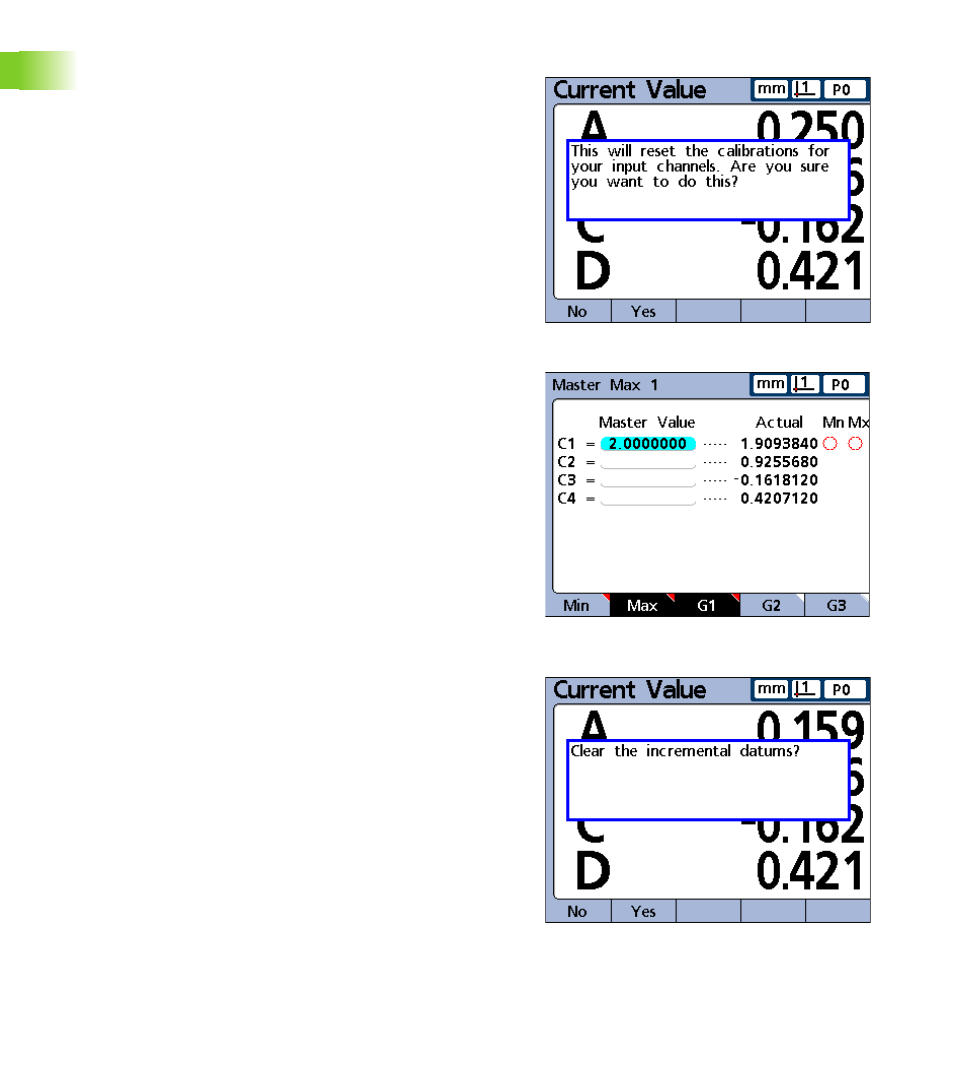
50
1 Operation
1
.5 Oper
ating instr
u
ctions
Clearing channel calibrations
The reference calibrations and full calibrations of all channels can be
cleared using the LCD ON/OFF key.
To clear calibrations:
U
Press the LCD ON/OFF key
U
Press the CLR CAL soft key
U
Press the YES soft key to clear channel mastered values and full
calibrations
Channel mastered values and full calibrations will be cleared, indicated
by the empty circles at the right of the screen. The values will be
retained in the Master values fields, and can be reactivated at any time
by pressing the ENTER key.
Clearing dimension references (presets)
Dimension references can be cleared at any time using the Datum/
Clear function.
To clear dimension references:
U
Press the MENU... soft key
U
Press the DATUM soft key
U
Press the CLEAR soft key
U
Press the YES soft key to clear dimension preset references. When
a preset reference is cleared, D0 becomes the new reference.
Press the YES soft key to confirm clearing channel
calibrations.
Empty circles indicate channel mastered values and
full calibrations are cleared.
Press the YES soft key to confirm clearing dimension
references.
