Report setup screen, 3 s o ft wa re s e tu p – HEIDENHAIN ND 2100G User Manual
Page 127
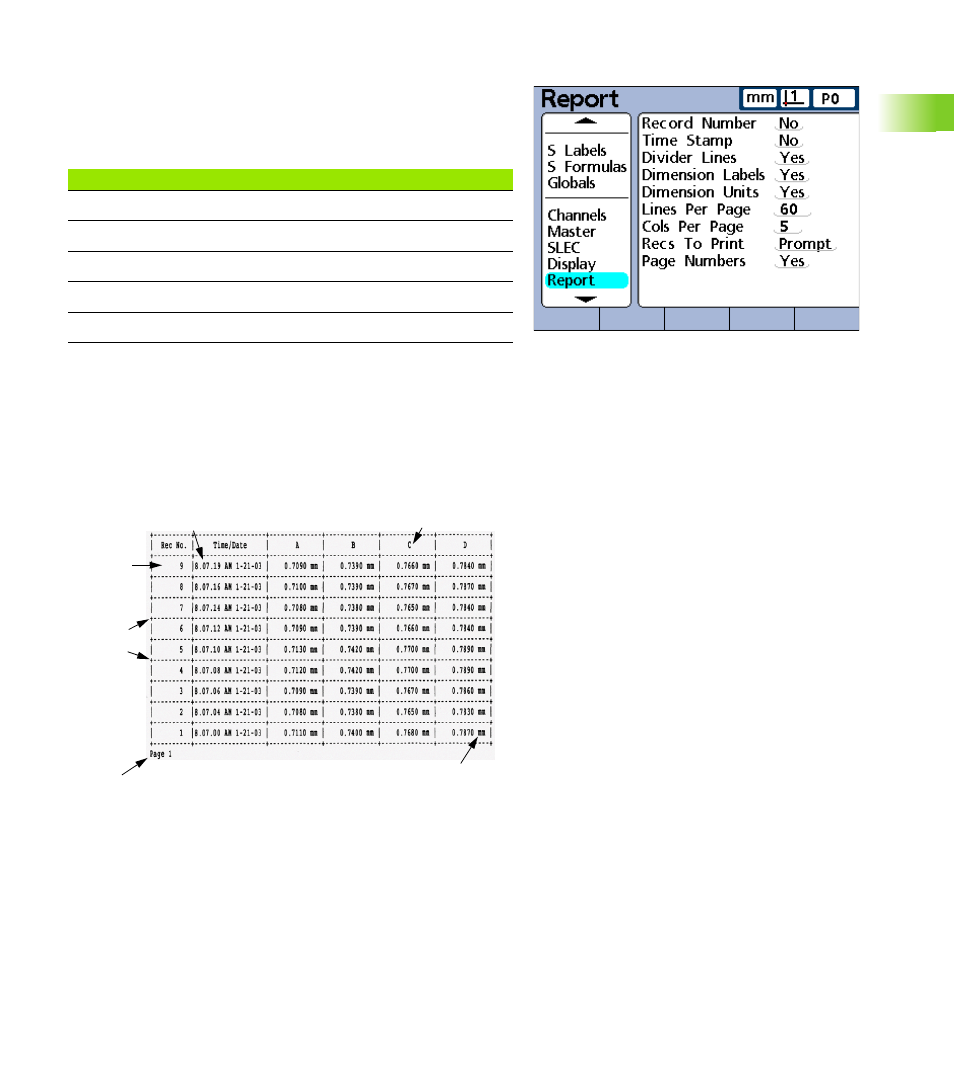
ND 2100G GAGE-CHEK
127
2
.3
S
o
ft
wa
re
s
e
tu
p
Report setup screen
The Report setup screen contains fields for formatting and specifying
the contents of printed reports.
Many fields provide the opportunity to turn report features on or off
with selections of Yes or No.
To enable these features:
U
Highlight the desired field
U
Press the YES soft key
U
Press the ENTER key
Other selections should be made to adjust the print format to meet the
unique requirements of individual reports.
Report setup screen.
Field
Description
Time Stamp
Date and time data was collected.
Divider Lines
Row and column lines.
Dimension Labels
Dimension labels at tops of columns.
Dimension Units
Units of measure printed with values.
Page Numbers
Report page numbers.
Time
Stamp
Dimension
Labels
Record
Number
Divider
Lines
Page
Numbers
Dimension
Units
- TNC 122 User Manual (63 pages)
- TNC 122 Technical Manual (70 pages)
- TNC 360 Service Manual (157 pages)
- TNC 416 Technical Manual (510 pages)
- TNC 335 Technical Manual (581 pages)
- TNC 360 User Manual (237 pages)
- TNC 360 ISO-Programmierung (2 pages)
- TNC 415 (280 540) User Manual (227 pages)
- TNC 370D (92 pages)
- TNC 416 (289 pages)
- TNC 415 (280 540) Technical Manual (752 pages)
- TNC 415 (259 96x) Service Manual (195 pages)
- TNC 407 (280 580) User Manual (376 pages)
- iTNC 530 (340 420) Pilot (104 pages)
- TNC 407 (280 580) ISO Programming (333 pages)
- TNC 415 (280 540) Service Manual (252 pages)
- PT 880 Installation (112 pages)
- ND 100 User Manual (116 pages)
- ND 287 User Manual (147 pages)
- ND 280 Quick Start (12 pages)
- ND 200 (156 pages)
- ND 282 (10 pages)
- ND 287 Quick Start (26 pages)
- ND 282 B (39 pages)
- ND 281 A (44 pages)
- ND 281 B v.1 (53 pages)
- ND 281 B v.2 (65 pages)
- ND 221 v.2 (10 pages)
- ND 231 B v.2 (56 pages)
- ND 231 B v.1 (44 pages)
- ND 221 B v.2 (45 pages)
- ND 550 v.2 (8 pages)
- NDP 560 (10 pages)
- ND 523 (93 pages)
- ND 570 (8 pages)
- ND 750 v.2 (46 pages)
- ND 760 v.3 (72 pages)
- ND 770 v.1 (40 pages)
- ND 770 v.3 (41 pages)
- ND 760 E (44 pages)
- IOB 49 (21 pages)
- NDP 960 (68 pages)
- ND 780 Installation (132 pages)
- ND 970 (47 pages)
- ND 1100 Quick Start (36 pages)
