Sequential measurements, 5 oper ating instr u ctions – HEIDENHAIN ND 2100G User Manual
Page 52
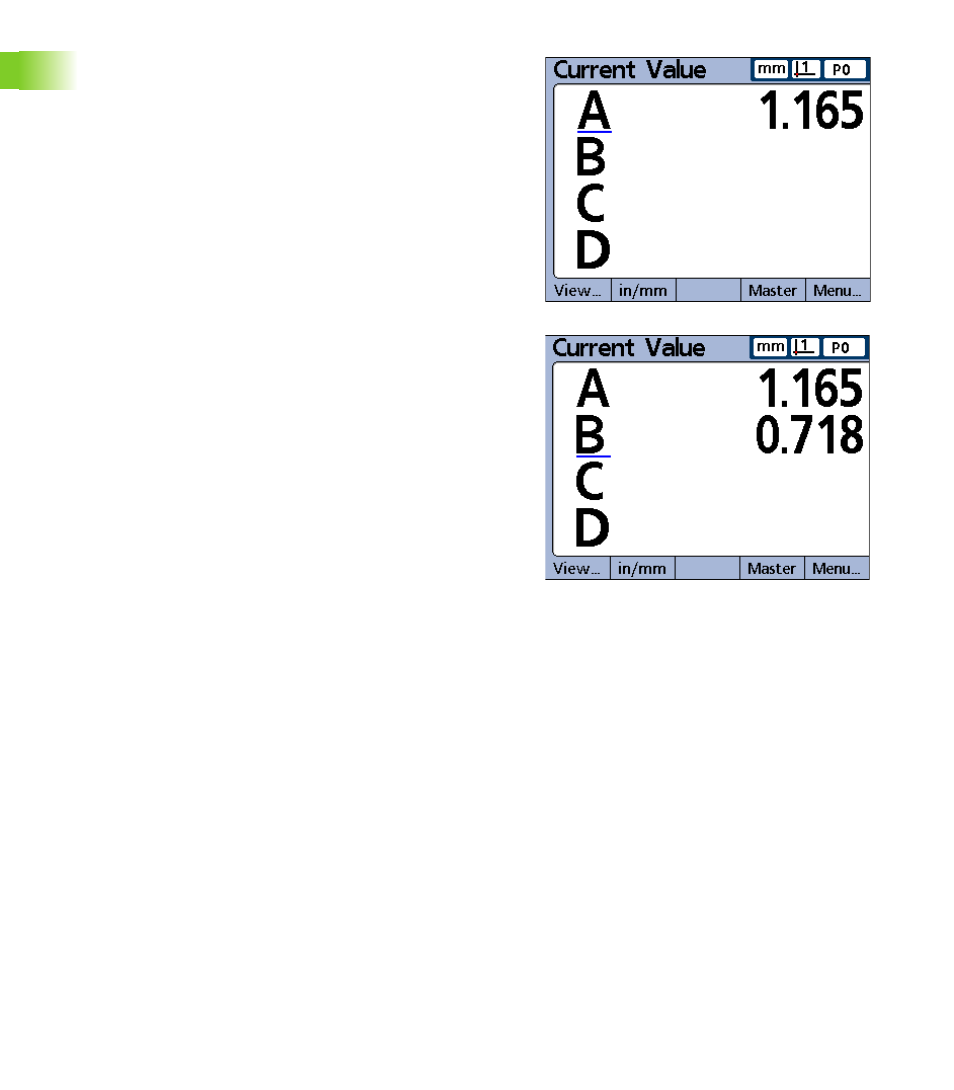
52
1 Operation
1
.5 Oper
ating instr
u
ctions
Sequential measurements
The ND 2100G can be configured in the Formula setup screen to direct
the user through a sequence of predetermined measurement steps.
Typically a setup person will provide instructions describing how to
conduct the measurements. However, the ND 2100G operation is
fundamentally the same for all sequential measurements.
Measurement results can be displayed as current values, in graphs or
in data tables using the screens described earlier in this chapter.
Please refer to the descriptions of Views on page 28.
Measurements results can also be printed or transmitted to a
computer. The data printed or transmitted are specified and formatted
in the setup screens described in Chapter 2: Installation, Setup and
Specifications.
To perform a sequential measurement:
U
Probe the dimension underlined on the DRO screen
U
Press the ENTER key to store the data. The underline will advance
to highlight the next dimension in the measurement sequence.
U
Continue probing the underlined dimensions and pressing the
ENTER key, following the sequence of underlined steps on the LCD
When measurements specified for the part are complete, the
ND 2100G will return to underline the first dimension in the series to
indicate the beginning of a new sequence.
Press the ENTER key to store data and advance to
next dimension.
