4 f o rm ulas – HEIDENHAIN ND 2100G User Manual
Page 173
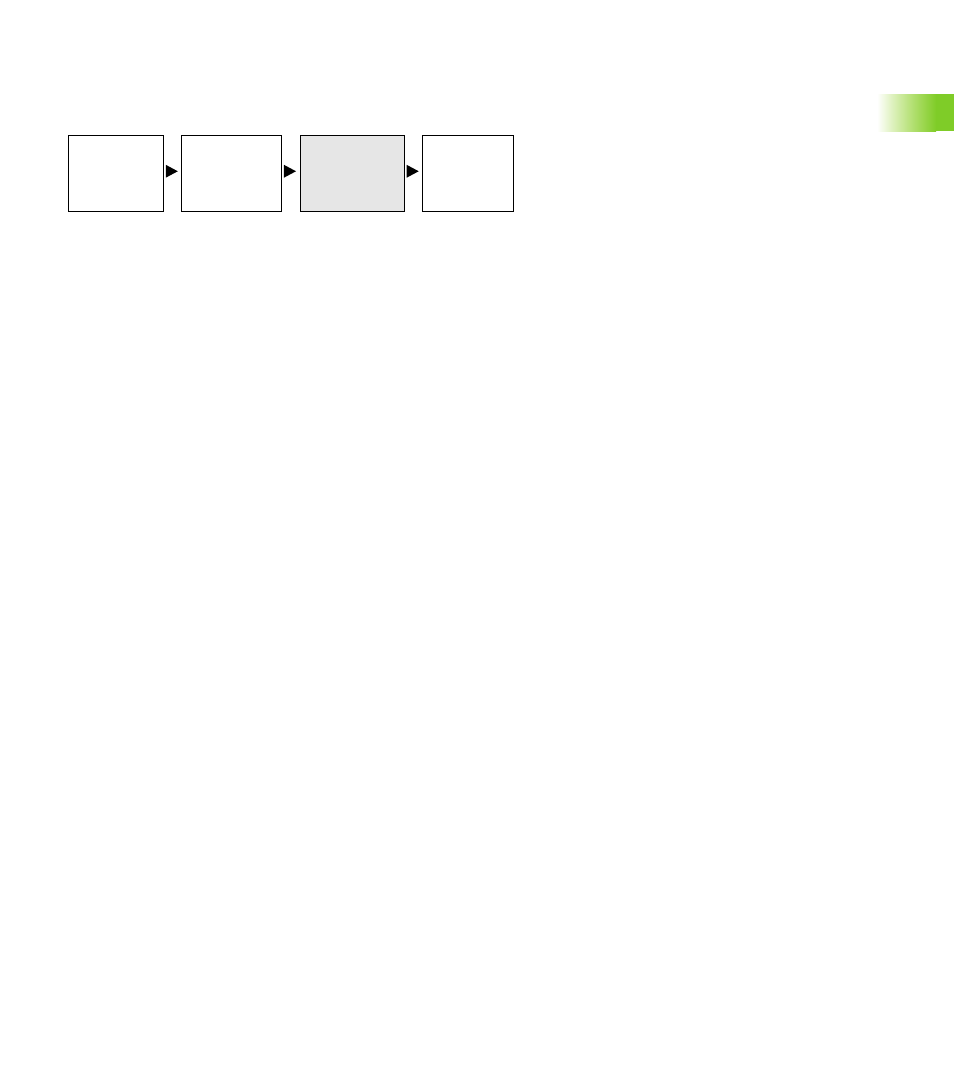
ND 2100G GAGE-CHEK
173
2.4 F
o
rm
ulas
Assign formula functions to each dimension
Now that the correct part is selected, and the dimensions are labeled
to reflect the measurement application, the dimension formulas must
be constructed.
To assign formula functions:
U
Navigate to the Formulas setup screen
U
Press the RIGHT ARROW cursor key to highlight the Dimension
field
The default formula for dimension S (C1) will be displayed.This formula
already meets the requirement of our measurement application by
displaying the side measurement as dimension S, so it will remain
unchanged.
U
Press the INC soft key to Display the formula for dimension E
This formula also meets the application requirement by defining
dimension E as the value of channel 2 (C2), so it will also remain
unchanged.
U
Press the INC soft key to display the formula for dimension P. This
formula will be changed to calculate the perimeter measurement.
U
Press the DOWN ARROW cursor key to position the cursor in the
formula line
U
Press the RIGHT ARROW cursor key to position the cursor on the
right side of the C3 channel function
U
Press the CANCEL key to delete the C3 channel function
Select or
assign part
number
Label
dimensions
Assign
formula
functions to
dimensions
Test
formulas
