Entering parameters, 3 s o ft wa re s e tu p – HEIDENHAIN ND 2100G User Manual
Page 73
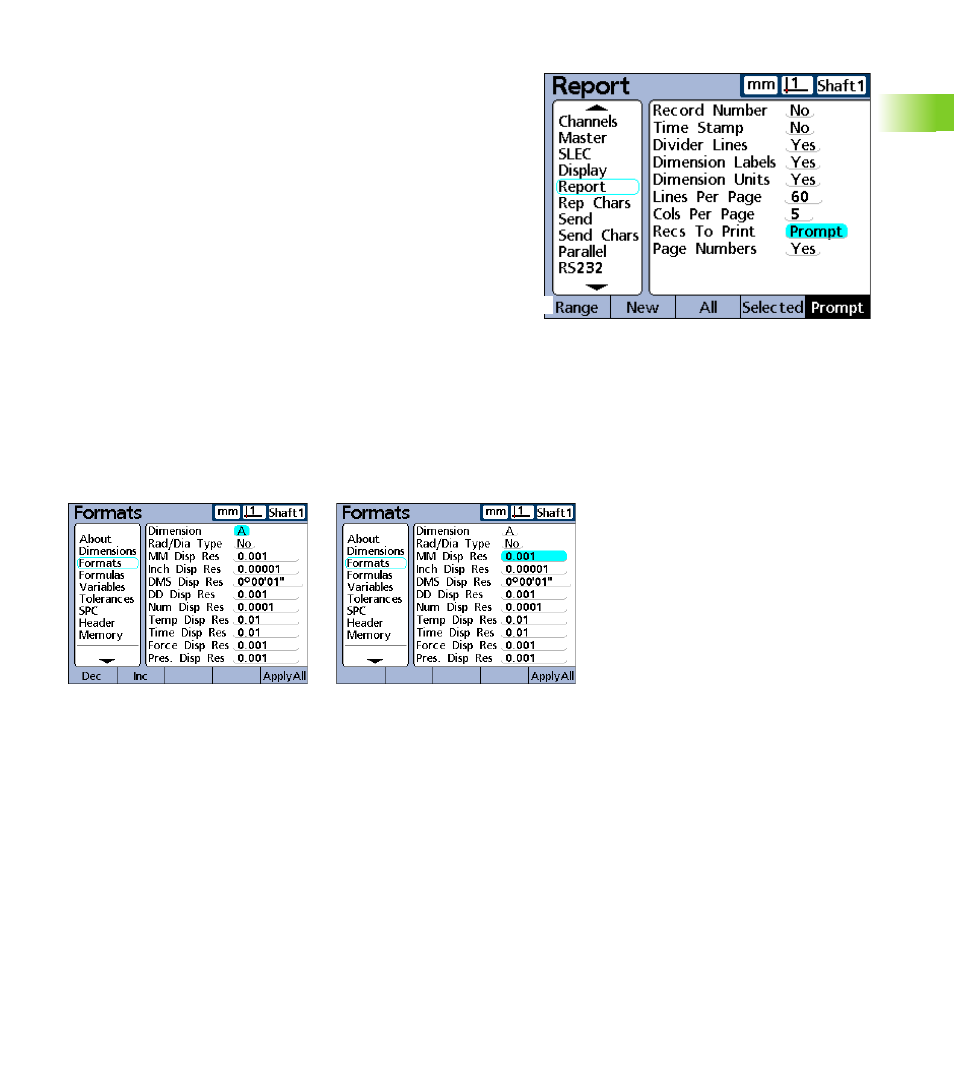
ND 2100G GAGE-CHEK
73
2
.3
S
o
ft
wa
re
s
e
tu
p
Entering parameters
When a setup parameter field (
1
) is highlighted, setup alternatives are
shown above the soft keys across the bottom of the screen (
2
). Press
the soft key under the desired setup alternative to enter the
parameter.
Parameters and options are shown here:
Copying parameters to other parts, dimensions or channels
A single highlighted parameter or all parameters of the current part,
dimension or channel can be copied to all others by pressing the
APPLY ALL soft key.
If all part, dimension or channel parameters are already the same for
the selected setup category, the APPLY ALL soft key will be grayed-
out.
1
2
1
Highlighted parameter field
2
Parameter alternatives
Copy all parameters by pressing the
APPLY ALL soft key when the part,
dimension or channel name is
highlighted.
Copy a single parameter by pressing the
APPLY ALL soft key when only a single
parameter is highlighted.
- TNC 122 User Manual (63 pages)
- TNC 122 Technical Manual (70 pages)
- TNC 360 Service Manual (157 pages)
- TNC 416 Technical Manual (510 pages)
- TNC 335 Technical Manual (581 pages)
- TNC 360 User Manual (237 pages)
- TNC 360 ISO-Programmierung (2 pages)
- TNC 415 (280 540) User Manual (227 pages)
- TNC 370D (92 pages)
- TNC 416 (289 pages)
- TNC 415 (280 540) Technical Manual (752 pages)
- TNC 415 (259 96x) Service Manual (195 pages)
- TNC 407 (280 580) User Manual (376 pages)
- iTNC 530 (340 420) Pilot (104 pages)
- TNC 407 (280 580) ISO Programming (333 pages)
- TNC 415 (280 540) Service Manual (252 pages)
- PT 880 Installation (112 pages)
- ND 100 User Manual (116 pages)
- ND 287 User Manual (147 pages)
- ND 280 Quick Start (12 pages)
- ND 200 (156 pages)
- ND 282 (10 pages)
- ND 287 Quick Start (26 pages)
- ND 282 B (39 pages)
- ND 281 A (44 pages)
- ND 281 B v.1 (53 pages)
- ND 281 B v.2 (65 pages)
- ND 221 v.2 (10 pages)
- ND 231 B v.2 (56 pages)
- ND 231 B v.1 (44 pages)
- ND 221 B v.2 (45 pages)
- ND 550 v.2 (8 pages)
- NDP 560 (10 pages)
- ND 523 (93 pages)
- ND 570 (8 pages)
- ND 750 v.2 (46 pages)
- ND 760 v.3 (72 pages)
- ND 770 v.1 (40 pages)
- ND 770 v.3 (41 pages)
- ND 760 E (44 pages)
- IOB 49 (21 pages)
- NDP 960 (68 pages)
- ND 780 Installation (132 pages)
- ND 970 (47 pages)
- ND 1100 Quick Start (36 pages)
