Hwdmn and hwdmx functions, Rsetdyn function, 4 f o rm ulas – HEIDENHAIN ND 2100G User Manual
Page 245
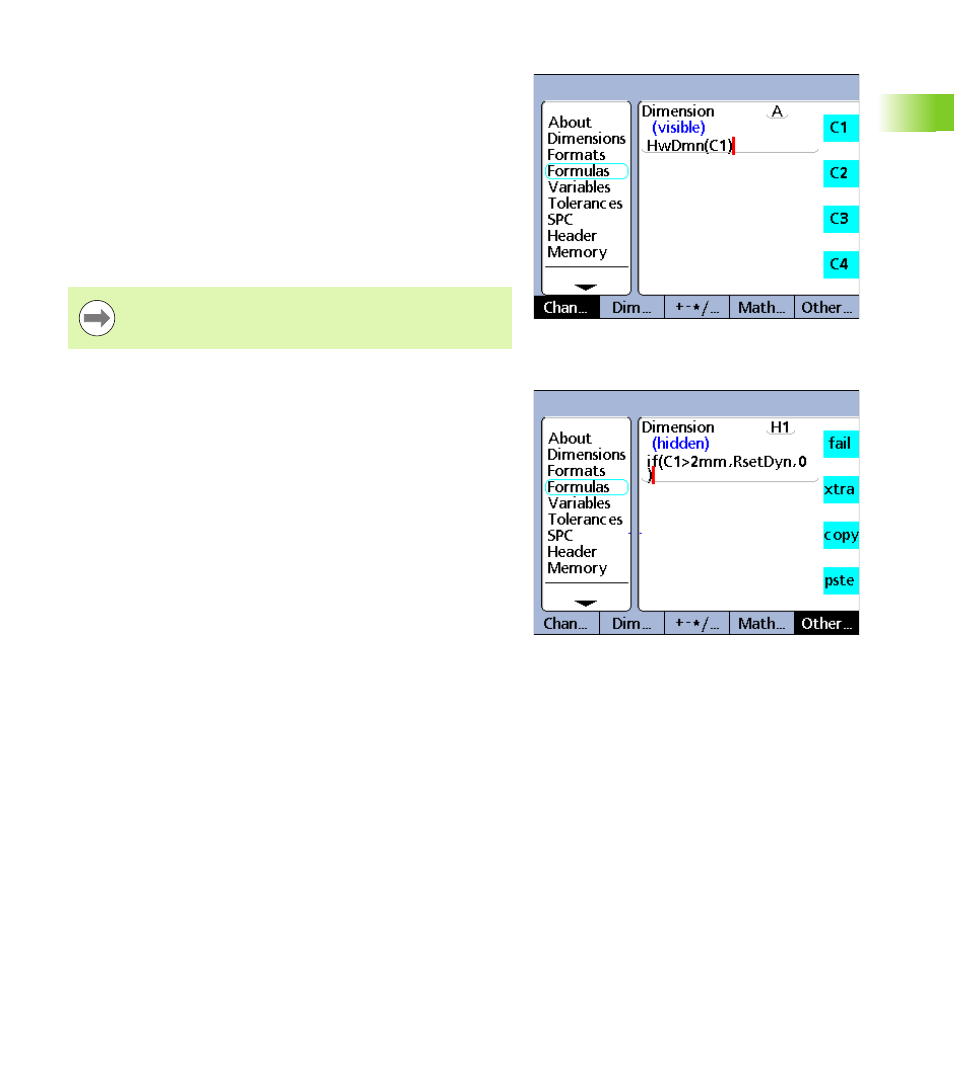
ND 2100G GAGE-CHEK
245
2.4 F
o
rm
ulas
HwDmn and HwDmx functions
The HwDmn and HwDmx functions are identical to the dmin and dmax
functions described earlier, except that only channel inputs are
sampled, and the sample rates are very high.
To insert the HwDmn or HwDmx function:
U
Press the OTHER... soft key
U
Press the XTRA dimension key
U
Use the arrow cursor keys to highlight HwDmn or HwDmx
U
Press the ENTER key
The syntaxes of the HwDmn and HwDmx functions are also identical
to the dmin and dmax functions discussed on page 215.
RsetDyn function
The RsetDyn function clears any existing dmin and dmax values, and
must be used before assigning values using the dmin and dmax
functions. The left wide hotkey above the screen is assigned the
Dynamic Reset by default, and pressing this hotkey prior to a dynamic
measurement will clear previous minimum and maximum values.
The Reset Dynamic function is also available in the Xtra menu for
manual operation and for inclusion in formulas. Use of the Reset
Dynamic function in formulas must be controlled by If, Case or
OnEvent functions so that the reset only occurs when desired, and not
repeatedly in every evaluation cycle.
To insert the RsetDyn function:
U
Press the OTHER... soft key
U
Press the XTRA dimension key
U
Use the arrow cursor keys to highlight RsetDyn
U
Press the ENTER key
HwDmn function.
Only encoder input channels can be used with the
HwDmn and HwDmx functions.
RsetDyn function.
