Type of records to be printed, 3 s o ft wa re s e tu p – HEIDENHAIN ND 2100G User Manual
Page 129
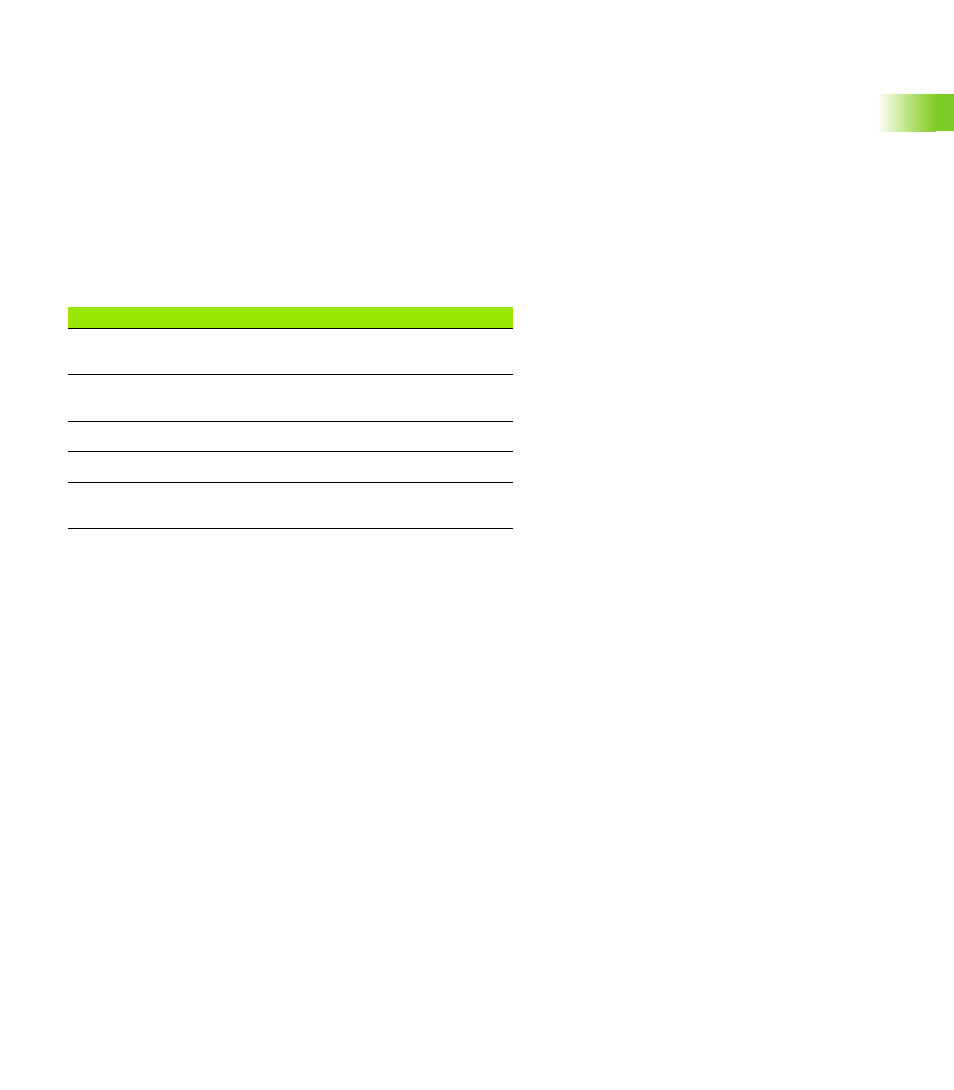
ND 2100G GAGE-CHEK
129
2
.3
S
o
ft
wa
re
s
e
tu
p
Columns per page
Only vertical columns of text are considered columns. The example
report shown earlier contains 6 columns of text.
To specify the columns per page:
U
Highlight the Columns Per Page field
U
Use the numeric keypad to enter the desired number of report
columns
U
Press the ENTER key
Type of records to be printed
The records printed on a report can include a range specified by the
user, records not yet printed (New), all records in the database or only
the selected records.
To specify the records to be printed:
U
Highlight the Recs To Print field
U
Press the soft key for the type of records to be printed
U
Press the ENTER key
Type
Description
Range
The user will be prompted to specify the number of
records to print.
New
Only records that have not yet been printed will be
printed.
All
All records in the database will be printed.
Selected
The highlighted record will be printed.
Prompt
The user will be prompted to select records to be
printed.
- TNC 122 User Manual (63 pages)
- TNC 122 Technical Manual (70 pages)
- TNC 360 Service Manual (157 pages)
- TNC 416 Technical Manual (510 pages)
- TNC 335 Technical Manual (581 pages)
- TNC 360 User Manual (237 pages)
- TNC 360 ISO-Programmierung (2 pages)
- TNC 415 (280 540) User Manual (227 pages)
- TNC 370D (92 pages)
- TNC 416 (289 pages)
- TNC 415 (280 540) Technical Manual (752 pages)
- TNC 415 (259 96x) Service Manual (195 pages)
- TNC 407 (280 580) User Manual (376 pages)
- iTNC 530 (340 420) Pilot (104 pages)
- TNC 407 (280 580) ISO Programming (333 pages)
- TNC 415 (280 540) Service Manual (252 pages)
- PT 880 Installation (112 pages)
- ND 100 User Manual (116 pages)
- ND 287 User Manual (147 pages)
- ND 280 Quick Start (12 pages)
- ND 200 (156 pages)
- ND 282 (10 pages)
- ND 287 Quick Start (26 pages)
- ND 282 B (39 pages)
- ND 281 A (44 pages)
- ND 281 B v.1 (53 pages)
- ND 281 B v.2 (65 pages)
- ND 221 v.2 (10 pages)
- ND 231 B v.2 (56 pages)
- ND 231 B v.1 (44 pages)
- ND 221 B v.2 (45 pages)
- ND 550 v.2 (8 pages)
- NDP 560 (10 pages)
- ND 523 (93 pages)
- ND 570 (8 pages)
- ND 750 v.2 (46 pages)
- ND 760 v.3 (72 pages)
- ND 770 v.1 (40 pages)
- ND 770 v.3 (41 pages)
- ND 760 E (44 pages)
- IOB 49 (21 pages)
- NDP 960 (68 pages)
- ND 780 Installation (132 pages)
- ND 970 (47 pages)
- ND 1100 Quick Start (36 pages)
