Select a part to begin a measurement, 5 oper ating instr u ctions – HEIDENHAIN ND 2100G User Manual
Page 42
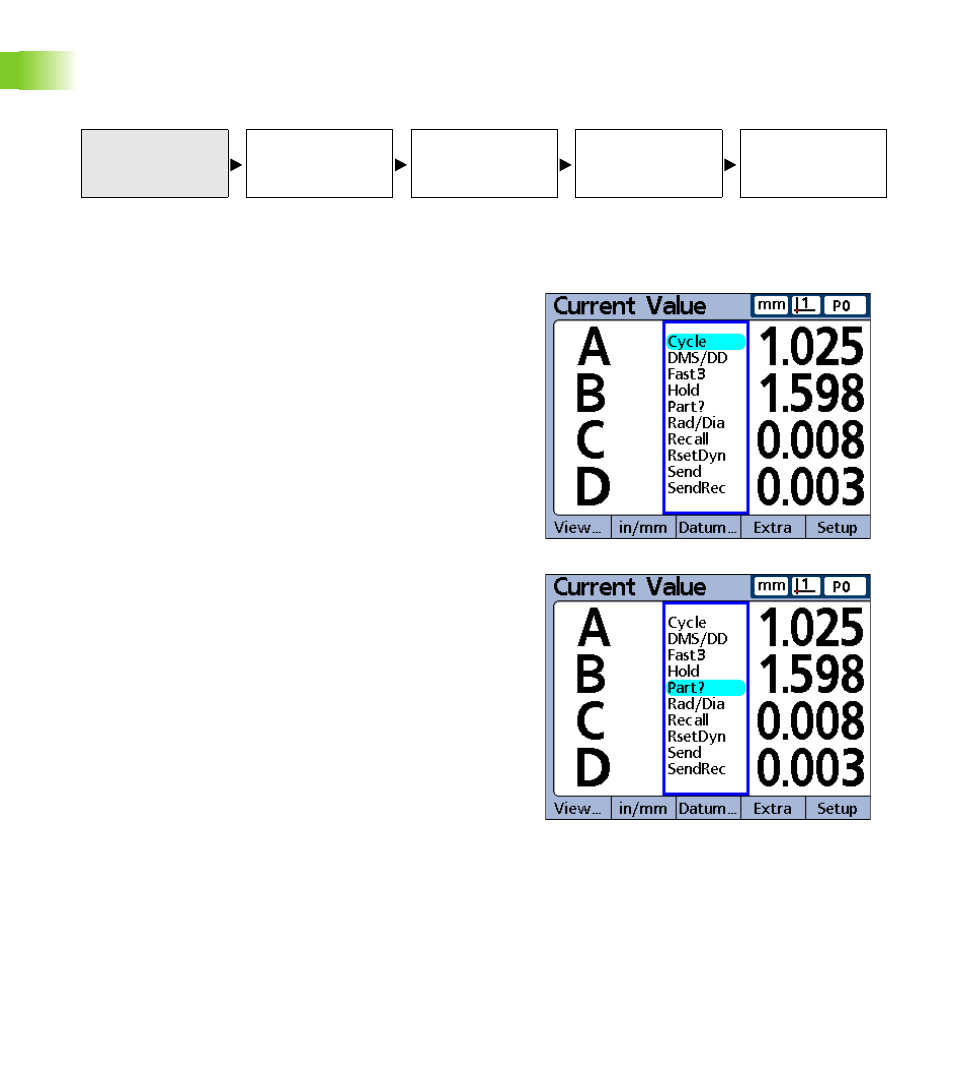
42
1 Operation
1
.5 Oper
ating instr
u
ctions
Select a part to begin a measurement
The correct part (number) must be selected prior to conducting
measurements.
One hundred part configurations can be stored in the ND 2100G. Each
part configuration includes all the ND 2100G settings and dimension
formulas required to conduct measurements and report results for the
part.
To select a part:
U
Press the MENU... soft key
U
Press the EXTRA soft key
U
Use the arrow cursor keys to highlight Cycle or Part?
U
Press the ENTER key. If Part? was highlighted, you will be prompted
for a part number.
U
Use the numeric keypad to specify the part
U
Press the ENTER key
If Cycle was highlighted, the part number will be incremented.
Continue incrementing to select the desired part number.
Select Part
Establish a
Measurement
Reference
Conduct a
Measurement
Review
Measurement
Data
Report or Send
Results
Cycle highlighted.
Part? highlighted.
- TNC 122 User Manual (63 pages)
- TNC 122 Technical Manual (70 pages)
- TNC 360 Service Manual (157 pages)
- TNC 416 Technical Manual (510 pages)
- TNC 335 Technical Manual (581 pages)
- TNC 360 User Manual (237 pages)
- TNC 360 ISO-Programmierung (2 pages)
- TNC 415 (280 540) User Manual (227 pages)
- TNC 370D (92 pages)
- TNC 416 (289 pages)
- TNC 415 (280 540) Technical Manual (752 pages)
- TNC 415 (259 96x) Service Manual (195 pages)
- TNC 407 (280 580) User Manual (376 pages)
- iTNC 530 (340 420) Pilot (104 pages)
- TNC 407 (280 580) ISO Programming (333 pages)
- TNC 415 (280 540) Service Manual (252 pages)
- PT 880 Installation (112 pages)
- ND 100 User Manual (116 pages)
- ND 287 User Manual (147 pages)
- ND 280 Quick Start (12 pages)
- ND 200 (156 pages)
- ND 282 (10 pages)
- ND 287 Quick Start (26 pages)
- ND 282 B (39 pages)
- ND 281 A (44 pages)
- ND 281 B v.1 (53 pages)
- ND 281 B v.2 (65 pages)
- ND 221 v.2 (10 pages)
- ND 231 B v.2 (56 pages)
- ND 231 B v.1 (44 pages)
- ND 221 B v.2 (45 pages)
- ND 550 v.2 (8 pages)
- NDP 560 (10 pages)
- ND 523 (93 pages)
- ND 570 (8 pages)
- ND 750 v.2 (46 pages)
- ND 760 v.3 (72 pages)
- ND 770 v.1 (40 pages)
- ND 770 v.3 (41 pages)
- ND 760 E (44 pages)
- IOB 49 (21 pages)
- NDP 960 (68 pages)
- ND 780 Installation (132 pages)
- ND 970 (47 pages)
- ND 1100 Quick Start (36 pages)
