Dynamically sampled measurements, 5 oper ating instr u ctions – HEIDENHAIN ND 2100G User Manual
Page 53
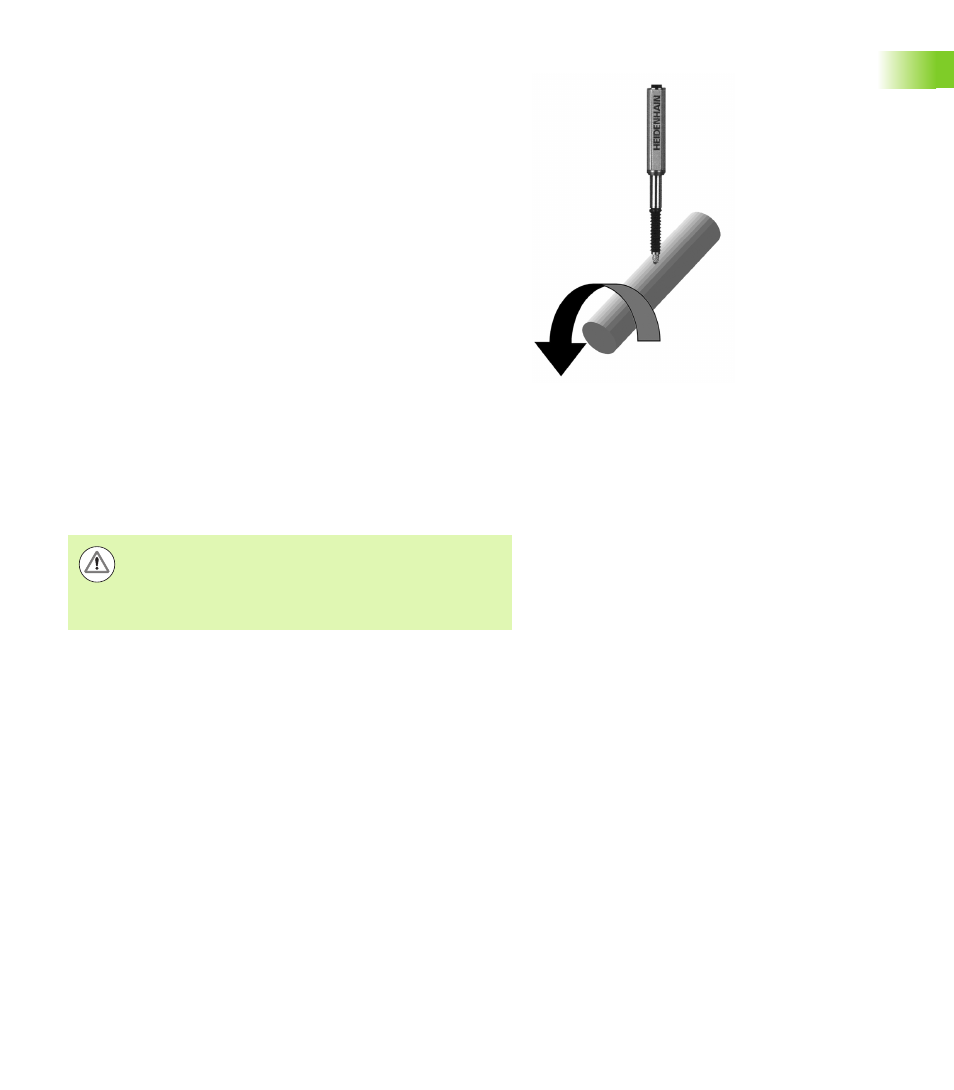
ND 2100G GAGE-CHEK
53
1
.5 Oper
ating instr
u
ctions
Dynamically sampled measurements
The ND 2100G can be configured in the Formula setup screen to
sample input channels and retain the minimum and maximum values
of all samples for each channel. Typically a setup person specifies
dynamic measurements to evaluate rotational or curved surfaces and
will provide instructions describing how to conduct the
measurements. The ND 2100G operation is essentially the same for
all dynamic measurements.
Measurement results can be displayed as current values, in graphs or
in data tables using the screens described earlier in this chapter.
Please refer to the descriptions of Views on page 28.
Measurement results can also be printed or transmitted to a
computer. The data printed or transmitted is specified and formatted
in the setup screens described in Chapter 2: Installation, Setup and
Specifications.
In the example shown here, the runout of a shaft is measured. The
minimum and maximum values are sampled as the shaft is turned.
To perform a dynamic measurement:
U
Perform a dynamic reset by pressing the LEFT WIDE key (factory
default), or by highlighting RsetDyn in the Extra menu
U
Press the ENTER key to clear old dynamic measurement data prior
to a new measurement
U
Position the probe(s) against the surface to be measured
U
Rotate or move the surface slowly while observing the resulting
dimension value(s)
U
Repeat the rotation or movement until the dimension values that
reflect minimum or maximum values no longer change
U
Press the ENTER key to store the measurement data
Measuring the runout of a shaft.
The sampling rate for LVDT, HBT (Half-bridge) and serial
transducers will be slower than for encoders. If your
system includes these input devices, the part must be
rotated or moved slowly to ensure that all points on the
surface are sampled.
