Semi-automated measurements, 5 oper ating instr u ctions – HEIDENHAIN ND 2100G User Manual
Page 54
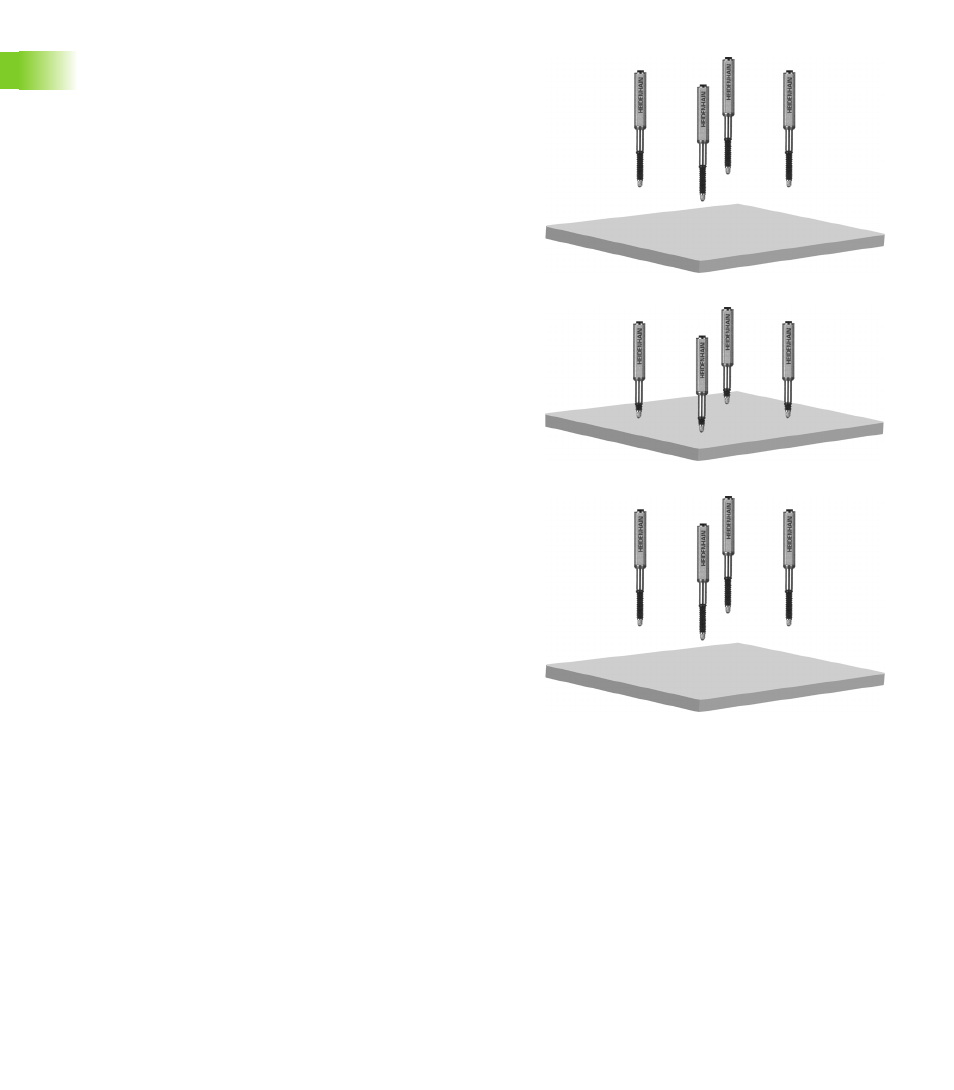
54
1 Operation
1
.5 Oper
ating instr
u
ctions
Semi-automated measurements
Normally, measurements shown on the DRO screen are not stored in
the ND 2100G database until the user presses the ENTER key.
However, the ND 2100G can be configured in the Formula setup
screen to perform and store measurements automatically when the
gage is loaded with a new part.
Measurement results can also be printed or transmitted to a
computer. The data printed or transmitted is specified and formatted
in the setup screens described in Chapter 2: Installation, Setup and
Specifications.
In the example shown here, the flatness of a sheet is measured. The
measurement is performed and entered into the database a short time
after the gage is lowered to position the probes against the surface of
the sheet. The channels are reset for a new measurement when the
probes are lifted away from the sheet.
Typically, a setup person specifies semi-automated measurements to
increase the throughput of repetitive measurements, and will provide
instructions describing how to conduct the measurements, and load
and unload the gage.
Measurement results can be displayed as current values, in graphs or
in data tables using the screens described earlier in this chapter.
Please refer to the descriptions of Views on page 28.
The instructions for performing semi-automated measurements
depend entirely on the measurement application and equipment
setup, and must be provided by the setup person. Refer to "Trip
function and measurement automation" on page 212 for more details
regarding semi-automated measurements.
Load part: Channels ready
Gage closed: Channels measure
Unload part: Channels reset
