Record number, 3 s o ft wa re s e tu p – HEIDENHAIN ND 2100G User Manual
Page 128
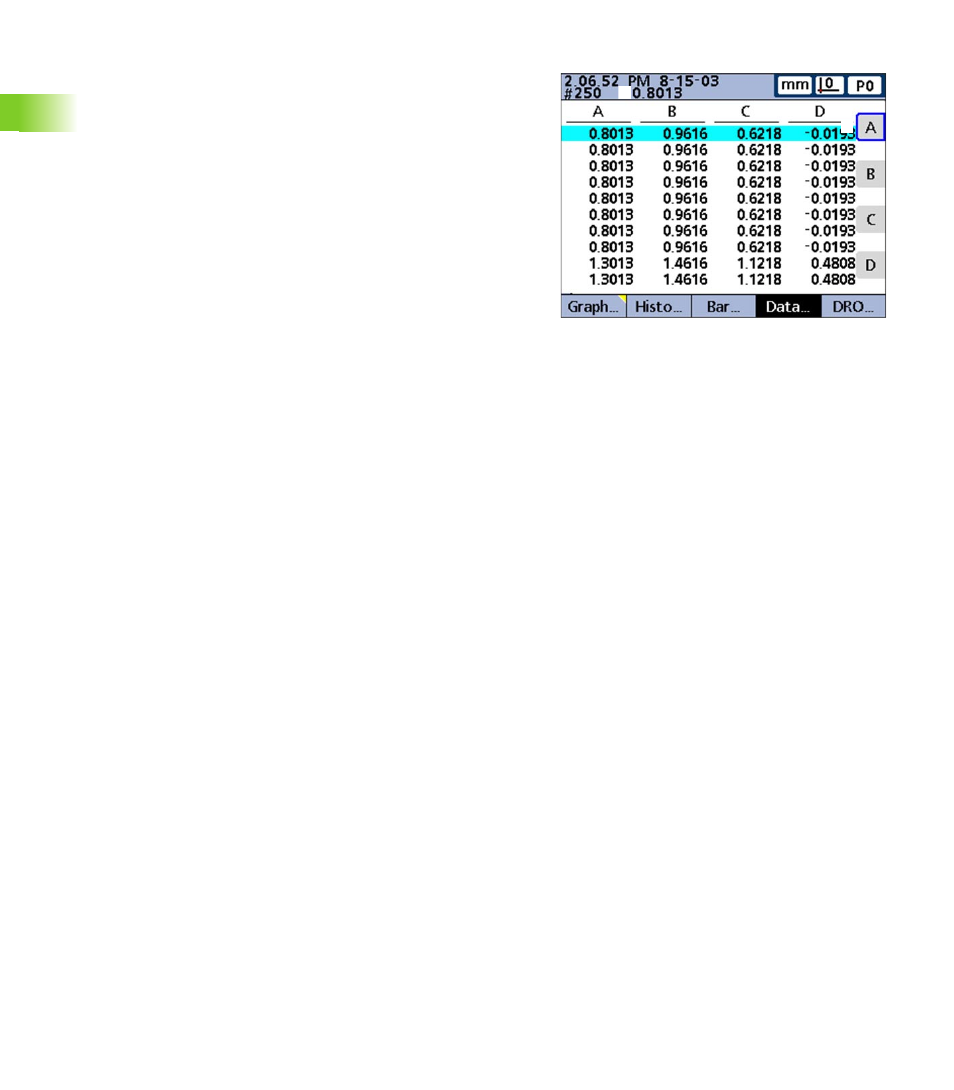
128
2 Installation and Specifications
2
.3
S
o
ft
wa
re
s
e
tu
p
Record number
Two numbers are displayed in the top-left corner of the data view
screen under the time and date. The left number is the record ID (
1
)
and the right number is the value of the dimension selected (
2
). In this
example, the value of dimension A in record number 250 is 0.8013.
The record ID shows the relative position of the highlighted record
within the total database of records. The most recent record appears
at the top of the list, and is assigned the highest record ID number.
When the number of records stored in the database equals the
maximum records specified in the SPC setup screen, storing a new
record replaces the oldest record. The record database is a pushdown
queue.
To specify Record number settings:
U
Highlight the Record number field
U
Press the NO soft key to omit record ID numbers from reports, the
YES soft key to include the absolute ID number or the RELATIVE
soft key to include the relative ID number
U
Press the ENTER key
Lines per page
Horizontal divider lines and lines of text are considered lines.
To specify Lines Per Page:
U
Highlight the Lines Per Page field
U
Use the numeric keypad to enter the desired number of report lines
U
Press the ENTER key
1
2
3
1
Record number.
2
Dimension value within this record.
3
Dimension selected.
