Specifying input channel setup parameters, Master link probe balancing, 3 s o ft wa re s e tu p – HEIDENHAIN ND 2100G User Manual
Page 101
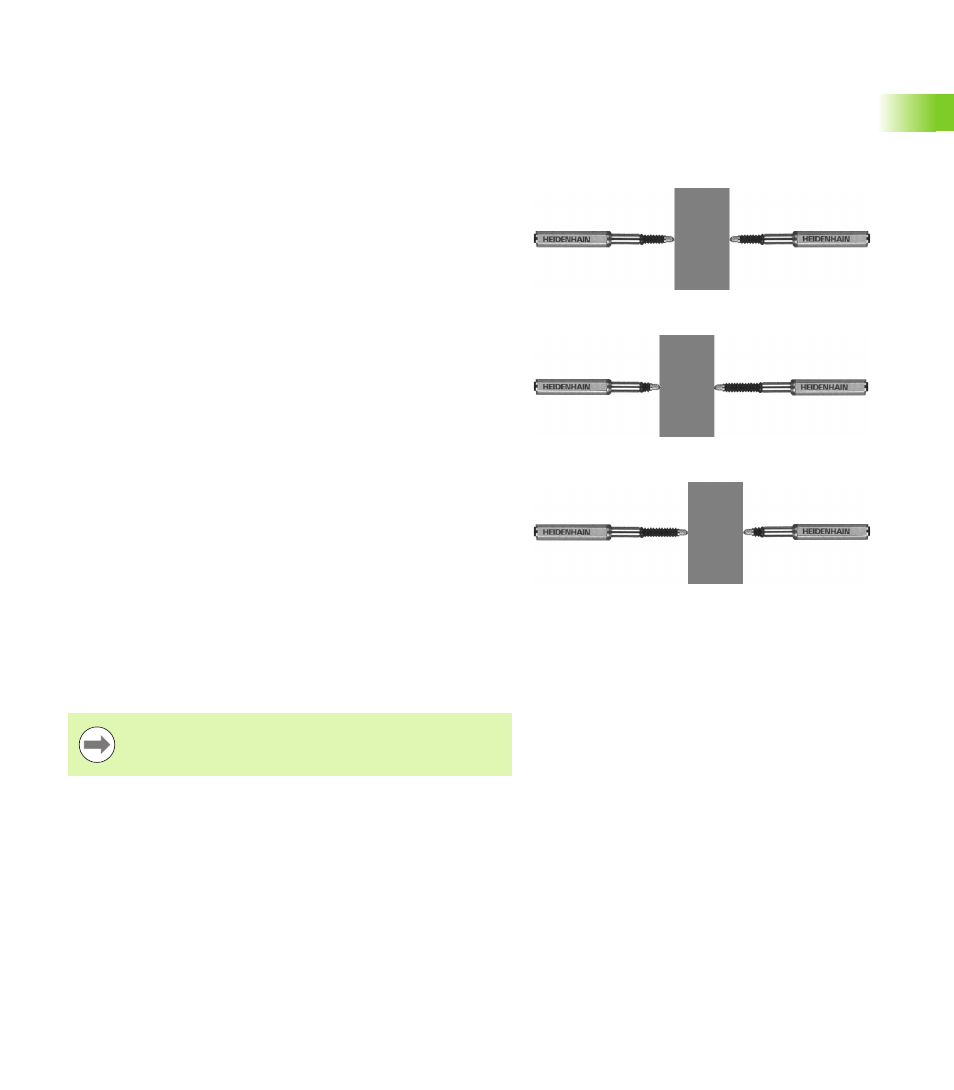
ND 2100G GAGE-CHEK
101
2
.3
S
o
ft
wa
re
s
e
tu
p
Specifying input channel setup parameters
Input channel setup parameters change to support the selected input
channel type. Some input devices share common parameters, and
others require unique setup parameters. Setup parameters for all input
types are described in this section, but only a portion of these setup
parameters will apply to your system.
Master link probe balancing
The Master Link function masters two opposing probes for balanced
probe measurements, as shown in this example of thickness
measurement.
To balance two opposing probes:
U
Confirm that the Reversed settings of the two probes are the same
in the Channel setup screen for each channel. Change the setting of
one if necessary.
U
Confirm that Master setting in the Master setup screen is set to
Min-Max. Change to Min-Max if necessary
U
In the Channels setup screen for the first channel, highlight the
Master Link field
U
Press the + soft key
U
Press the CHAN... soft key
U
Enter the number of the second linked channel
U
Press the OK soft key
U
Place the desired artifact between the two probes
U
Press the BALANCE... soft key
U
You will then be instructed to move the artifact to one extreme of
the measurement range. Move the artifact and press the ENTER
key.
U
You will then be instructed to move the artifact to the opposite
extreme of the measurement range. Move the artifact and press the
ENTER key.
U
Balance scalars will be displayed. Press the OK soft key to save the
balance scalars.
U
Press the ENTER key to move to another field or the FINISH key to
exit
Material thickness is measured by two balanced
probes. Place the artifact between the two probes.
Move the artifact to one extreme of the measurement
range.
Move the artifact of the opposite extreme of the
measurement range.
Channel 1
Channel 2
Channel 1
Channel 2
Channel 1
Channel 2
In the Channel setup screen of the linked (second) probe
will now show the first probe number in the Master Link
field. Do not change this field.
