Minimum setup requirements, Setup screens, About setup screen – HEIDENHAIN ND 2100G User Manual
Page 76: 3 s o ft wa re s e tu p
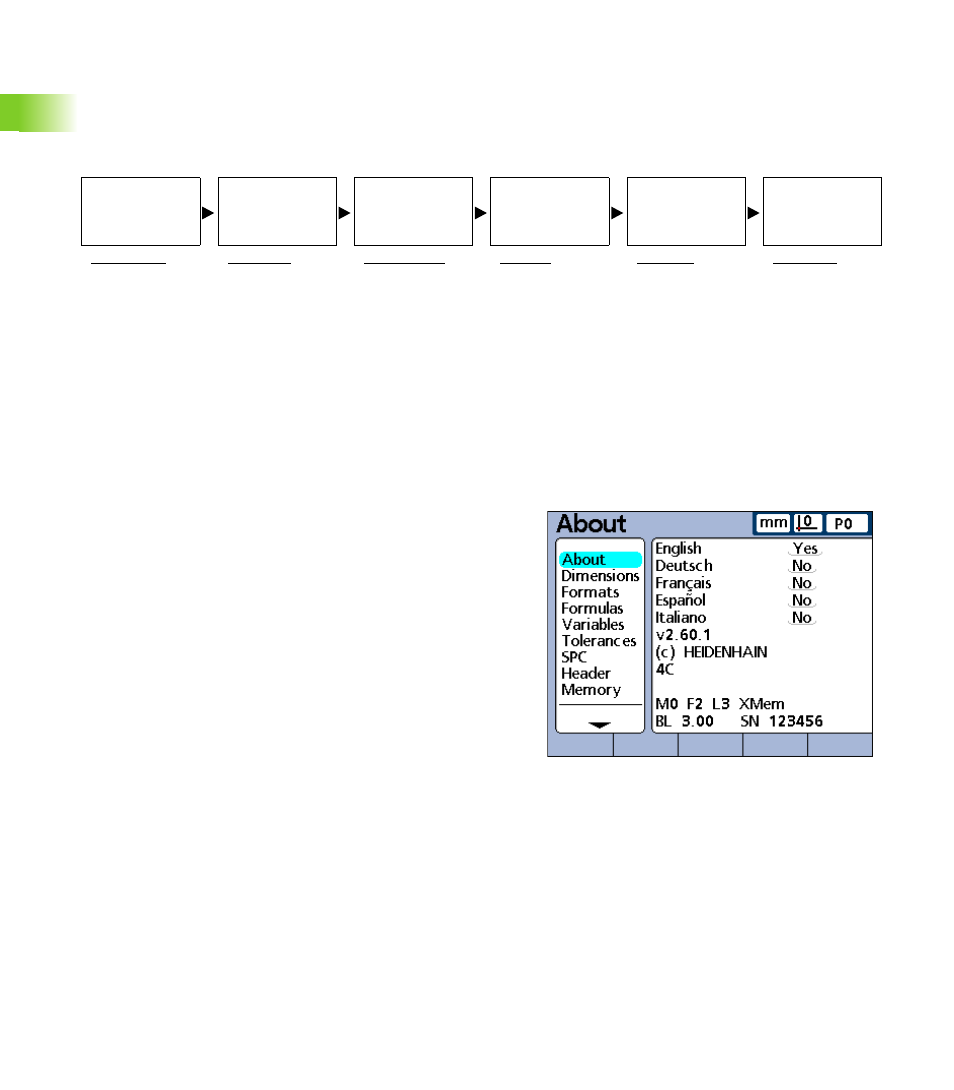
76
2 Installation and Specifications
2
.3
S
o
ft
wa
re
s
e
tu
p
Minimum setup requirements
The minimum setup steps required to begin conducting
measurements are diagrammed below. Additional setup will be
required to utilize the full SPC, reporting, data communication and
other capabilities of the ND 2100G system. The screens required for
the initial setup are described in the remainder of this chapter.
Setup screens
Setup screen descriptions are presented in the order of their
appearance in the setup menu. However, the first time the ND 2100G
is configured the order of setup screen use should follow the essential
setup requirements diagram, and then continue in the order that best
satisfies the application or the user’s preferences. The subsequent
use of setup screens will probably be infrequent and will address
application requirements or hardware changes.
About setup screen
The About setup screen contains selections for changing the language
of text displayed on the LCD, included in transmitted data and printed
on reports. Software and hardware version information and the
number of input channels are displayed on the bottom of the screen.
To specify the displayed language:
U
Highlight the desired language
U
Press the YES soft key to select the language
U
Press the FINISH key
Enter
supervisor
password
Configure
input
channels
Assign part &
dimension
labels
Configure
display of data
Specify
display
resolution
Create
dimension
formulas
Supervisor
setup screen
Channels
setup screen
Dimensions
setup screen
Display
setup screen
Formats
setup screen
Formulas
setup screen
About setup screen.
