Semicolon (;), 4 f o rm ulas – HEIDENHAIN ND 2100G User Manual
Page 195
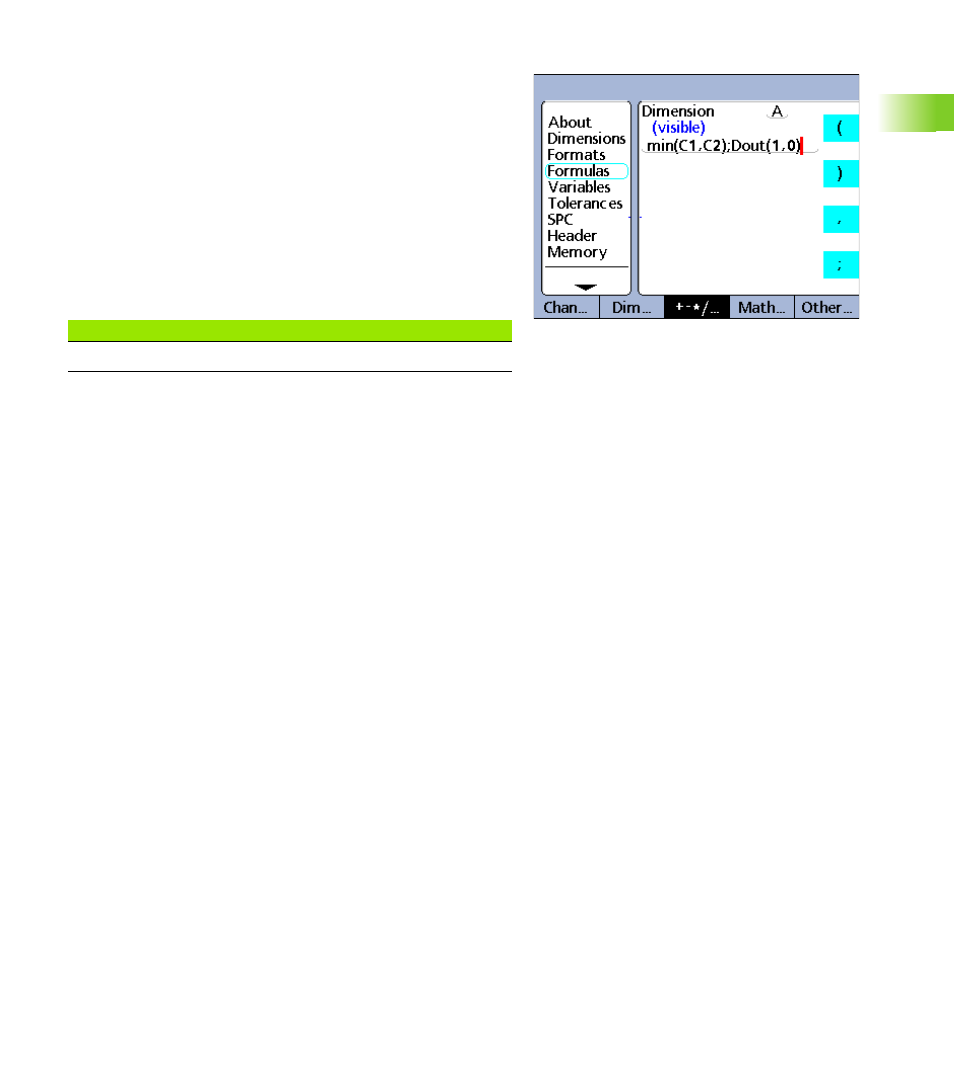
ND 2100G GAGE-CHEK
195
2.4 F
o
rm
ulas
Semicolon (;)
The ND 2100G permits the use of multiple formulas on a single
dimension formula screen. When multiple formulas are used on a
dimension screen, the semicolon is used to separate the formulas.
When multiple formulas are included on one dimension screen, the
leading formula defines the value of a dimension, while subsequent
formulas perform some kind of operation. The dimension value is
stored in the ND 2100G database. The actions performed by
subsequent formulas can change relay states, set output data, set
variables and so on. Insert semicolons into dimension screens
between formulas as required.
To insert a semicolon:
U
Press the +-*/... soft key
U
Press the ; dimension key
Semicolon separated formulas.
Semicolon syntax
A = Function 1(arg1, arg2, ...argn); Function 2(arg1, arg2, ...argn)
Example:
A = min(C1,C2);Dout(1,0)
A = the minimum of channel inputs C1 and C2
and
Output pin 1 of the primary parallel I/O port will be set to a logic 0
- TNC 122 User Manual (63 pages)
- TNC 122 Technical Manual (70 pages)
- TNC 360 Service Manual (157 pages)
- TNC 416 Technical Manual (510 pages)
- TNC 335 Technical Manual (581 pages)
- TNC 360 User Manual (237 pages)
- TNC 360 ISO-Programmierung (2 pages)
- TNC 415 (280 540) User Manual (227 pages)
- TNC 370D (92 pages)
- TNC 416 (289 pages)
- TNC 415 (280 540) Technical Manual (752 pages)
- TNC 415 (259 96x) Service Manual (195 pages)
- TNC 407 (280 580) User Manual (376 pages)
- iTNC 530 (340 420) Pilot (104 pages)
- TNC 407 (280 580) ISO Programming (333 pages)
- TNC 415 (280 540) Service Manual (252 pages)
- PT 880 Installation (112 pages)
- ND 100 User Manual (116 pages)
- ND 287 User Manual (147 pages)
- ND 280 Quick Start (12 pages)
- ND 200 (156 pages)
- ND 282 (10 pages)
- ND 287 Quick Start (26 pages)
- ND 282 B (39 pages)
- ND 281 A (44 pages)
- ND 281 B v.1 (53 pages)
- ND 281 B v.2 (65 pages)
- ND 221 v.2 (10 pages)
- ND 231 B v.2 (56 pages)
- ND 231 B v.1 (44 pages)
- ND 221 B v.2 (45 pages)
- ND 550 v.2 (8 pages)
- NDP 560 (10 pages)
- ND 523 (93 pages)
- ND 570 (8 pages)
- ND 750 v.2 (46 pages)
- ND 760 v.3 (72 pages)
- ND 770 v.1 (40 pages)
- ND 770 v.3 (41 pages)
- ND 760 E (44 pages)
- IOB 49 (21 pages)
- NDP 960 (68 pages)
- ND 780 Installation (132 pages)
- ND 970 (47 pages)
- ND 1100 Quick Start (36 pages)
