4 lcd scr eens and menus – HEIDENHAIN ND 2100G User Manual
Page 34
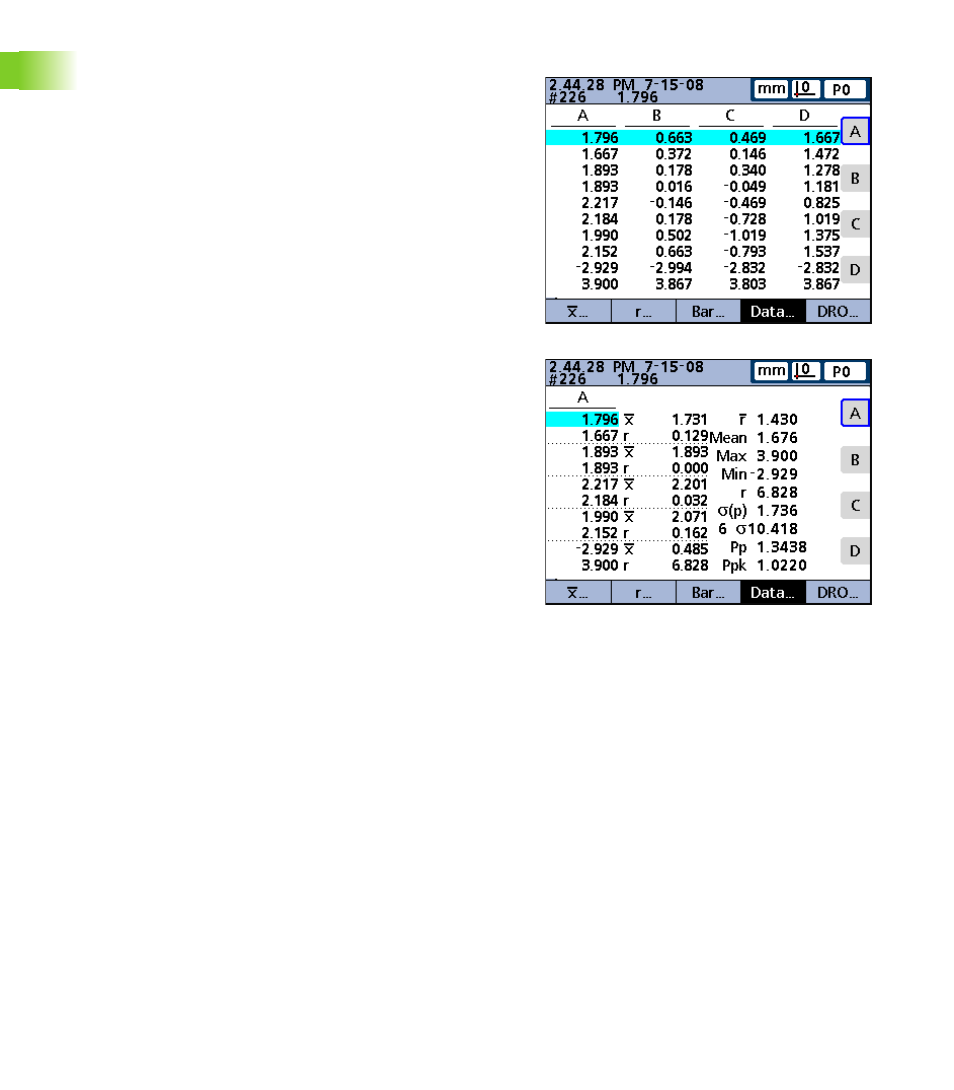
34
1 Operation
1
.4 LCD scr
eens and menus
Dimension data tables for subgroups greater than one
Dimension data screens display measurement data for up to 4
dimensions. The Data screen for a single dimension is slightly
different for SPC subgroups greater than 1 than those for SPC
subgroups of 1. Individual subgroups are indicated by a horizontal line
in tables for single dimensions. The data table for multiple dimensions
remains unchanged for SPC subgroups greater than 1.
Press the DATA... soft key to toggle between views of data for all
dimensions and data for a single dimension that includes SPC
statistics. Press a dimension soft key to display data for a single
dimension.
Use the arrow cursor keys to scroll the tables when more data is
stored than will fit on the screen.
The time and date when the highlighted subgroup data was stored are
shown in the upper left corner of the screen. The ID number of the
data record and the value of the data for the dimension are also shown
in the upper left corner.
Dimension data tables for subgroups greater than one.
