Clrtrig, settrig and user defined events, 4 f o rm ulas – HEIDENHAIN ND 2100G User Manual
Page 225
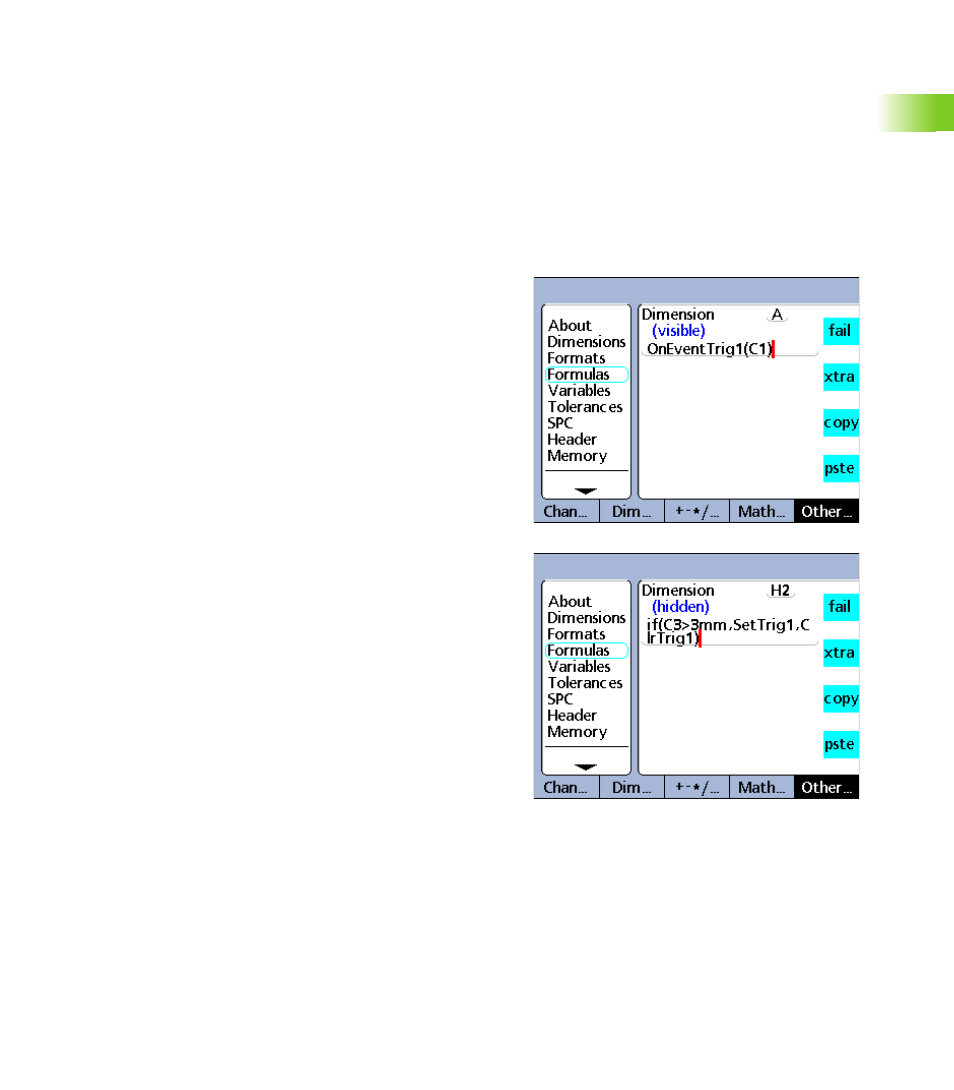
ND 2100G GAGE-CHEK
225
2.4 F
o
rm
ulas
ClrTrig, SetTrig and user defined events
User defined trigger events cause OnEvent functions to execute once
each time a trigger event happens. The trigger event must be set
using the SetTrig function before it can cause an event to execute, and
then must be cleared using the ClrTrig function before it can be used
again.
To insert the Clrtrig or SetTrig function:
U
Press the OTHER... soft key
U
Press the XTRA dimension key
U
Use the arrow cursor keys to highlight Clrtrig or SetTrig
U
Press the ENTER key
Trigger event 1 defined.
If function sets and clears trigger.
Example:
The value of channel input C1 is assigned to visible dimension A
once when the value of C3 exceeds 3 mm.
A = OnEventTrig1(C1)
Defines the trigger event Trig1
An If function is used to set and clear the trigger event using the
SetTrig and ClrTrig functions.
H2 = If(C3>3mm,SetTrig1,ClrTrig1)
When C3 > 3 mm, Trig1 is set and causes the OnEvent function
shown above to execute once. When C3 <= 3 mm, Trig1 is cleared
so that the next time C3 > 3 mm, the OnEvent function can
execute again.
