Dimension keys – HEIDENHAIN ND 2100G User Manual
Page 23
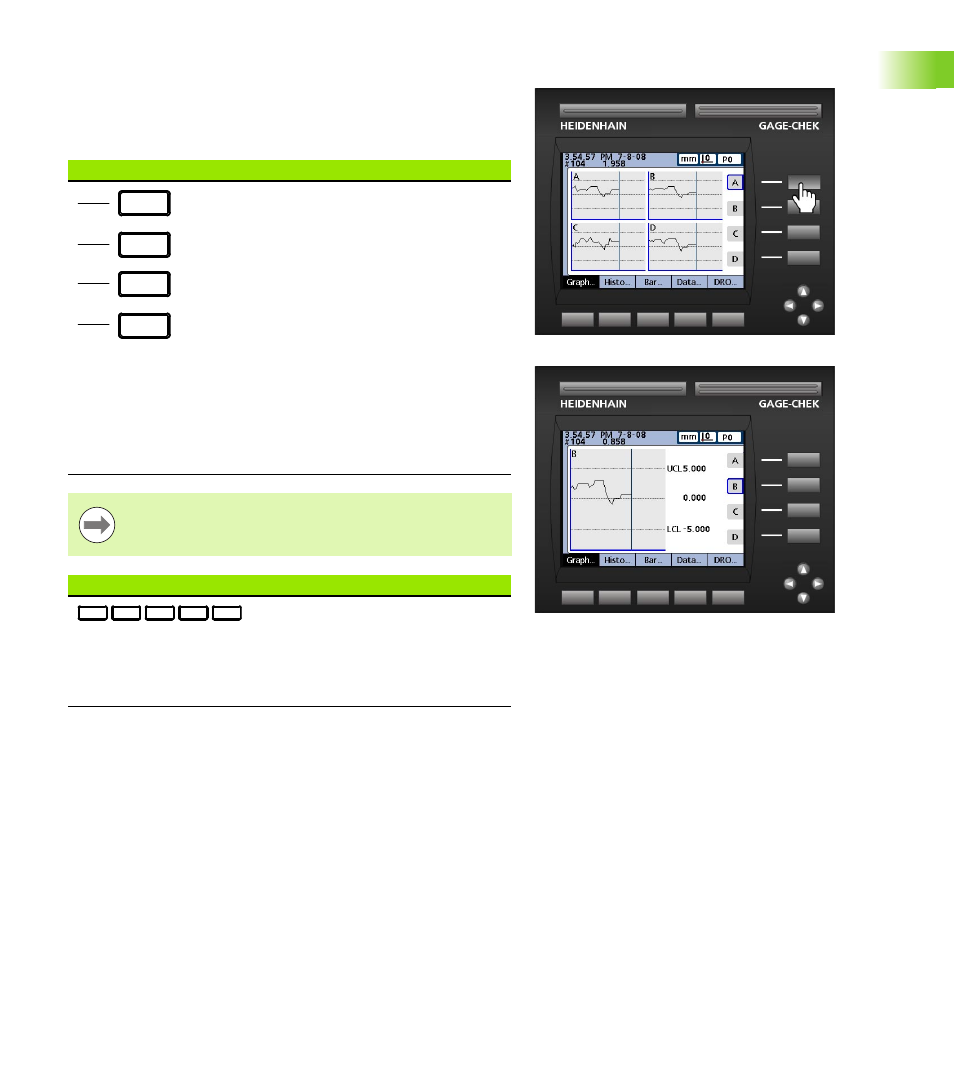
ND 2100G GAGE-CHEK
23
1
.3 P
a
nel k
e
y descr
iptions
Dimension keys
Dimension keys can be assigned one of six hot key functions for use
when the DRO screen is displayed. When graph, bar value and data
screens are displayed, the dimension keys are used to display values
for single dimensions or a smaller group of dimensions.
Pressing the dimension A key in a graph screen
selects the A graph for display.
Dimension keys
Function
Pressing a dimension key in the:
DRO screen: performs the function
assigned in the hotkey setup
screen. By default no hotkey
function is assigned until the user
makes the assignment
Graph screens: displays a single
graph for the corresponding
dimension
Bar screens: Displays a single bar
showing current values for the
corresponding dimension
Data screens: displays a single data
table of stored values for the
corresponding dimension
Hot key assignments are discussed in detail on page 141.
Soft keys
Function
Soft keys initiate functions that are
labeled above the keys at the bottom
of the LCD screen. As different
system functions are selected, the
soft key labels change in support of
those functions.
