5 oper ating instr u ctions – HEIDENHAIN ND 2100G User Manual
Page 46
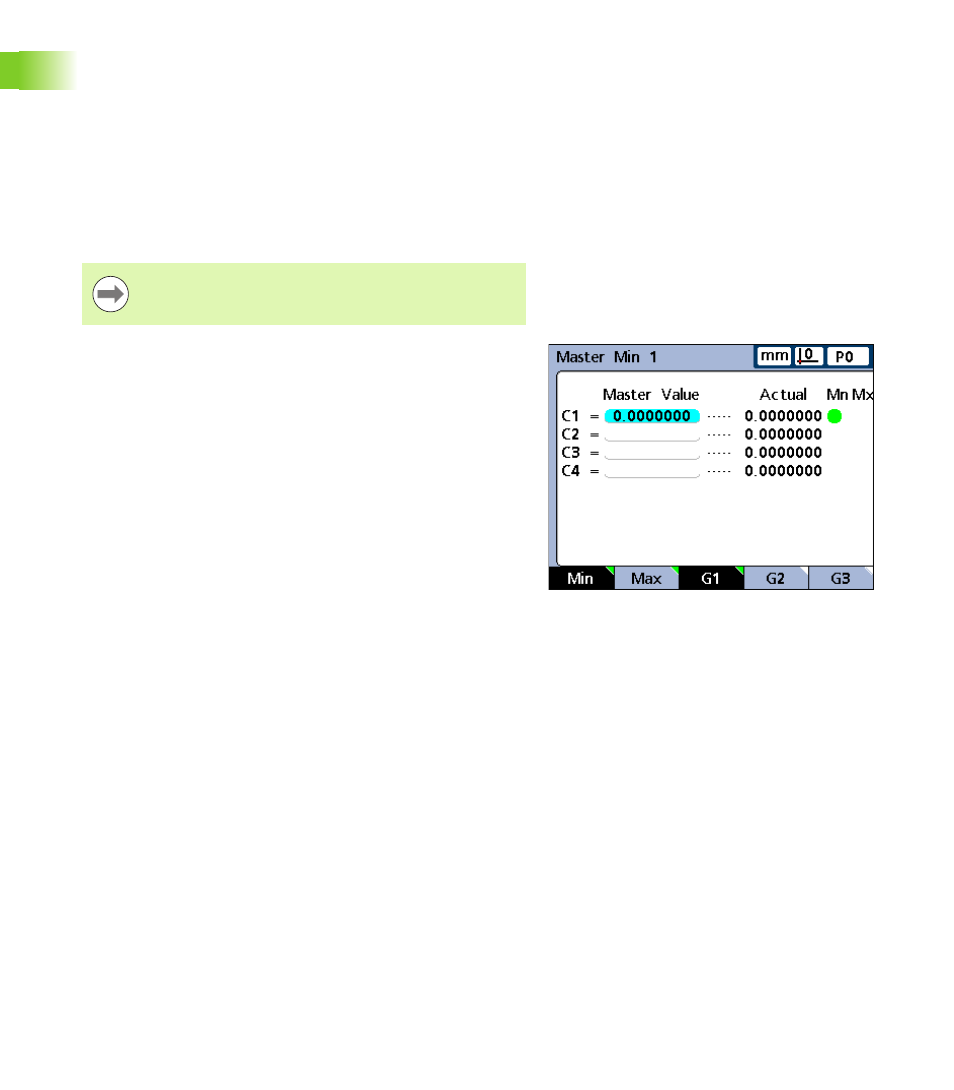
46
1 Operation
1
.5 Oper
ating instr
u
ctions
Calibrations of transducer resolution (Min-Max
calibrations)
Transducers such as LVDT and half bridge devices do not have fixed
resolutions based on etched scales or other permanent device
characteristics. The use of these devices requires calibrating both
ends of the transducer range of measurement to derive transducer
resolution. Full transducer calibrations are performed periodically on a
schedule determined by your application using the Master function.
Full calibrations are performed only after performing the transducer
gain and null setup steps described in Chapter 2: Installation, Setup
and Specifications.
To perform a full transducer calibration:
Calibrate minimum level:
U
Press the MASTER soft key
U
Press the MIN soft key to display the Master Min screen
U
Use the arrow cursor keys to select the desired channel
U
Press the G1, G2...G18 soft key to select a group to store the
calibration data in. Refer to "Calibration groups (G1, G2, G3...G18)"
on page 45.
U
Position the channel’s probe against the measurement Min
reference surface
U
Use the numeric keypad to enter the Min reference value into the
Master Value data field for the channel
U
Press the ENTER key
U
Press the YES soft key to set the Min value or offset the absolute
datum (D0) for the channel. This calibrates the low end of the
channel measurement range.
The completed minimum level calibration will be indicated by a filled
green circle in the Mn column at the right of the Actual channel value.
The Master type should be set to Min-Max in the Master
setup screen to perform a full transducer calibration. Refer
to "Master setup screen" on page 111.
Completed minimum level calibration.
