Security network psec port, Security network limit configuration – Interlogix NS3550-8T-2S User Manual User Manual
Page 360
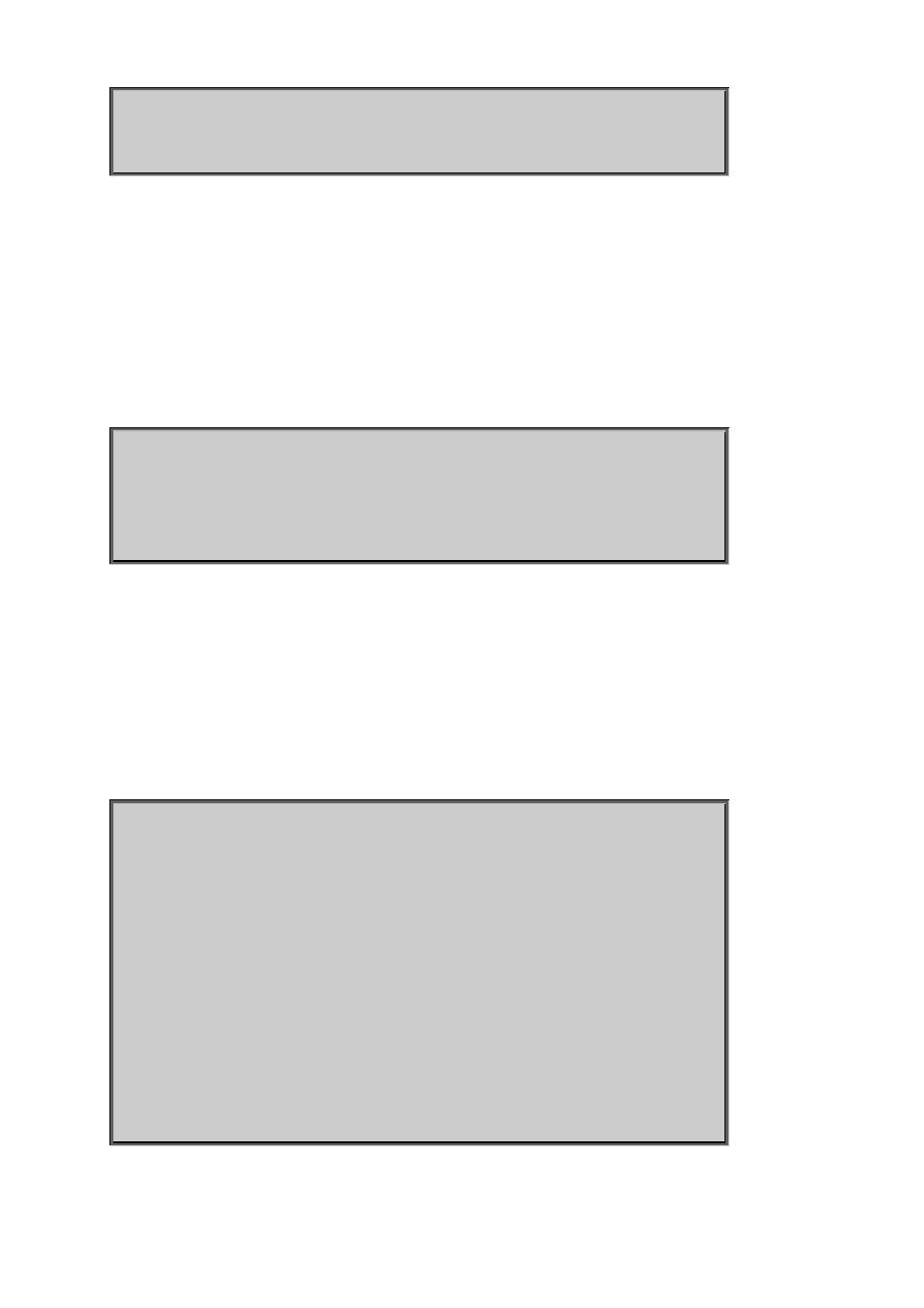
User’s Manual of NS3550-8T-2S
360
6 ---- No users 0
7 ---- No users 0
8 ---- No users 0
9 ---- No users 0
10 ---- No users 0
Security Network Psec Port
Description:
Show MAC Addresses learned by Port Security.
Syntax:
Security Network Psec Port [
Parameters:
: Port list or 'all', default: All ports
Example:
Show MAC address learned on port 1
NS3550-8T-2S:/>security network psec port 1
Port 1:
-------
MAC Address VID State Added Age/Hold Time
----------------- ---- ---------- ------------------------- -------------
Security Network Limit Configuration
Description:
Show Limit Control configuration.
Syntax:
Security Network Limit Configuration [
Parameters:
: Port list or 'all', default: All ports
Example:
Show Limit Control configuration.
NS3550-8T-2S:/>security network limit configuration
Port Security Limit Control Configuration:
==========================================
Mode : Disabled
Aging : Disabled
Age Period: 3600
Port Mode Limit Action
---- -------- ----- ---------------
1 Disabled 4 None
2 Disabled 4 None
3 Disabled 4 None
4 Disabled 4 None
5 Disabled 4 None
6 Disabled 4 None
7 Disabled 4 None
8 Disabled 4 None
9 Disabled 4 None
10 Disabled 4 None
