Interlogix NS3550-8T-2S User Manual User Manual
Page 117
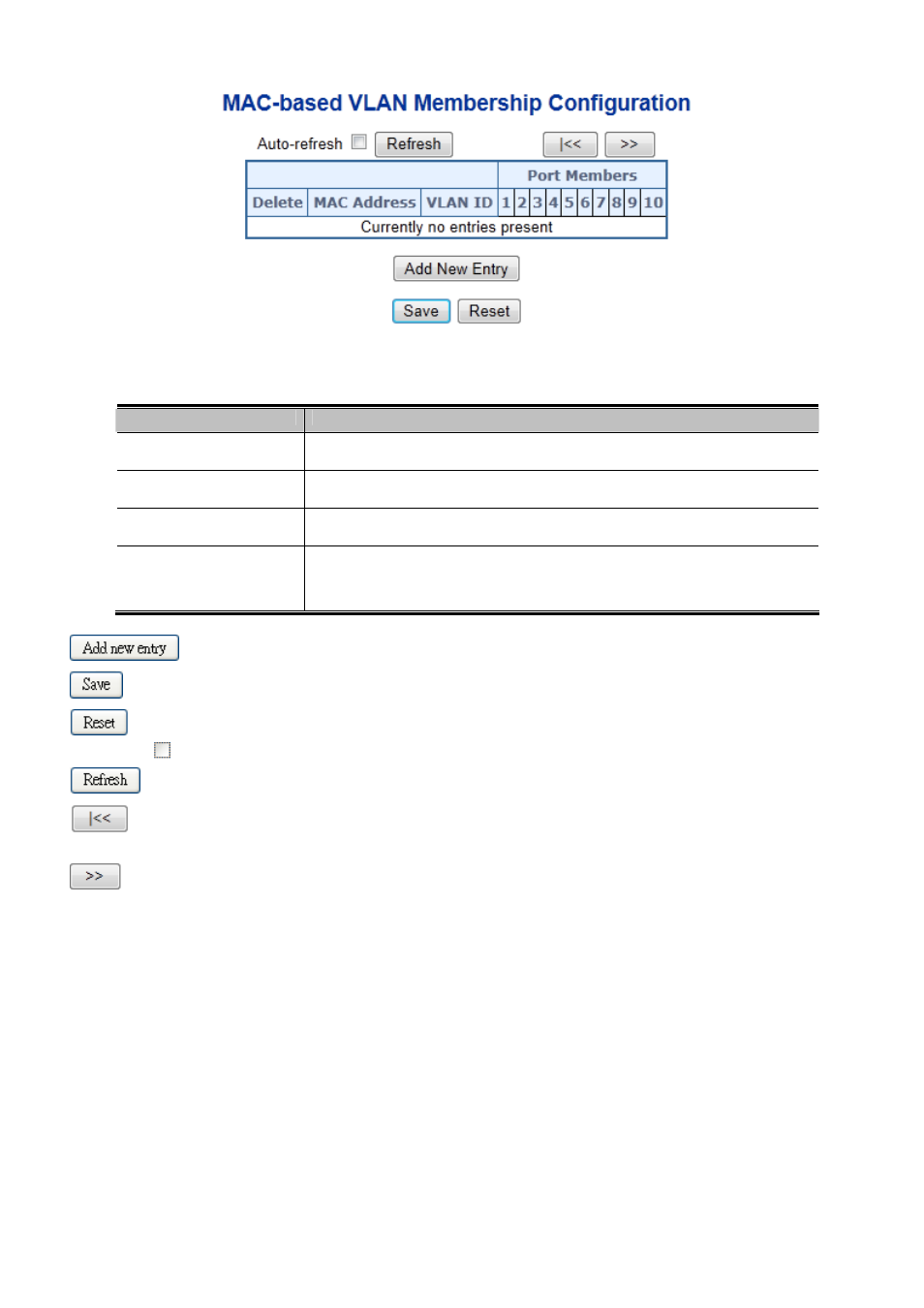
User’s Manual of NS3550-8T-2S
117
Figure 4-6-17:
MAC-based VLAN Membership Configuration Page Screenshot
The page includes the following fields:
Object
Description
Delete
To delete a MAC-based VLAN entry, check this box and press save. The entry
will be deleted in the stack.
MAC Address
Indicates the MAC address.
VLAN ID
Indicates the VLAN ID.
Port Members
A row of check boxes for each port is displayed for each MAC-based VLAN entry.
To include a port in a MAC-based VLAN, check the box. To remove or exclude
the port from the MAC-based VLAN, make sure the box is unchecked. By default,
no ports are members, and all boxes are unchecked.
Buttons
: Click to add a new MAC-based VLAN entry.
: Click to save changes.
: Click to undo any changes made locally and revert to previously saved values.
Auto-refresh
: Check this box to refresh the page automatically. Automatic refresh occurs every 3 seconds.
: Click to refresh the page immediately.
:Updates the table starting from the first entry in the MAC-based VLAN Table.
: Updates the table, starting with the entry after the last entry currently displayed.
